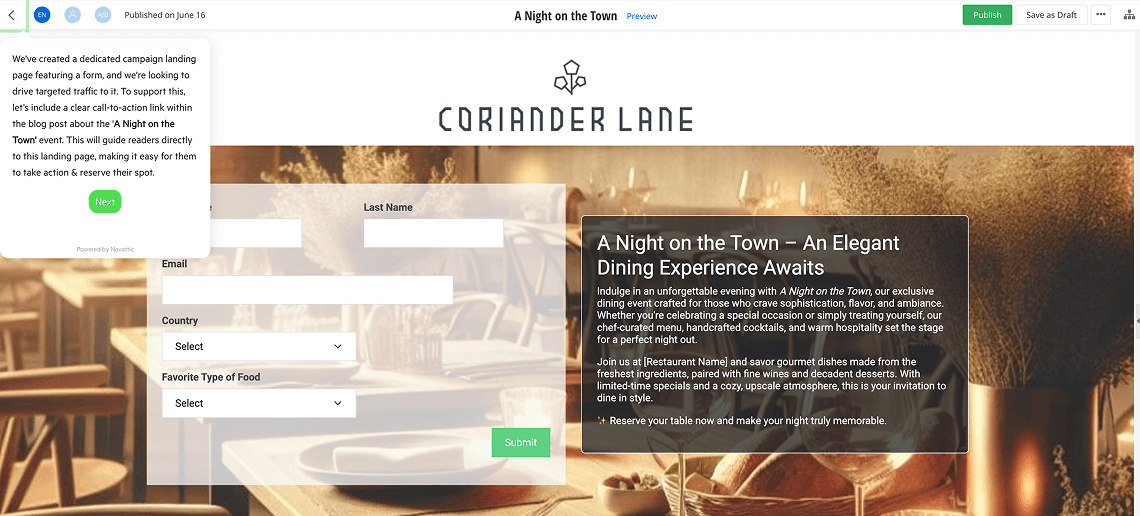Say Goodbye to Complexity —
Say Hi to Easy Content Management
See how a modern CMS speeds up campaign pages, product launches, scheduled releases and last-minute changes.
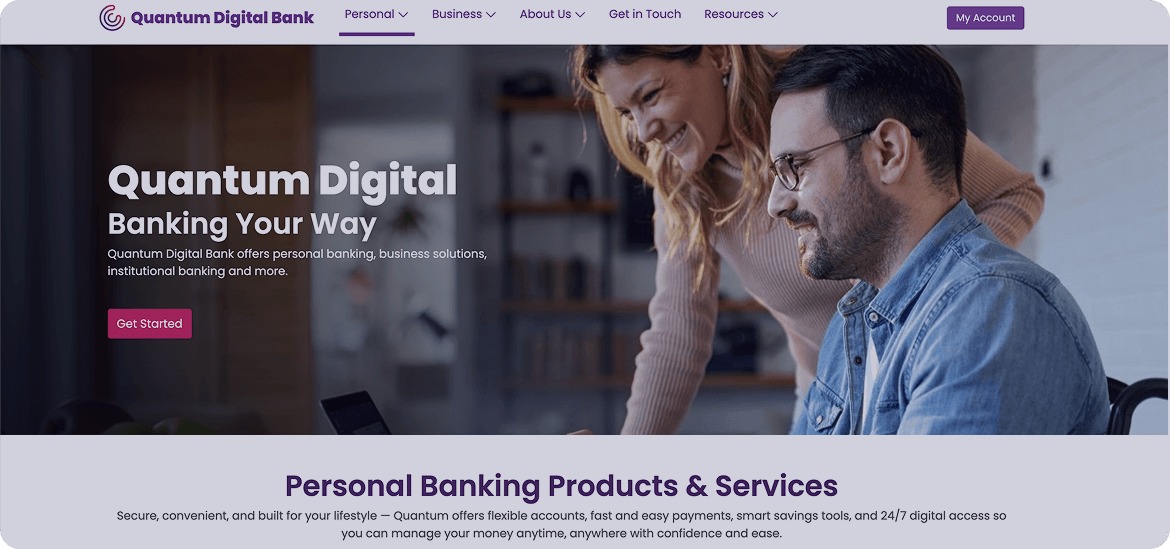
See Sitefinity CMS in Just a Few Steps
Explore how easy it is to create pages, build custom content and connect your business systems.
Take the TourSitefinity CMS: Easy to Use,
Customize and Scale
Imagine a CMS so intuitive you can finish any project on time and hit every KPI with ease. No IT tickets, no sweating on a Friday afternoon, no work waiting for you Monday morning.
Content Management Made Simple
Drag-and-drop editing, version history and workflows that cut IT bottlenecks and speed up publishing.
AI That Does the Heavy Lifting
Generate copy, auto-tag assets and find images fast—so teams spend less time searching and more time creating.
Customer Data That Actually Connects
Unify profiles, act on insights and deliver personalization that drives measurable results.
Built to Fit Your Stack
APIs and integrations that plug into enterprise systems today—and won’t block tomorrow’s plans.
Featured Demos
Routine updates often slow marketing down, pulling in IT and delaying bigger priorities. These demos show how content editors and digital marketers can work
independently and move faster.
Building a Campaign Page
Follow Joe as he builds a campaign landing page by duplicating an existing one, reusing sections, editing content and customizing the form. This demo covers core tasks like drag-and-drop layout, basic editing and
form updates.
Add a Call to Action in a Blog Post
In this demo, we’ll add a call-to-action link to a blog post about the A Night on the Town event, directing readers to the newly created campaign landing page. This tactic encourages reservations, boosts SEO and drives qualified traffic to the page.

Review and Export
Form Submissions
Not every team has full marketing automation in place, so manually exporting form data is still common. In this demo, we’ll show how to access form submissions, export selected entries and hand off the data for follow-up while maintaining control over permissions and privacy.
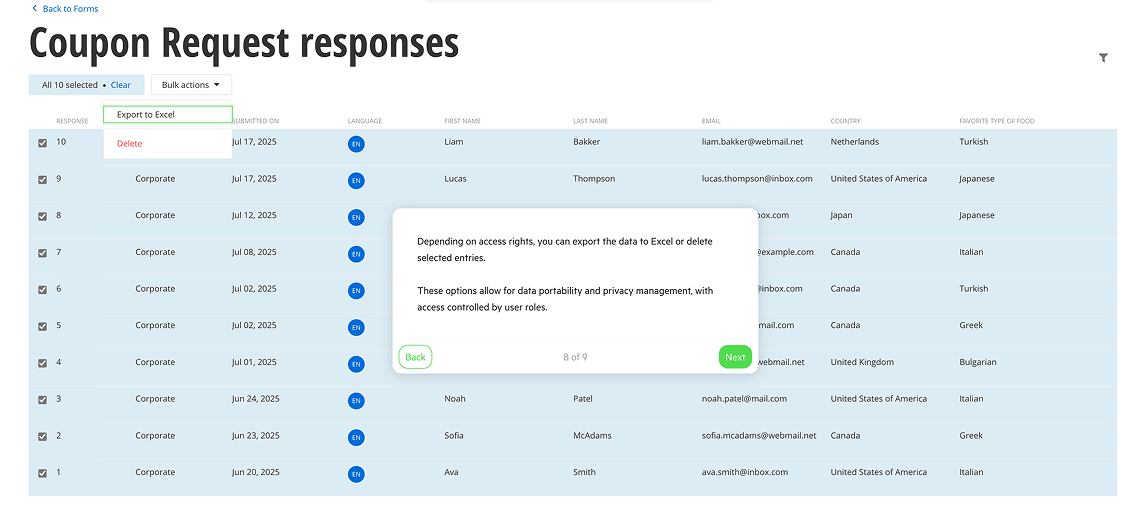
Unlock More Demos
Experience Sitefinity CMS in action—create, personalize, test and optimize every part of the digital journey.
Create, summarize, tag, and personalize content with embedded Gen AI in the Rich Text Editor.
Create engaging content and learn how to add it to your pages.
Customize and manage your content to fit your unique use case/industry.
Check out how to organize and classify your website content using tags and taxonomies.
Learn how to use templates to define the appearance and style of your entire website, individual pages or specific page elements.
Add and manage various media content items into your site.
Learn how to create simple, multipage and conditional forms, validate user input and collect form submissions.
Journey Personalization
Create personalized pages and content to hook new and returning website visitors.
Learn how to validate content or design changes using built-in A/B testing capabilities in Sitefinity.
Sitefinity Insight
Utilize Sitefinity Insight to track user behavior/journey, segment audience and report on key web metrics.
and Permissions
Find out how to create user accounts, define roles and permissions and enable workflows in Sitefinity.

No Commitment—
Unlock All Interactive Demos!
Sitefinity offers an easier, more intuitive way to create, manage, and optimize content—powered by AI.
Enter your email to access the future of content management!