
Enhanced MVC Form Widgets
By Progress
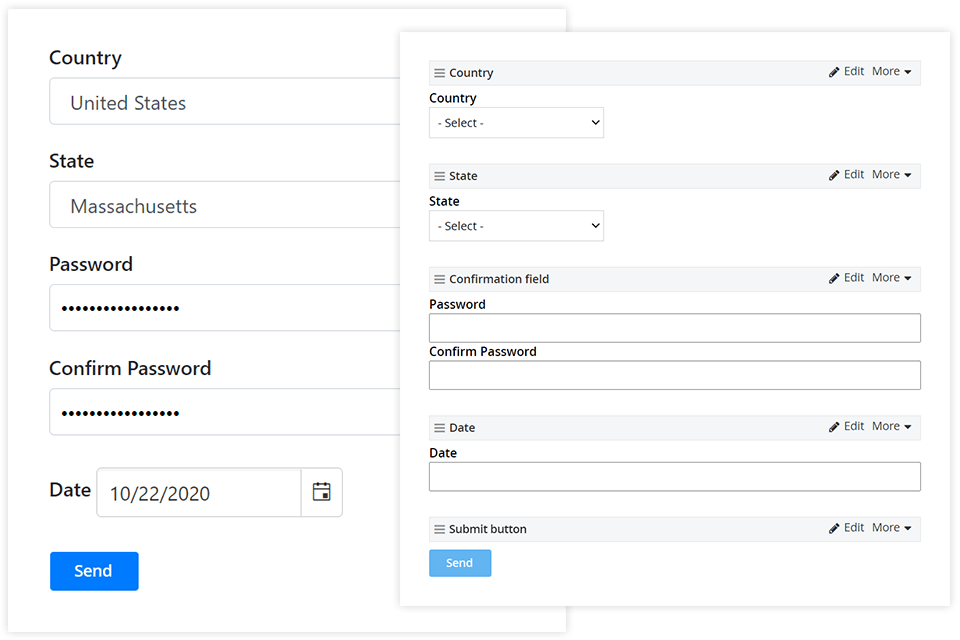
This repo contains a set of MVC widgets, which you can use to extend the functionality provided by the built-in MVC forms.
Enhance the MVC Forms in your Sitefinity project with the following new widgets:
CountryField
StateField
DateField
ConfirmationField
Requirements
To implement the widgets, you need to build them from the source code. Make sure your development setup meets the following minimal requirements:
- A valid Sitefinity CMS license.
- Sitefinity CMS 13.0 or later.
- For more information, see the System requirements for the Sitefinity CMS version you are using.
- Visual Studio 2015 or later.
Building the widgets
This article assumes that you are using Visual Studio 2019. The older versions of Visual Studio may have small changes in the described UI elements but the process is very similar.
To use the Sitefinity.EnhancedForms with your Sitefinity CMS site perform the following:
- Download this repository it into your Sitefinity CMS solution on your local drive
- In Visual Studio open your Sitefinity solution, for example
SitefinityWebApp.sln - Add the downloaded
Sitefinity.EnhancedForms.csprojto your Visual Studio solution. - In your main Sitefinity project, for example
SitefinityWebApp, add a project reference to theSitefinity.EnhancedFormsproject. - Copy the new Bootstrap 4 templates in your Sitefinity project
- Build your Visual Studio solution.
Using the widgets
After you build the Sitefinity.EnhancedForms project, you can use the new form widgets in your project's frontend. To do this, perform the following:
- Start your Sitefinity CMS solution
- In the browser, navigate to your Sitefinity CMS backend
- Navigate to Content » Forms and create a new form or edit an existing one
- In the Common controls toolbox you see four new controls: Country, State, Date, and Confirmation field.
- Drag and drop them to add to your form.
- Click Publish to save your form.