
Sitefinity Release Notes
Sitefinity CMS 12.0.7000 (Official Release)
May 07, 2019
Dear Sitefinity CMS customers and partners! We are excited to announce the release of Sitefinity CMS 12.0. This version contains: MVC-first page templates, dynamic, rule-based Forms and ability to map Form fields data to specific DEC contact properties, ability to sync a single item directly via SiteSync, new content editing experience for Pages, new rich text editor for the MVC Content Block widget, simplified management of Email settings, revision history for Media items, default Bootstrap4 frontend package, Page warmup when cache is invalidated, and other performance and security improvements.
What's new
Focus on MVC with widgets and page templates
MVC is the preferred technology for implementation with Sitefinity, and we are strongly recommending that all new projects be done on MVC. With the 12.0 release, for newly created projects, only MVC and hybrid (MVC + WebForms) frameworks and templates are available. For existing projects, you still have the option to work with Web Forms only, if needed. To enable that option, use a configuration in the Advanced settings section.
Using the MVC-first approach, selecting and modifying page templates is now simplified:
- Sitefinity includes default templates for MVC and hybrid frameworks. You do not have to to start from scratch with a new template anymore. Learn more...
- Once you select a template and its framework, if you want to change the template base at a later time, you can select just from the template list from the same framework. Learn more...
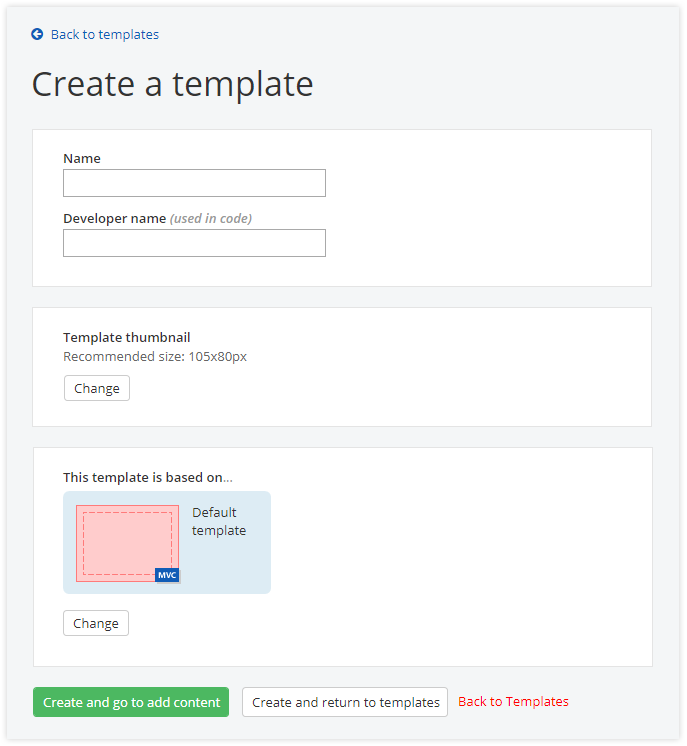
Page management: New interface
The new page management UI follows simple and clear design patterns of the new content interface released in 2018. Content editors and web managers can now much more easily navigate between pages, page lists, page creation, and page editing screens, and use advanced filters to find sections they want.
Page creation is streamlined by reducing the number of properties required to create a page, so it becomes simpler and faster. Editors can add, define, and modify page properties at a later time.
Additionally, when working with content in multiple languages, content editors benefit form enhanced language preview options while in the page editing interface. Learn more...
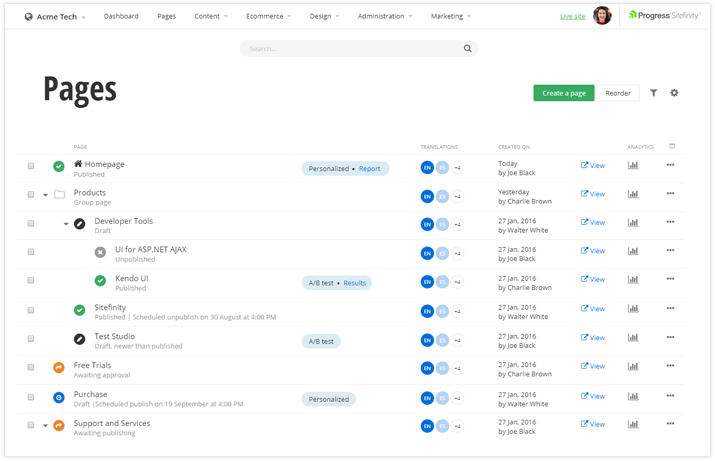
MVC content block widget: WYSIWYG content editor
The new WYSIWIG content editor, introduced in 2018, is now available for page content as well. Content authors and marketers can now enjoy the same editing experience benefits when working with MVC Content block widget on pages, such as expanded editing area, context sensitive pop up menus and automatic detection of culture based on the languages used. Additionally, the HTML editing mode, based on the Monaco editor, helps content editors generate cleaner and more consistent HMTL via source editing with validation, syntax highlighting, and IntelliSense auto completion.
Note that the rich-text editor is available for MVC Content block widgets and only if the new content editing experience is switched on. Otherwise the legacy content editor is used. The legacy editor mode can be turned on in the Advanced settings section if desired. Learn more...

SiteSync: Easily sync updates to a single page or a content item
Promoting content changes to production via SiteSync is now faster, easier and much more reliable. Content editors with the appropriate permissions can sync a single page or content item directly from the context-sensitive menus, with all dependencies automatically identified and synced together. Editors can control exactly what they sync and immediately check availability and correctness of published updates without waiting for a scheduled automatic SiteSync process managed by IT or admins. Learn more...
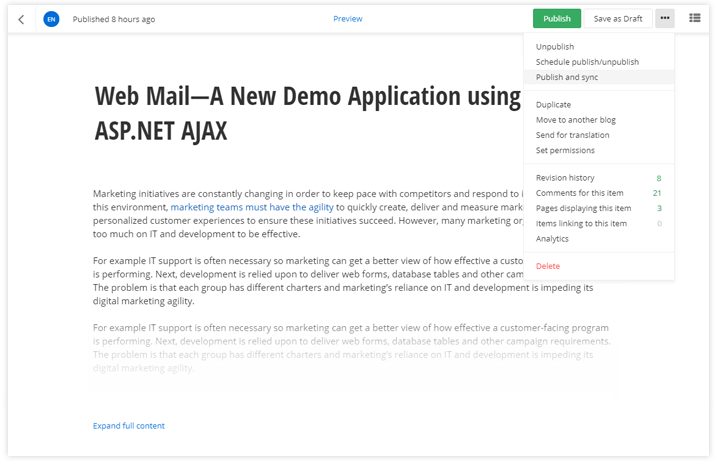
Personalizing form entry with rule-based forms
Sitefinity 12.0 enables content editors and marketers to create dynamic forms based on a set of custom rules. With this capability, you can create more efficient forms that dynamically display or hide form fields and then redirect your visitors to specific pages, based on information they entered in the form. Learn more...
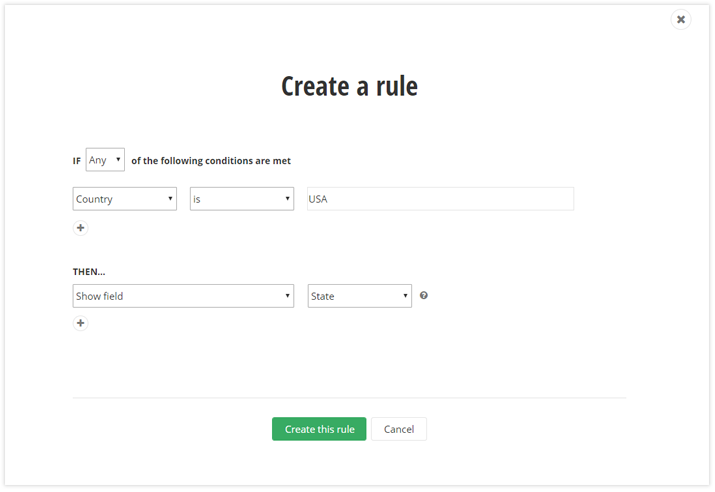
Forms mapping configuration: Send forms data to DEC
For Online Marketing and Enterprise Editions we have simplified form field mapping for sending contact data to DEC. DEC data mapping configuration is now accessible via form properties, in the same configuration as for HubSpot and Eloqua form fields. Syncing form data to DEC helps build comprehensive contact profiles to enable targeted and personalized web content delivered through Sitefinity CMS. Learn more...
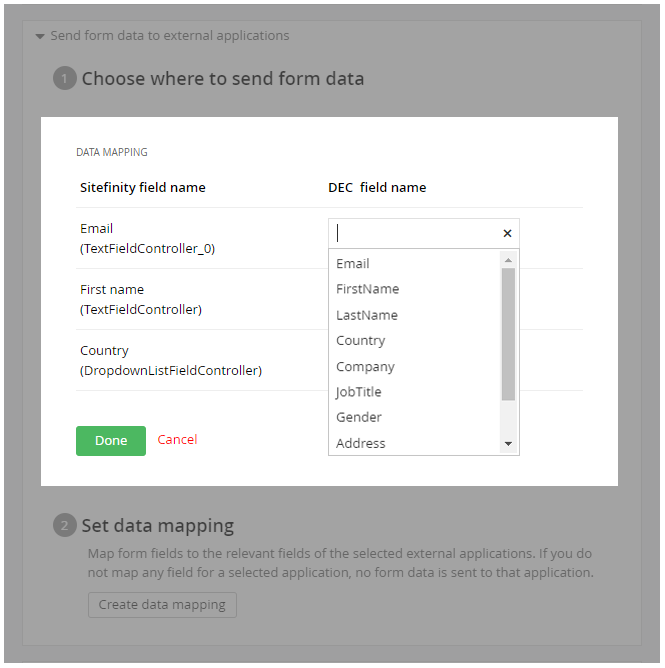
Email settings: Simplified management
Website administrators can now easily manage email settings from a central place. Email campaigns and all Sitefinity CMS components that send notifications, such as comments, forums, forms, and so on, share the same settings, which can be configured from a unified central screen. Administrators can also specify different notification profiles for each module. Learn more...
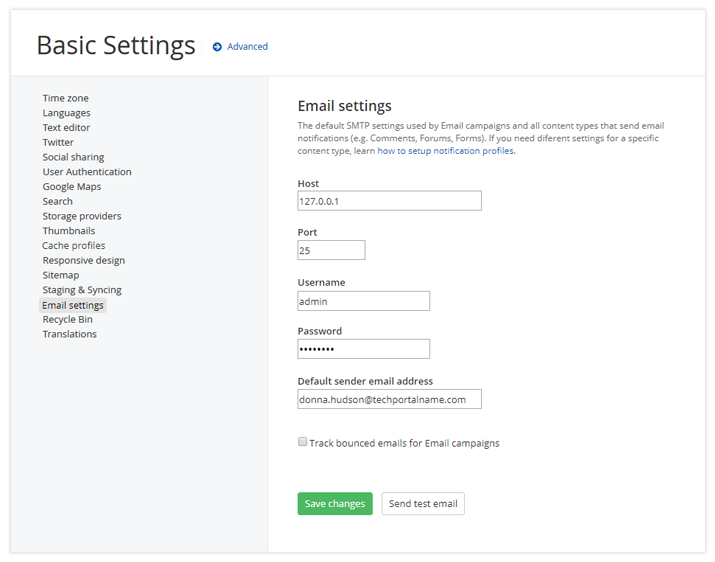
Revision history: Media items
Sitefinity CMS now stores the full revision history for media items (images, documents, videos). Thus, content editors can view, compare, and fully revert to previous versions of pages including media items when necessary. Additionally, enhanced preview of media items versions, as well as side-by-side comparison between versions, ensures content editors avoid any missteps when using earlier versions. Learn more...
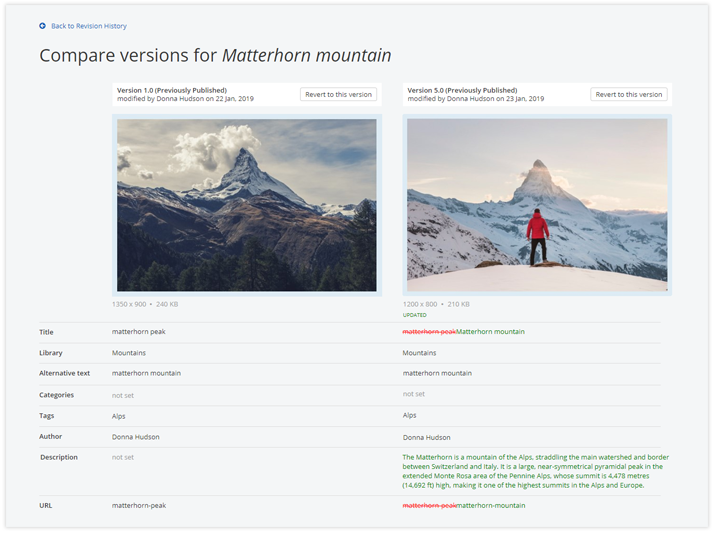
Multi-regional deployment
Multi-regional deployment is a recommended solution for companies with a presence in multiple countries or planning to expand globally. The closer your backend origin is to your end-users, the better their experience is. Learn more...
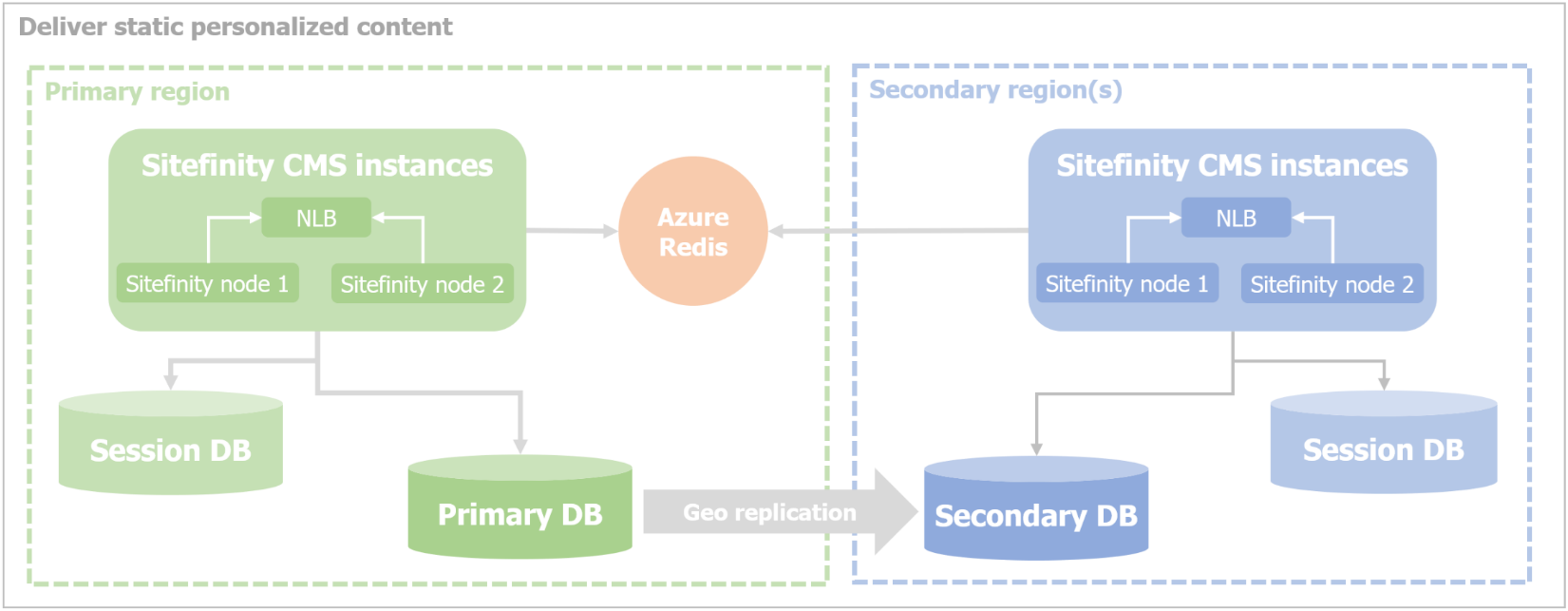
Performance: Smart background page warmup for continuous page updates
Sitefinity 12.0 enables system administrators to fine tune the page output caching behavior. You can instruct Sitefinity CMS to serve the current cache version of the page to website visitors for a predefined short period of time, and meanwhile warm-up the new version of the page in cache in the background. This way you achieve better scalability and provide website visitors with improved page load times. Learn more...
Resource packages: Bootstrap 4
From this 12.0 release onward, only Bootstrap 4 (the officially supported Bootstrap version) is included in the default resource package. Customers who need to use Bootstrap 3 can add it manually from GitHub. Bootstrap 3, along with the Bootstrap 3 GitHub repository templates, will be available in the GitHub repository and supported until the end of 2019. Learn more...
Modular configuration
Sitefinity 12.0 supports installation of just the core system functionality and then selectively adding only the modules you need. Thus, you can optimize your website memory consumption and speed up startup time by up to 30%. Additionally, this modular approach helps developers easily create standard self-installable modules by decorating them with a single attribute. Learn more...
What's improved
- Performance improvements when using distributed output cache and fixes in the cache invalidation mechanism. Take a look at Output cache fixes.
Security updates
- Cumulative security fixes and protections.
What's fixed
SiteSync
- Republished synced images not appearing in MVC image gallery widget in IE (FP)
- Synced images thumbnail not visible in IE - backend of Images and WebForms widget (FP)
- SiteSync: Scheduled task gets duplicated when site is restarting
- Site Sync shows pending items that have not been changed after they have been manually or automatically removed from the recycle bin (FP)
- Syncing PDF with external storage provider downloads document, instead of opening (FP)
- Error in logs when Syncing labels & messages (FP)
- SiteSync does not synchronize deleted items
- Items shown more than once in items waiting for sync (FP)
MVC
- MVC Designers error alert does not reappear on second error after being closed (FP)
- When submitting a form with query params in a language different than English the Index method is not always invoked (FP)
- Blogs widget does not have implementation for HandleUnknownAction (FP)
- MVC ImageGallery Widget with Thumbnail Strip template doesn't get the focus when pressing Tab on the page (FP)
- Feather widget shows all the items when the widget is showing selected item which is deleted permanently (FP)
- Improve consistency in feather designer field types - designer field types and sf-dynamic-item-selector
- MVC Only "Start from scratch templates" should not have any theme applied to them
- Feather: ContentViewDisplayMode does not apply proper render mode (FP)
- Feather: List only view of Items still resolves the Item Details (FP)
- Issue with 3 level hierarchy MVC dynamic content widgets (FP)
Output cache
- Cache dependency does not work with personalized versions of widgets (FP)
- NLB pages: Output cache is not invalidated on both nodes when edit page (FP)
- Distributed Output Cache - clear orphaned metadata & performance improvements
- Output (server) cache is not working for resource files (served from WebResource.axd handler)
- Fixed "Row not found" errors using Redis in AWS
Forums
- Users with moderator(forum) role are getting error "You are not authorized to modify a forum" while closing a thread (FP)
- Forums Thread could not be moved few in a row (FP)
Bootstrap
- Bootstrap 4 Calendar Widget crashes when inline editing is turned on
- Bootstrap 4 Profile Widget external provider alert message and profile fields are not visualized properly
Search
- Reindexing a Search index in a Monolingual site with Multilingual setup does not return correct Documents (FP)
- Indexing more than 1000 documents with Azure Search fails (FP)
Pages
- Redirect page to an external domain throws a 404 (FP)
- Scheduled unpublish for pages is not working after schedule (FP)
- Deleting the page translation from the default language leaves its URL name in the database (FP)
- Page created in monolingual cannot be accessed when switching to multilingual (FP)
Multilingual
- Multilingual: Cannot edit Backend pages when the default Frontend and Backend languages are different (FP)
- Multilingual: Draft version of a page is visible on the frontend after its translation is published (FP)
- ML/Miltisite: Sitefinity displays all videos in library when it is shared between a monolingual and multilingual site (FP)
- Multiple URLs in Multilingual environment lead to the same page after changing the url structure of the pages (FP)
- Custom multilingual dynamic fields do not persisted in the split table for the 6th+ language
Widgets
- Grid widgets, created on the root of the project, are not automatically registered (FP)
- Query string parameter in KB portal does not work when coming from Dashboard System Status widget
- User Profile: Custom fields added are not rendered in the Profile widget (FP)
- ImageGallery widget throws 404 when previewing Detail image (FP)
- System status widget shows different errors concatenated instead of separate
- Archive widget slow filtering (FP)
- Change Password Widget (WebForms) initialization fails (FP)
Translations
- Importing Xliff causes DuplicatePageUrlException (FP)
New content editing experience:
- Choice field created before Sitefinity 5.3 is not shown in new UI (FP)
- Query string entered as hyperlink in the new Interface editor gets stripped (FP)
- Deactivating content modules produce exceptions in the error logs (FP)
- Related Data - Pages, wrong sub line is displayed when in different site (FP)
- Length validation of fields is not working in AdminApp (FP)
- Custom page in the backend navigation does not work with the new UI (FP)
- Show all Related data does not show all related data (FP)
- AdminApp, Address field not picked up in AdminApp from backend screen tweaks (FP)
- AdminApp: Dynamic modules with name starting with "I" cannot be accessed (FP)
- AdminApp Time zone property not respecting default value in Basic settings (FP)
- AdminApp: Unable to order related data/media items (FP)
- AdminApp is broken when Warm up module is configured (FP)
- Query string entered as hyperlink in the new Interface editor gets stripped (FP)
- Three step workflow allows the user to edit the item after send for review
- Тhere is an error when a content item/page is linked and its url is edited
- Add data-required attribute to required fields
- Cannot link a news article to a newsitem (FP)
- Regular expression from URLRulesClient settings is not applied to URL mirror fields (FP)
Other
- Support for LinkedIn API V2 (FP)
- Cannot generate Sitemap in a Single Site mode (FP)
- Encoded characters are displayed escaped in the Backend when a file is uploaded with certain symbols in its name (FP)
- Multisite: Previewing a content item throws 'You are not authorized to access this page' exception (FP)
- Unable to access forms: Enum conversion failed as the property/field is not nullable and no value has been read from the database (FP)
- Forms not loading when same ColumnName entered in two fields (FP)
- Duplicate Form Response Notification (FP)
- Unable to click on "Back to Forms" option when its translated (FP)
- Add page's taxonomy field in search index
- Deleting Responsive design rule throws error alert (FP)
- Documents & Files: Tag 'Add' button missing while uploading documents in bulk(FP)
- Comparing revision history of item with deleted taxonomies throws an error (FP)
- Editing a Text editor toolset behaves inconsistently (FP)
- Field with length greater than 30 characters throws an error on Oracle db project
- Related Image does not let you select SVG images (FP)
- Personalization lost when reverting to a previous version (FP)
- Length validation of static content custom short text field doesn't work (FP)
- Delete dynamic module, leaves the module to be seen in the multisite configure modules on one of the nodes in NLB (FP)
- A/B Error handling when HTTP Errors are enabled (FP)
- A/B Testing: Cannot Create A Test with Goal "contains" (FP)
- Personalization: Location criteria is not working when a Region is used (FP)
- Dynamic content types which are listed under custom menu are missing after adding a new field (FP)
- Sitefinity does not send PageId (Referrer metadata in general) with ServerSide events in MultiSite scenario when the non-default site is hosted in folder (FP)
- Custom Fields: Localizable field lose its values after upgrade when field name is PascalCase (FP)
- Enabling FIPS compliant algorithms on the server prevents Sitefinity from starting up (FP)
- Publishing feed using wrong domain (FP)
- Not having English or default language in the site breaks document upload (FP)
- Site selector on mobile does not work (FP)
- Content item preview link throws an error (FP)
- Limit the visibility of thumbnail profiles for MVC widgets (FP)
- Permissions: Redirect Pages carry on view permissions from their previous state as standard pages and can not be changed (FP)
- CSS.escape breaks form responses in IE11
- Deleting a subsequent child taxon item via the API throws exception (FP)
- ModelState is true when form submitted with ajax (FP)
- Analytics: Error reading dashboards data source when seeing Analytics for items with long Url (FP)
- Fixed failing LINQ join with two IQueriable dynamic types
- Ldap Roles listed in backend even when the setting is Disabled (FP)
- Module builder: Permissions per field Authorization failed when a secured field is not populated in all cultures (FP)
- Module builder error when trying to save a module with duplicate name (FP)
- Email notification is not sent when from response has been updated (FP)
- Notification service: Upgrade step RemoveUnusedSystemSubscriptions fails from 5.1 to 8.2 (FP)
- Cannot upload images from computer into the AdminApp content editor and also cannot create/edit/publish the content items with the Small Business Edition license (FP)
- Cannot Resize large images (FP)
- "You have unsaved changes" popup when there is a short text field with an empty value (FP)
- Workflow: Email notification not sent when editing content item (FP)
- Added support for hierarchical tax specifics
Other changes
Developer Tools updates
- Progress Kendo UI - 2019.1.115
- Progress Telerik UI for ASP.NET AJAX - 2019.1.115
- Progress Telerik UI for WPF - 2019.1.116
- Service Stack - 5.4
- Microsoft.AspNet.OData - 7.1.0
- Microsoft.OData.Core - 7.5.0
- Added support for .NET 4.7.2
API and DB Changes
API Changes
- Full list of API changes changes is available here: API Changes in Sitefinity CMS
Database Changes
- Full list of database changes is available here: Database Changes in Sitefinity CMS
Known issues
Regards,
Progress Sitefinity Team

Progress Sitefinity
Meaningful engagement, elevated experiences delivered with ease.
Set your sites on Sitefinity.