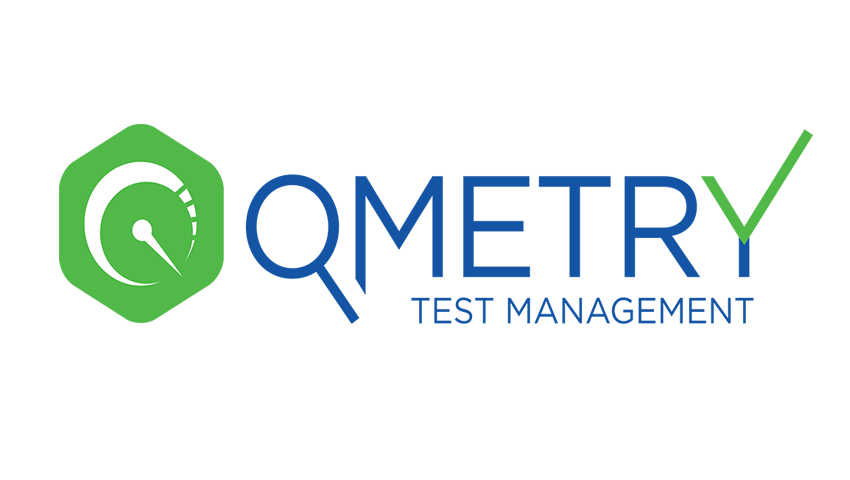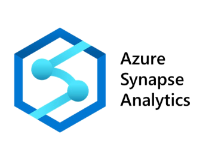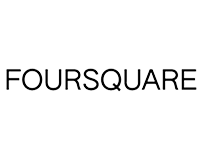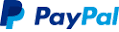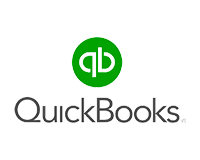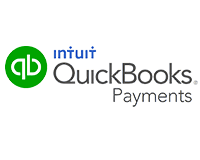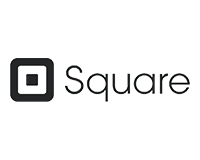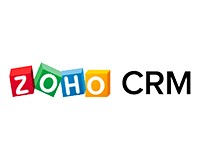High Performing ODBC Drivers
For your operational, BI, and analytics initiatives, data connectivity is essential. Experience how easy it is to connect to the data your organization needs. Start a trial by choosing your data source below.
Don’t see your data source?
Build your own API solution with OpenAccess SDK, Hybrid Data Pipeline, or Autonomous REST Connector.
Or get in touch with us
Contact Us
Features
Performance
Gain the CPU efficiency and memory footprint you need for faster and more scalable applications
Security
Provide robust application security via TLS / SSL data encryption and Kerberos authentication
Excellence
Rely on our rigorous testing under production conditions to produce a proven suite of connectivity products
Comprehensive
Get support for all major platforms and operating systems for data connectivity, regardless of location
Efficiency
Eliminate tedious application code to build robust applications - easily
Protection
Protect yourself with worldwide technical support services 24/7