Supercharge Your Website Search with Elastic & Azure: A Sitefinity Integration Guide
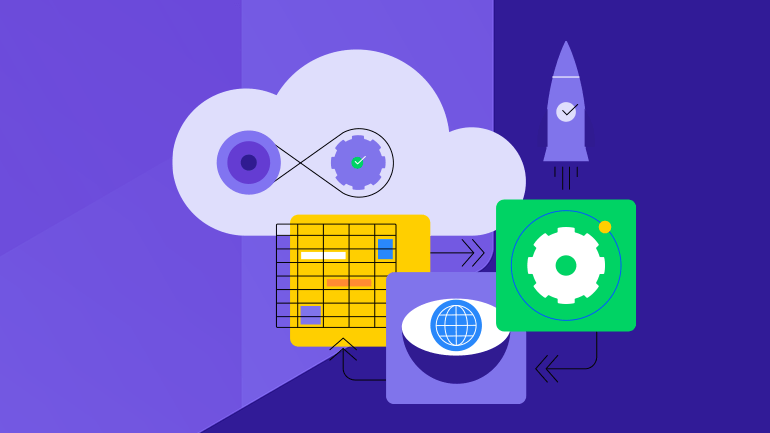
Ready to transform your website’s search experience? Integrate Elastic Search on Azure with Progress Sitefinity CMS and watch your search results become lightning-fast and ultra-relevant.
Originally published on Visus’ blog: https://visusllc.com/blog/supercharge-your-website-search-with-elastic-azure-a-sitefinity-integration-guide.
This guide will walk you through the setup, showcasing powerful features like configurable facets and advanced filtering to boost user satisfaction and search efficiency.
In today’s digital world, users expect search to be fast, accurate and helpful. Whether you’re running an online store or a content-rich site, a great search experience can make all the difference. This post will guide you through integrating Elastic Search on Azure with Sitefinity, highlighting the power of configurable facets and advanced filtering to deliver relevant results every time.
Why Choose Elastic and Azure Search?
Elastic Search is renowned for its speed, scalability and powerful full-text search capabilities. Combined with Azure’s reliable cloud infrastructure, you get a search solution that grows with your business. Here’s why it’s a game-changer:
- Scalability: Easily handles large amounts of data and heavy traffic.
- Reliability: Azure’s global network keeps your search service available.
- Flexibility: Customize the search experience to fit your content and user needs.
Integrating with Sitefinity: Making It Work for You
Progress Sitefinity is a content management system that lets you build engaging, content-rich websites. Integrating Elastic Search on Azure with Sitefinity CMS means offering your users a smart, responsive search experience right out of the box. Here’s how:
1. Set Up Your Azure Elastic Search
Provision the Service: Head over to the Azure Portal and create your Elastic Search instance. Choose the right pricing and region based on your needs.
Grab Your Credentials: Once your service is ready, jot down your endpoint URL and API keys. You’ll need these to connect Sitefinity to your new search engine.
2. Configure Sitefinity
Update Your Connection Settings: In Sitefinity’s backend (Administration > Settings > Advanced > Search), update the settings with your Azure Elastic Search endpoint and API key. This directs Sitefinity to use your new search service.
Choose the Right Provider: Set Sitefinity to use Elastic Search. This might involve tweaking a few configuration files so that your search queries are properly routed to your Azure instance.
3. Index Your Sitefinity Content
Plan Your Index: Decide which pieces of content should be searchable—titles, body text, metadata, etc. For faceted search, consider fields like categories, tags and dates.
Sync Your Content: Use Sitefinity’s built-in tools or custom pipelines to push your content into the Elastic Search index so your search engine is up to date.
The Magic of Facets
Facets are smart filters that break down search results into bite-sized, relevant groups. They help users quickly narrow down what they’re looking for by grouping similar content together.
How Facets Make a Difference
Easy Navigation: Imagine someone searching for “marketing strategies.” Facets can show them categories like blog posts, case studies or whitepapers, making it simple to focus on what matters.
Insightful Overviews: Facet counts provide a snapshot of how your content is distributed, helping you fine-tune both your index and your site’s user interface.
Setting Up Facets
Map Your Facet Fields: In your Elastic Search index, set up fields (like categories or tags) to be aggregable so they can serve as effective filters.
Add Aggregations to Your Queries: Modify your search queries to include aggregation parameters that pull in facet counts along with your results.
Design an Intuitive UI: Build a sidebar or a dedicated section on your search results page where users can click on facets to filter the results dynamically.
Advanced Filtering: Tailoring the Search Experience
While facets help break down results into manageable chunks, advanced filtering lets users combine different criteria—like date ranges, specific tags or content types—to zero in on exactly what they need.
Why Advanced Filtering Works
- Precision: Users can layer multiple filters so that only the most relevant results show up.
- Speed: Narrowing down the dataset right from the start means faster search results.
- Personalization: Customize the filtering options to cater to different user profiles, making the search experience feel uniquely tailored.
Wrapping It All Up
By integrating Elastic Search on Azure with Sitefinity, you’re equipping your website with a search engine that’s not only powerful and fast but also smart enough to serve up exactly what your users need. With configurable facets and advanced filtering, your site search functionality will offer a clean, intuitive and efficient way to navigate your content.
Ready to take your website’s search experience to the next level? Start exploring Elastic and Azure Search with Sitefinity today. Your users—and your analytics—will thank you.

Michael Daoud
Michael is the founder and CEO of Visus, a digital experience and technology consulting firm that delivers innovative solutions to enhance customer engagement, optimize operations and create competitive advantage. Trusted by both private and public sector organizations, Visus specializes in building scalable, cloud-native websites, customer portals and e-commerce systems—particularly for mid-market organizations facing complex challenges. As a Progress Sitefinity Certified Premium Partner, Visus brings more than a decade of proven expertise in Sitefinity development.
