Throttling Database Using Rate Limits for SQL or REST

Need to utilize rate limiting to improve the quality of service of your database? Our new database-agnostic Rate Limits API makes it easy.
When you are planning to expose your database to new users or tenants, one of the important areas to consider is resource governance. When in production, there’s always a high probability that you will see complex live queries for data visualization or map reduce jobs impacting your analytical database, which can impact other users. Then you start to scale as with any web application by running a load balancer in front of your servers to distribute requests efficiently. But often in a production environment you come across a bad user that affects your quality of service (QoS). To give you an idea on how a bad user can affect your service, here are couple of abusive scenarios:
- A naïve developer who keeps hogging all the resources due to an inefficiently written client request.
- A low priority user who keeps hogging the resources, causing service outages for a high priority users
- A malicious user who keeps attacking your API endpoints to cause DDoS for all other users
It is not pragmatic to scale your system to accommodate genuine requests whenever there is a drop in QoS due to such abusive behavior. To deal with this, rate limiting is one technique that can be employed. Essentially rate limiting defines a number of requests or the amount of data that you can request with in an interval of time. This is an effective technique that can mitigate the abusive scenarios discussed above, and you can find rate limits for almost all the SQL and REST APIs that you would want to interact with.
Database Agnostic Throttling
At Progress, we are really interested in open analytics strategies that leverage Data API Management to expose hosted databases to other users, customers and tenants for self-service analytics. We engineered Hybrid Data Pipeline to provision Data APIs on top of 30+ different data sources, including Oracle, SQL Server, Hadoop Hive, Postgres, MySQL, IBM DB2, Sybase, Greenplum and more—without having to configure the database itself. In this blog, I will be going through the rate limiting features for SQL or REST APIs generated through Hybrid Data Pipeline to protect your hosted database resources.
Introducing Rate Limits API
With the recent release of Hybrid Data Pipeline, admins can now throttle Data APIs (ODBC, JDBC or OData) with fine granularity to improve the overall QoS. With the Rate Limits API, you can configure the following parameters:
- MaxFetchRows: Maximum number of rows that can be fetched per query
- PasswordLockoutInterval: The duration, in seconds, for counting the number of consecutive failed authentication attempts
- PasswordLockoutLimit: The number of consecutive failed authentication attempts that are allowed before locking the user account
- PasswordLockoutPeriod: The duration, in seconds, for which a user account will not be allowed to authenticate to the system when the PasswordLockoutLimit is reached
- CORSBehavior: Configuration parameter for CORS behavior. Setting the value to 0 disables the CORS filter. Setting the value to 1 enables the CORS filter.
You can configure these parameters at three levels wherever they are applicable. Hybrid Data Pipeline offers three levels of granularity to rate limit the OData API. They are:
- System Level
- User Level
- Data Source Level
You can set the all the parameters defined above in System Level Limits and only MaxFetchRows parameter for User and Data Source Level settings.
System Level Rate Limit
System Level limits defines the limits for the Hybrid Data pipeline service. For System level limit, you can configure following parameters:
- MaxFetchRows (id = 1)
- PasswordLockoutInterval (id = 2)
- PasswordLockoutLimit (id = 3)
- PasswordLockoutPeriod (id = 4)
- CORSBehavior (id = 5)
Let’s look at the Rate Limits API. To fetch all the system level limits all you must do is send a GET request as shown below:
GET
http://<server>:<port>/api/admin/limits/system
RESPONSE
{ "limits": [ { "value": 1000, "id": 1 }, { "value": 100, "id": 2 }, { "value": 10, "id": 3 }, { "value": 100, "id": 4 }, { "value": 0, "id": 5 } ]}To set a limit, you can send a POST request as shown below:
POST
http://<server>:<port>/api/admin/limits/system/<limit-id>
BODY
{
"value": 100
}
RESPONSE
{
"value": 100
}
As simple as that, an admin can set limits for all the above parameters at the System Level. You can also update and delete the system limits. Visit the documentation here to learn how you can do it.
User Level Limits
At the user level, you can set limits only for restricting the number of rows that can be fetched for a single query. To fetch all the users and the Max row limits for each of them, execute the GET request as shown below:
GET
http://<server>:<port>/api/admin/limits/users
RESPONSE
{ "userLimits": [ { "limits": [ { "value": 10000000, "id": 1 } ], "userId": 1, "userName": "d2cadmin" }, { "limits": [ { "value": 100, "id": 1 } ], "userId": 2, "userName": "d2cuser" } ]}To set a limit for a user, you can send a POST request as shown below:
POST
http://<server>:<port>/api/admin/limits/users/<user-id>/<limit-id>
BODY
{
"value": 100
}
RESPONSE
{
"value": 100
}
You can also update and delete the limits later. To learn how to do that, visit this documentation page.
Data Source Level Limits
Each user can have multiple data sources defined in his account, and you can dictate the limit for each data source individually. To get all the data sources and limits for a user, execute a GET request as shown below.
GET
http://<server>:<port>/api/admin/limits/users/<user-id>/datasources
RESPONSE
{ "datasourceLimits": [ { "limits": [], "dataSourceId": 1, "dataSourceName": "SQLServer", "isGroup": false } ]}To set a limit for a datasource under a user, you can send a POST request as shown below.
POST
http://<server>:<port>/api/admin/limits/users/<user-id>/datasources/<datasource-id>/<limit-id>
BODY
{
"value": 100
}
RESPONSE
{
"value": 100
}
As with User level limits, you can only set MaxFetchRows limit at the data source level. You can also update and delete the limits later. To learn how to do that, visit this documentation page.
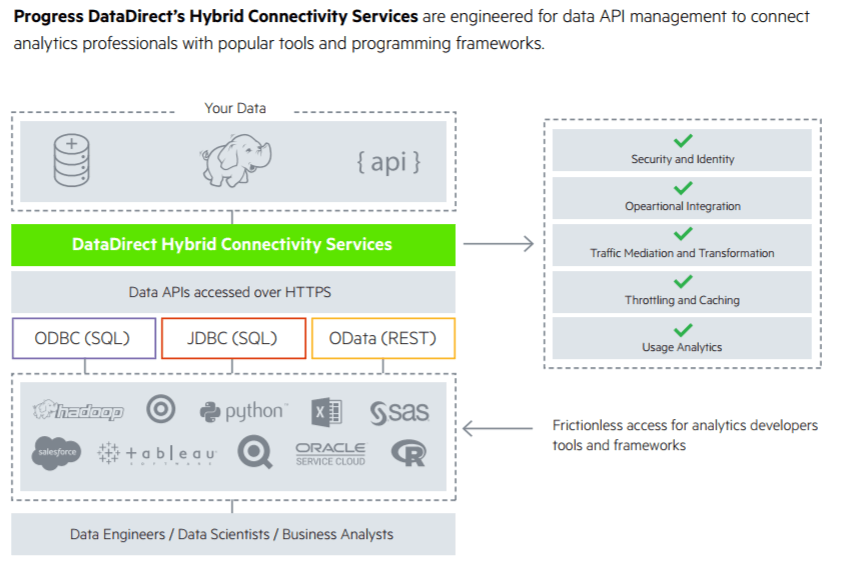
We hope this article gave you a glimpse into how Hybrid Data Pipeline can provide throttling for the Data APIs that you can produce. In addition to this, you can now easily configure a load balancer for cluster of Hybrid Data Pipeline servers, helping you to handle and distribute requests properly, improving the QoS for the ODBC, JDBC and OData APIs that you are generating using Hybrid Data Pipeline servers.
Want to learn more about Hybrid Data Pipeline features for Data APIs? Just click the link below.

