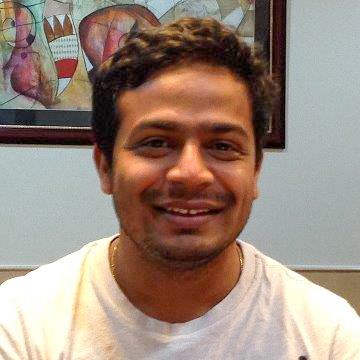Servers, Decision Services and the New Corticon Web Console
The new Corticon web console is here to help you manage and monitor your decision services more easily than ever.
Progress Corticon Business Rules Server executes decision services that support a wide variety of mission critical applications. The Corticon server is robust and can handle multiple decision services 24X7. However, it is important to make sure both the Corticon server and decision services are available all the time. This is where Corticon web console comes into the picture.
The all-new Corticon web console, introduced in Corticon 5.5, is now more mature and more user friendly in Corticon 5.6. The web console allows the user to manage and monitor decision services deployed to different Corticon servers (Java and .NET). From the web console, you can easily deploy and undeploy decision services to the required servers and manage and monitor their properties, performance and much more.
How to Install
Install the web console by selecting the web console in the server’s installer in the “Choose the install components” page (please refer to the Corticon installation guide for more details).
Using the Web Console
Once you start the web console, a page will show you the options available at a high level. From here, you can choose where to go next.
![]()
Servers
Servers view lets users manage and monitor their servers. Users can add servers as individual servers and group them as different categories, like production sand tests. Grouping servers provides the flexibility for users to deploy/undeploy decision services at the same time and manage and monitor them from a single view.
![]()
Server groups are helpful in several cases, for example, when we have a cluster of servers under a load balancer that needs to have the same decision services in all the servers in the cluster. In this case, we can easily manage them using server group. Tasks like horizontal scaling can be done easily as we can deploy decision services to multiple servers simultaneously. Likewise, when we need to downsize the cluster, all decision services can be undeployed from the server simultaneously.
Server group page view provides details like the servers in the group, their status, decision services execution metrics like average time, execution time and min and max execution times. When it comes to managing them, the more common settings like log level and license file for all the servers can be edited at the group level. To view other metrics of the servers, like memory consumption and server logs, users can always navigate to individual server pages by just clicking on them.
![]()
When users navigate to a single server inside the group of servers, details of server statistics like memory utilization, server response and execution are shown with beautifully rendered graphs.
![]()
![]()
Decision Services
There are two types of decision services in the Corticon web console.
- Discovered decision services—These are decision services that are deployed to Corticon server directly from Corticon Studio or any other deployment tools. These include decision services deployed via .cdd files (Corticon deployment descriptors) that cannot be edited, and the already deployed decision services to the server.
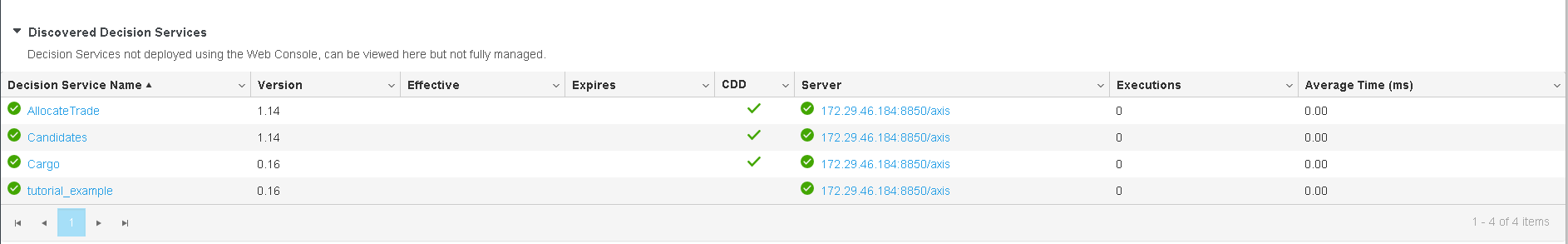
- Managed decision services—These are decision services deployed through Corticon web console to servers using the .eds files that are created from Corticon Studio, the deployment console or any other tools, or deployed directly from Studio to web console.
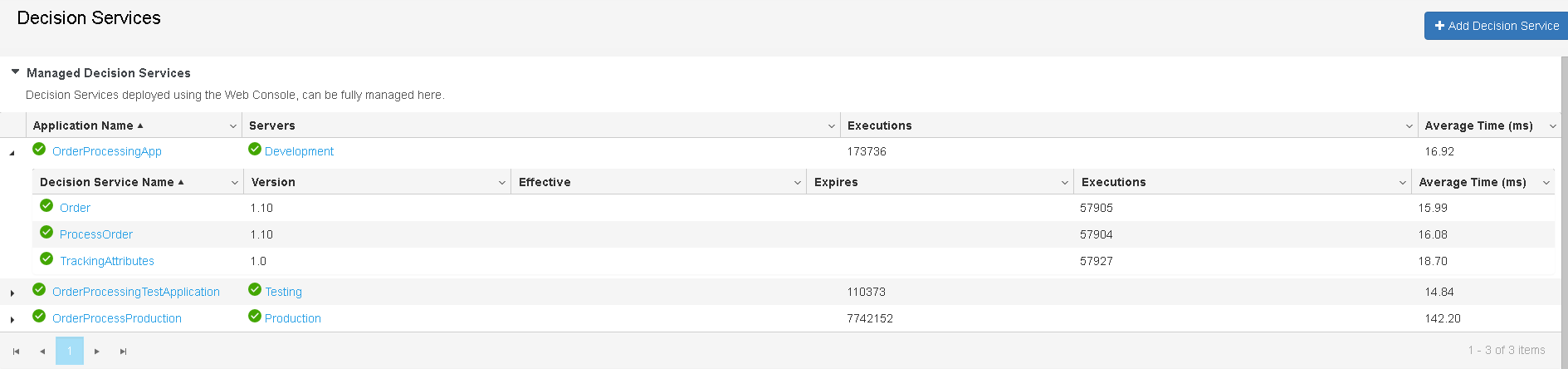
Users can add decision services individually or as an application containing one or more decision services. When added as an application, users can deploy all decision services to the required server or server group one at a time.
The application is a group of decision services; it enables the management of a set of related decision services as one unit. In the application page, users can see all the general details like decision services deployed and their status, execution and failures counts. Users can also edit these applications to add/ remove decision services, change the server and update the database access mode for decision services like options.
Users can navigate to the decision service view by clicking on it from the decision services page or from the applications page. In this page, different details of the decision service like the status, the server the decision service is deployed to, number of rules, expiration date and execution statistics can be seen in neatly rendered graphs. Users can also execute the decision service using the test execution option.
![]()
Once a web console is configured, users can leave the managing and monitoring of decision services to the web console. Apart from monitoring, all the stats collected can be used for effectively utilizing the servers and balancing them.
For additional information on Corticon 5.6, please visit the What’s New page.
To try Corticon for yourself, download a free trial.