How to Leverage AI to Optimize Customer Support
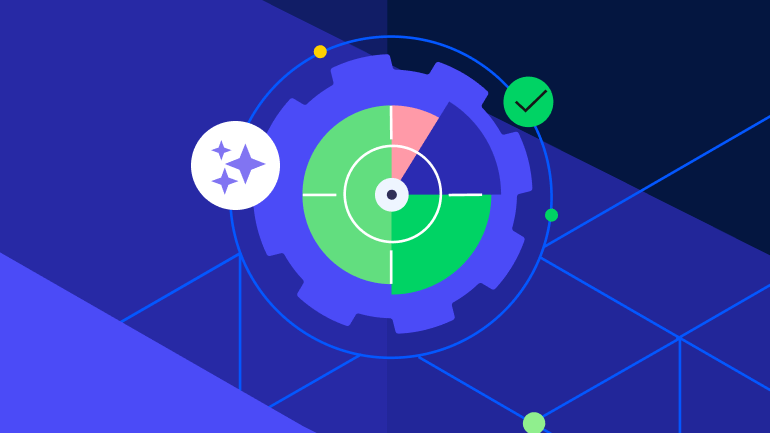
Previously published on Nuclia.com. Nuclia is now Progress Agentic RAG.
Customer support is about providing answers to people’s questions. It’s about solving problems. In many cases, the solution is written somewhere in your knowledge base. But it might be hard to find, or might not be accessible at all. That’s where AI comes in. AI can help you optimize your customer support by making your knowledge base more accessible and easier to use.
The process to produce generative answers from your knowledge base has three steps:
- Ingestion: You need to extract the information wherever it is stored (FAQs, support tickets, user manuals, etc.), most of the time in various formats (PDF, Office documents, emails, etc.) and store it in a normalized way.
- Indexation: You need to index the information to make it semantically searchable to extract the meaning of the information. This is the most important part of the process.
- Generation: You need to generate the answer to the user question by first understanding the user question, then finding the relevant information in your knowledge base and lastly using it to generate an actual answer.
Usually, you would need to use different tools for each step. But with the help of Nuclia, you can do it all in one place.
Ingestion
The good news is that Nuclia can ingest unstructured data. You don’t need to format your data in a specific way. You can just upload your documents and Nuclia will take care of the rest.
Typically, if the information you want to use to provide answers to your users is a set of user manuals or even video tutorials, you can upload them directly to your Nuclia Knowledge Box using the Nuclia Dashboard.
All text will be extracted from your documents and indexed in your Nuclia Knowledge Box.
If you have a list of questions and answers, you can upload them as a .csv file. The first column should contain the questions and the second column should contain the answers.
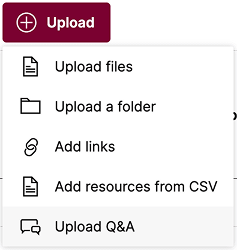
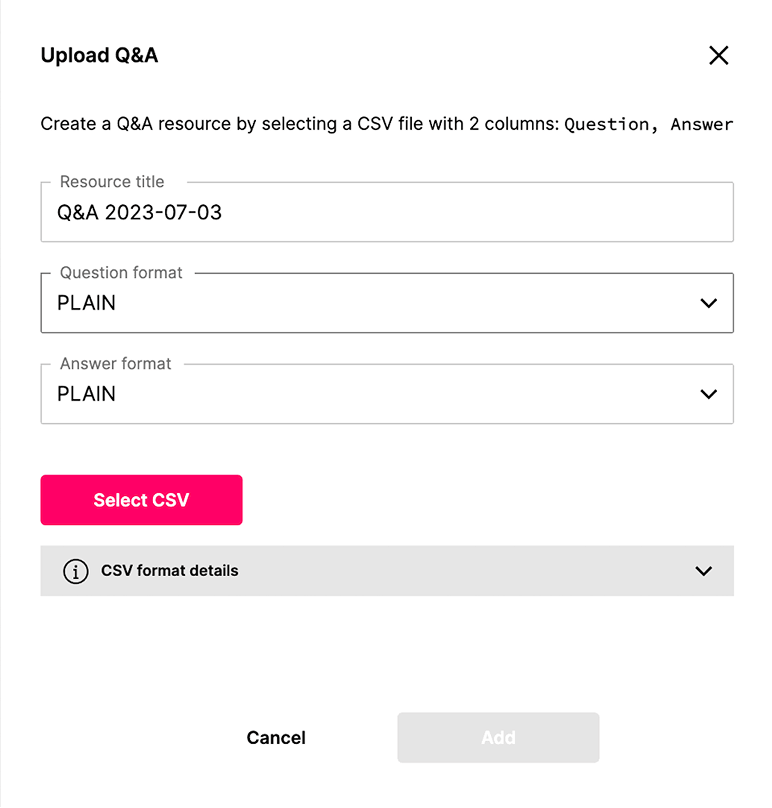
If you are more comfortable with a terminal, you can use the Nuclia Command Line Interface (CLI) & Software Development Kits (SDK) and use the command "nuclia kb upload conversation".
If you want to feed your Nuclia Knowledge Box to use an FAQ page, it can be processed by a Python script using Scrapy and the Nuclia Python SDK. Scrapy allows you to distinguish the questions and answers in the HTML code of the page. The script will then upload the questions and answers to your Nuclia Knowledge Box.
You can use the Nuclia Python SDK or the Nuclia JavaScript SDK to upload any kind of data to your Nuclia Knowledge Box. You can also use the Nuclia API directly if you prefer another language. You can find the documentation of the Nuclia API here: https://docs.rag.progress.cloud/docs/api.
Important mention: If you plan to feed your Knowledge Box with private information—typically emails exchanged between your customers and your support service—Nuclia offers an anonymization feature which will make sure that no private data is revealed.
Indexation
Good news here too: Nuclia indexes your data automatically. You don’t need to define a schema or anything. Nuclia will automatically extract the meaning of your data, whatever language it is using, and index it.
Generation
In the Nuclia Dashboard, the widget editor allows you to create a widget dedicated to question answering by selecting “Answer generation” and “Answers only”.
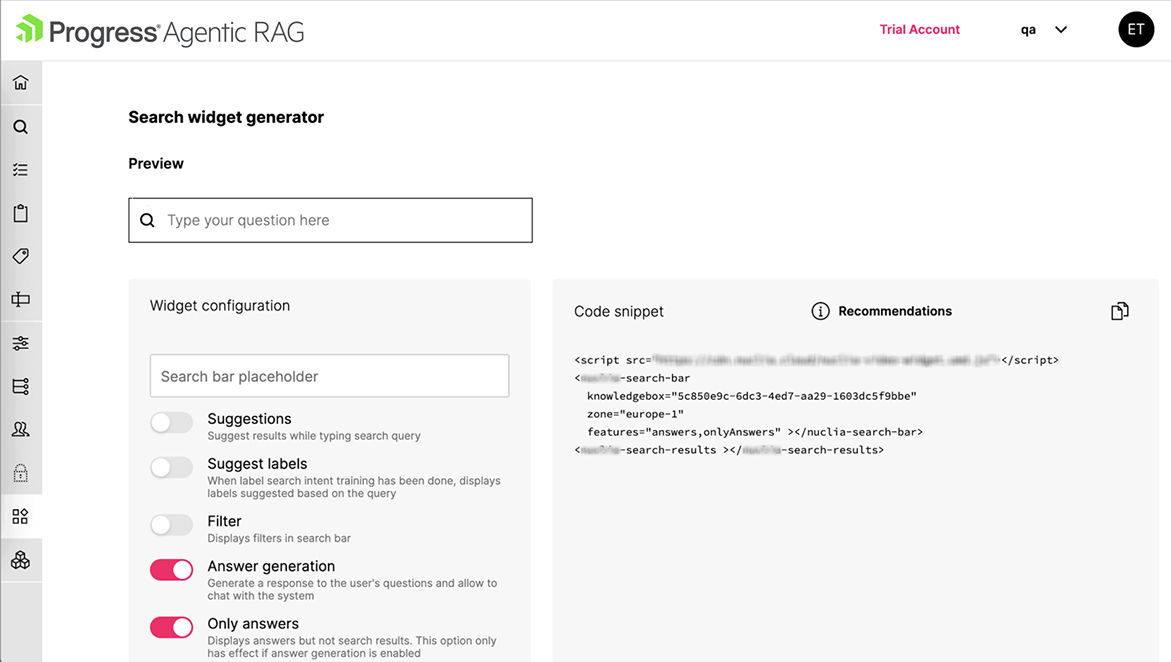
It produces a snippet of code that can be pasted into any web page or web application, whichever is its supporting technical stack.
The nice thing about the Nuclia widget is that not only it generates answers, but also points to the original document that contains the answer. So if the user wants to read more, they can click on the link and it will jump directly to the related paragraph.
You can also decide to integrate the Nuclia answer generation feature with your existing application. You can use the Nuclia JavaScript SDK to do that, or directly the "/chat" endpoint from the Nuclia API.
Try it out today and see the difference for yourself!

