Certified BI Connectors for Tableau TDC Files, Power BI Direct Query, More

Progress DataDirect delivers certified connectors built for top BI applications using the ODBC, JDBC and OData standards.
Data visualization and analytics are essential to enterprise BI strategies, which has driven demand for full integration of business applications with data visualization tools across the enterprise.
Some software vendors are building their own tool-specific BI data connectors to integrate their data with analytics tools and deliver a seamless user experience to their customers. However, this strategy is neither economical nor scalable. The time spent learning each new application, then building and maintaining each new connector, is drawing attention away from that vendor’s core competencies.
To avoid this resource drain, many organizations partner with Progress DataDirect to deliver certified universal BI connectors. Our recent webinar, Certify Tableau, Power BI, Qlik Connectors with Your Enterprise Apps, explains how and why Microsoft, Qlik, MicroStrategy and other data visualization vendors provide certified connectors for open analytics.
Analytics Applications
BI and analytics applications typically embed connectors for some data sources and provide a way to plug in connectors for other sources. For example, Power BI on the desktop lets you plug in ODBC drivers and Power BI in the cloud has an OData capability. Microsoft Power BI obviously embeds connectors geared toward Azure & MS Applications, but what if you want to use Power BI with your own proprietary custom data source? You need to build or provide your own connector.
Many ISVs create their own data source, such as a new database or business logic through a SaaS application with a REST API. As users demand the ability to use the broad range of tools at their disposal, software vendors greatly increase their value when they can bring their data into a tool like Tableau or Qlik or Power BI. Do you want your data locked out of the corporate applications in use by your customers? Or do you want to integrate with the full spectrum of business applications? Delivering on that integration is why ISVs need connectors.
Of course, it’s important to keep in mind that you can’t just do a quick and dirty build to check that box that you’ve got a connector. When customers start using that connector, they're going expect it to actually work with full application functionality. If you're an ISV building custom connectivity, users of your data in analytics apps want to be able to do everything with your data source inside of Tableau or Qlik that they could do to an Oracle or a SQL Server, so it’s important to make sure that the connectors deliver a good user experience. Nobody is going to be happy if it’s slow or lacking in functionality.
In addition, each tool that your clients might use has unique capabilities and requirements. For example, a custom .TDC file is the best way to tell Tableau what your connector can do, but there are nearly 200 different capabilities that can be customized in a TDC. So just one connector for one application begins to get very complex.
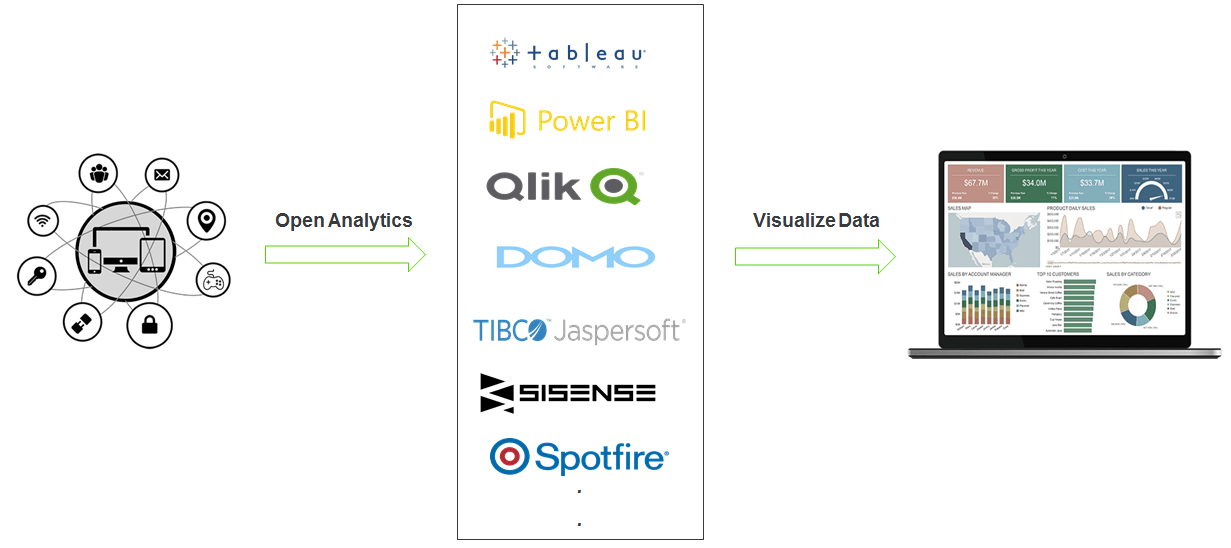
ODBC, JDBC, OData and SQL
Building one connector for one application isn’t enough. There are many different tools that might access your data. Excel could be using ODBC or OData. Tableau could be using ODBC or OData, and IBM Cognos uses ODBC. Still others use JDBC. Common to all of these tools that they are optimized for SQL data access. So, when data sources don’t support full SQL, BI tools can’t provide the full, rich data access that they’re designed for. For ISVs, you’re an expert at building the software for your market, but you’re not an expert in data access and data visualization.
If you decide you’re going to build your own connector, you’ll have to decide whether to support ODBC, JDBC, or OData. Some products only support OData. For example, if you’re running Power BI in the cloud, the only way to connect to another cloud data source is through OData. In the end, you might get all of this working for one or two tools, but then your customers are going to come to you and say, “Well, does it work for this other new tool that just came out?” That's why building your own connectivity becomes unsustainable.
Certified Connectors for BI
Many ISVs have their own purpose-built embedded analytics with screens for customers to use. What often happens is that more and more customers start asking, “Can I connect from Tableau? Can I connect from Power BI to my application data?” Then, the software vendor starts looking at opening up that data to reap the benefits of both open and embedded analytics. Keep your embedded analytics with your purpose-built user interface and add a BI connector to use with the enterprise-wide tools customers already have, with the flexibility that those analytics tools offer.
For open analytics, DataDirect delivers certified connectors built for BI applications using the ODBC, JDBC and OData standards. Watch the webinar to see a demo by Tableau showing how and why they use Progress connectors to integrate their REST layer with ODBC data sources. Tableau visualizations using live data demonstrate the power of standard connectors to open up analytics to new sources of data.
To learn more about how to open up your data using a certified standard ODBC, JDBC or OData interface with popular visualizations tools, watch the webinar today.
View the Webinar

