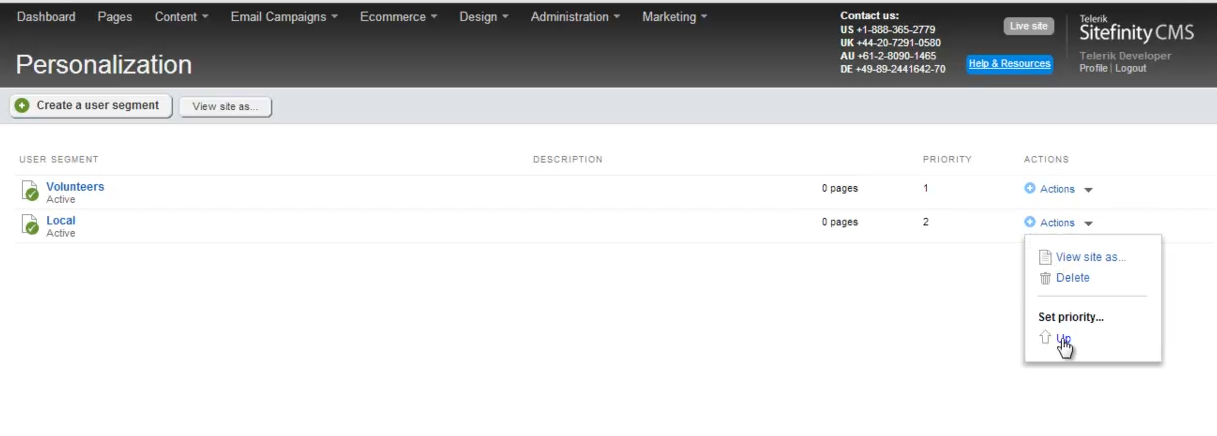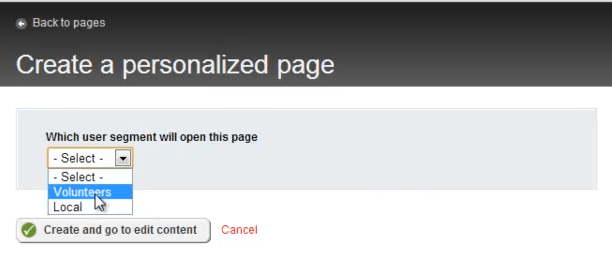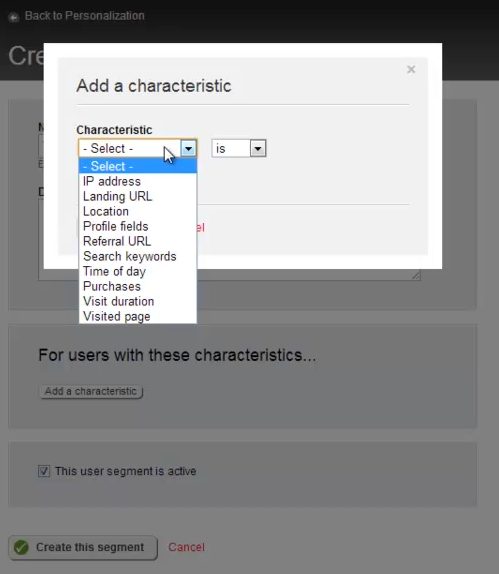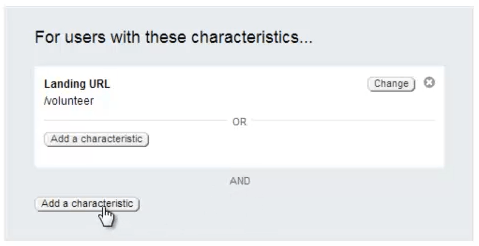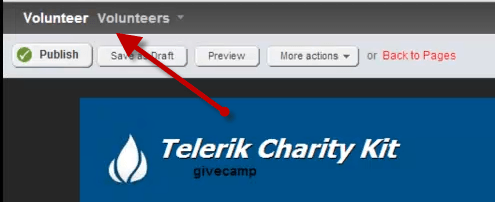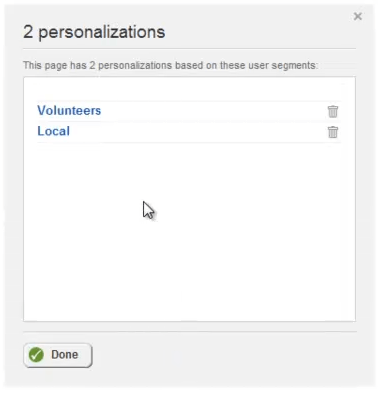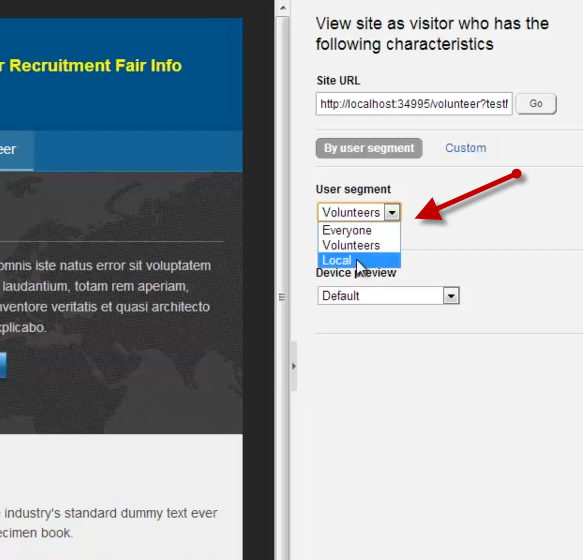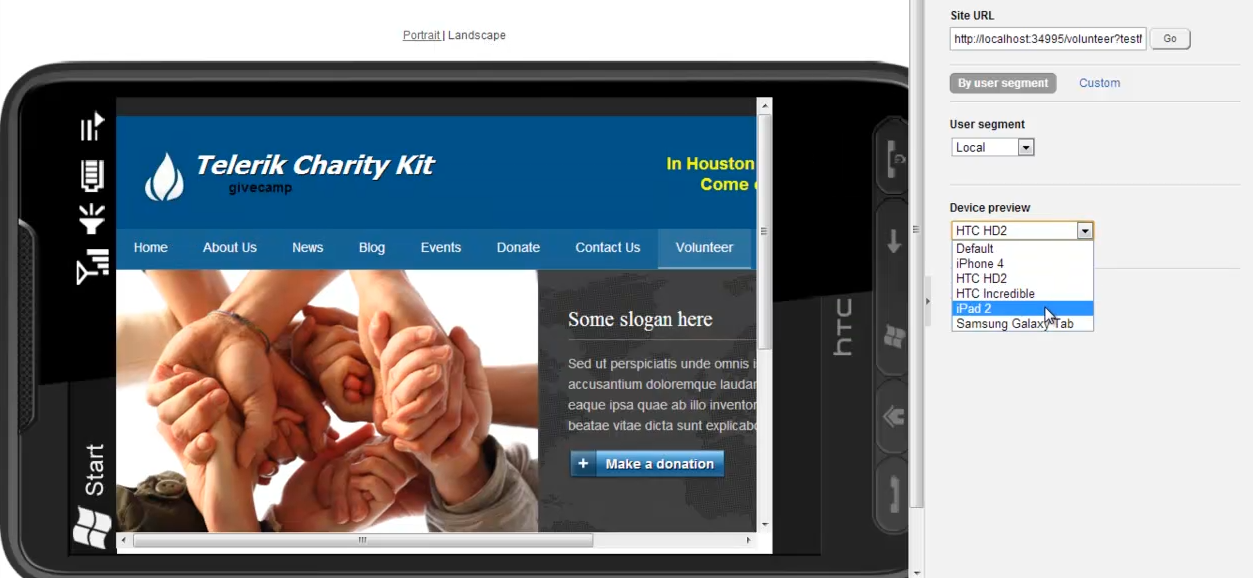Right Content, Right Person: New Content Personalization in Sitefinity 5.2
The content you're reading is getting on in years
This post is on the older side and its content may be out of date.
Be sure to visit our blogs homepage for our latest news, updates and information.
Sitefinity’s new Content Personalization feature gives you the ability to personalize content for different audiences, thus creating unique user experiences for each. Your public content is automatically delivered to specific users following a set of predefined criteria which can be tested using simulations before going live.
User Segments
Define multiple user segments, and then categorize your audience. You can then use Sitefinity to target specific versions of a page by creating a variation for each user segment.
User Characteristics
User segments are defined by designating one or more characteristics that Sitefinity later employs to identify a user. There are several options you can use to classify a user, such as location, landing Url, and even time of day.
These characteristics can be mixed and matched using AND/OR logic, allowing you to define very specific subsets of users for delivering precisely targeted messages. You can then prioritize user segments to give preference to one subset over another.
Creating Personalized Content
Once you have defined your user segments, you can proceed to create targeted versions of any page in your site. Simply select "Personalize" from the action menu, and create as many versions as you need.
Sitefinity will prompt you to choose a targeted user segment, then duplicate the full page so that you can customize the message using the familiar tools you already know. A new header identifying the targeted user helps you keep track of which message you are creating.
A single click from the Pages menu reveals all your variations for a given page, allowing you 1 click access to modify or delete each of them.
Testing Your Message
Many of the user segment characteristics can easily be tested locally—such as time of day or landing page—while others may be difficult to simulate (such as location). Fortunately, Sitefinity includes a fantastic tool to aid in testing your personalized content.
With the Personalization Preview Tool, you can view your site in a variety of personalization scenarios. Choose to view the site as any one of your predefined user segments, and enter custom values to test how your site will respond to various user characteristics.
Make sure you get the Sitefinity Mobile Add-on Module. This powerful tool allows you to preview your personalized targeted content on a wide variety of devices so you can fully assess the user experience.
Try Sitefinity Personalization Today!
Sitefinity Personalization is a powerful way to target different messages to varied audiences based on a wide range of characteristics. Try it yourself today at and as always be sure to share your feedback with us in the Sitefinity Forums.

The Progress Team
View all posts from The Progress Team on the Progress blog. Connect with us about all things application development and deployment, data integration and digital business.
Comments
Topics
- Application Development
- Mobility
- Digital Experience
- Company and Community
- Data Platform
- Secure File Transfer
- Infrastructure Management
Sitefinity Training and Certification Now Available.
Let our experts teach you how to use Sitefinity's best-in-class features to deliver compelling digital experiences.
Learn MoreMore From Progress
Latest Stories
in Your Inbox
Subscribe to get all the news, info and tutorials you need to build better business apps and sites
Progress collects the Personal Information set out in our Privacy Policy and the Supplemental Privacy notice for residents of California and other US States and uses it for the purposes stated in that policy.
You can also ask us not to share your Personal Information to third parties here: Do Not Sell or Share My Info
We see that you have already chosen to receive marketing materials from us. If you wish to change this at any time you may do so by clicking here.
Thank you for your continued interest in Progress. Based on either your previous activity on our websites or our ongoing relationship, we will keep you updated on our products, solutions, services, company news and events. If you decide that you want to be removed from our mailing lists at any time, you can change your contact preferences by clicking here.