Part 1: Getting Started with Progress’ RAG-as-a-Service Platform, Progress Agentic RAG
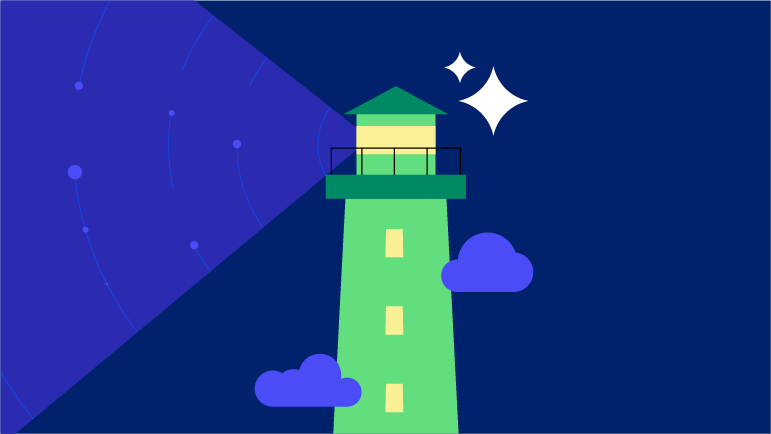
Disclaimer: "DataVault Financial Services" and any additional names or references in this blog are fictional or used illustratively. Any resemblance to real persons or organizations is entirely coincidental.
How DataVault Financial Services Found Their Missing Intelligence
Enterprise knowledge management is broken. Critical insights get buried in email threads, brilliant analysis disappears into network drives and teams unknowingly duplicate work that was completed months earlier. The promise of AI-powered search and retrieval augmented generation (RAG) offers a solution—but how does it work in practice?
This three-part series follows DataVault Financial Services, a fictional mid-sized fintech company, as they implement Progress' RAG-as-a-Service platform, Progress Agentic RAG, to solve their knowledge silos. Through their journey, we’ll explore the practical realities of deploying enterprise RAG: from initial setup and document ingestion to advanced integrations and scaling challenges. While DataVault is fictional, their struggles with scattered intelligence are all too real—and so are the solutions we’ll demonstrate.
The Crisis That Started Everything
Lisa Thompson stared at her screen in disbelief. The email from Wellington Capital, one of DataVault’s largest institutional clients, was brief and final: “We’ve decided to move our $300 million portfolio to a competitor who demonstrated deeper insights into emerging Asian markets.”
The irony burned. Just six months earlier, DataVault’s Singapore team had produced a comprehensive PowerPoint presentation on Southeast Asian tech sector opportunities. But that detailed analysis sat buried in a team lead’s local drive, invisible to Lisa in New York. By the time she found out about its existence—two days after losing the client—it was too late.
“This can’t keep happening,” Marcus Chen, DataVault’s CTO, said during the emergency leadership meeting. “We have brilliant analysts producing world-class research, but it’s scattered across SharePoint sites, network drives, email attachments and local folders. We’re drowning in our own intelligence.”
The Search for a Solution
Marcus assembled a task force: himself, Lisa as the primary end-user, David Kim from the development team and Sarah Rodriguez from compliance. Their mandate was clear: find a way to unify DataVault’s twenty years of accumulated knowledge.
“We need something that can understand context, not just keywords,” Lisa explained. “When I search for ‘Southeast Asian tech opportunities,’ I need insights from research reports, analyst notes, market data and even relevant email threads—regardless of where they’re stored or what format they’re in.”
After evaluating several solutions, David discovered Progress’ RAG-as-a-Service platform, Progress Agentic RAG. “It’s not just another search tool,” he explained to the team. “RAG—Retrieval Augmented Generation—means it can actually understand our documents and generate insights by combining information from multiple sources.”
Setting Up the Foundation
Marcus decided to start with a proof of concept. “Let’s begin with a pilot dataset—our most critical intelligence from the past two years that should be immediately accessible to all analysts. We’ll start with 24 key documents across different formats and sources.”
Step 1: Creating the Knowledge Box
In the Progress Agentic RAG dashboard, Marcus created their first knowledge box, naming it “InvestmentInsights.” This would serve as the centralized brain for their financial intelligence.
Creating the InvestmentInsights Knowledge Box
The Knowledge Boxes management interface showing the newly created InvestmentInsights knowledge box
💡 Quick Tip: Knowledge boxes in Progress Agentic RAG are like specialized AI brains. Each one can be configured with different language models, embedding strategies and access controls—perfect for separating sensitive client data from general research materials.
Once created, the empty knowledge box was ready for data ingestion, displaying the clean interface that would soon become the hub of DataVault’s financial intelligence.
Empty Knowledge Box Dashboard
The InvestmentInsights knowledge box dashboard, ready for document ingestion
“Think of it as a specialized AI brain trained specifically on our data,” Marcus explained to the team. “Unlike generic search tools, this will understand the nuances of financial terminology and the relationships between different market factors.”
Step 2: Connecting the Research Archive
DataVault’s research reports were primarily stored on a shared network drive that mapped to their internal file server. The IT team had already mounted this as a local path on their analytics workstation.
“Our first challenge,” David noted, “is that we have files scattered across multiple folders in different formats. While Progress Agentic RAG does provide comprehensive manual upload options—including individual files, folders, web links, text resources, sitemaps and Q&A pairs—manual upload isn’t practical for scaling this solution to our entire document repository.”
Manual Upload Options
Progress Agentic RAG’s manual upload interface offers multiple input methods, though automation is preferred for large datasets
Step 3: Installing the Sync Agent
Marcus downloaded the Progress Agentic RAG Sync Agent for their Mac workstation. “This will continuously monitor our folders and automatically sync new documents to the knowledge box,” he explained.
🔄 Pro Tip: The Sync Agent runs every 60 minutes automatically, but also includes a “Sync now” button for immediate processing—essential when you need to quickly ingest urgent documents for client meetings.
The sync agent was soon running locally, providing a bridge between DataVault’s file system and the Progress Agentic RAG cloud platform.
Sync Agent Active Status
The Progress Agentic RAG Sync Agent running on localhost:8090, ready to monitor folders
A crucial step was configuring the API credentials to securely connect the sync agent to their knowledge box. Marcus navigated to the Advanced settings to generate the necessary API keys.
⚠️ Warning: Keep your API keys secure! These credentials provide full access to your knowledge box. Never commit them to version control or share them in documentation.
API Keys Configuration
Configuring API credentials in the Advanced settings for secure sync agent connection
With credentials in place, they configured the agent to monitor their DataVault directory structure.
Sync Agent Folder Configuration
Configuring the sync agent to monitor the DataVault directory structure
Step 4: Initial Document Ingestion
With the sync agent configured, Marcus initiated the first synchronization. The agent began processing their pilot dataset following data ingestion best practices:
- 4 key research reports from 2024 (Southeast Asian tech analysis, AI investment thesis, emerging markets volatility, quarterly earnings)
- 3 PowerPoint presentations from analyst meetings (including the critical Singapore team’s Southeast Asian tech analysis)
- 2 regulatory compliance documents (SEC filings, MiFID II reports)
- 2 client portfolio strategy documents
- 3 Word documents with investment analysis
- 4 audio recordings from investment committee meetings (MP3 and WAV formats)
- Various supporting documents in multiple formats (JSON, HTML, Markdown)
“Look at this,” David said, watching the ingestion progress. “It’s not just copying files—it’s extracting text from PDFs, processing PowerPoint presentations, Word documents and it can even transcribe audio from our recorded meetings in MP3 and WAV formats. See this PowerPoint from our Singapore team? It automatically extracted all the slide content including bullet points, charts and text. And here’s the investment committee meeting transcript—it converted Lisa’s audio recording about Southeast Asian tech opportunities into searchable text.”
Audio Transcription Detail View
Detailed view of Progress Agentic RAG’s automatic speech-to-text transcription showing the investment committee meeting converted to searchable text
🎤 Feature Highlight: Progress Agentic RAG supports 60+ file formats out of the box, including advanced features like OCR for scanned documents and speech-to-text for audio files (MP3, WAV, AIFF). No preprocessing required—just drop your files and go!
Marcus was particularly impressed by the PowerPoint processing capabilities. The system had automatically extracted all content from the Singapore team’s presentation, making every slide, bullet point and chart text searchable.
PowerPoint Processing Demo
Progress Agentic RAG’s automatic text extraction from the critical Southeast Asian tech PowerPoint presentation
The audio transcription feature was equally remarkable. Lisa’s investment committee meeting recording had been automatically converted to searchable text, preserving all the strategic insights discussed.
Audio Transcription Demo
Automatic speech-to-text transcription of investment committee meeting audio
The First Search
Five minutes later, with the initial batch indexed, Lisa ran her first search: “Southeast Asian tech sector opportunities 2024”
The results appeared instantly, with Progress Agentic RAG’s RAG system providing a comprehensive answer that synthesized information from multiple sources: 1. The Singapore team’s PowerPoint presentation (Southeast_Asian_Tech_Analysis_Singapore_Team.pptx) 2. Comprehensive research reports (Southeast_Asian_Tech_Opportunities_Q2_2024.txt) 3. Audio transcripts from investment committee meetings (Investment_Committee_Meeting_Aug_2024) 4. Multiple market analysis documents across different formats
Search Results - Southeast Asian Tech
Progress Agentic RAG’s RAG-powered search results finding the critical Southeast Asian tech analysis and generating comprehensive insights from multiple sources
“This is incredible,” Lisa said, reading through the AI-generated summary that pulled insights from all relevant documents. “Six months of frustration solved in five minutes.”
But Marcus wasn’t satisfied with just search. “Let’s test the AI capabilities. Ask it a question, not just keywords.”
Lisa typed: “What are the main risks and opportunities in Southeast Asian tech investments, particularly regarding AI startups?”
The system generated a comprehensive answer about risks, opportunities and projected growth rates, pulling insights from multiple documents and citing its sources with numbered references—demonstrating advanced query techniques.
Advanced Query Results
Progress Agentic RAG’s advanced RAG capabilities handling complex analytical questions with structured responses and source citations
🧠 Pro Feature: Progress Agentic RAG’s RAG system doesn’t just find documents—it synthesizes information across multiple sources and provides numbered citations, so you know exactly where each insight came from. Perfect for regulatory compliance and client presentations.
Immediate Impact
Within the first week of deployment:
- Lisa recovered two at-risk client relationships by quickly providing deep market insights
- The research team discovered they had been duplicating efforts—three teams had independently researched the same emerging market trends
- Sarah Rodriguez found all required documents for a compliance audit in minutes instead of days
💡 Quick Win: Start your RAG implementation with your most critical “lost knowledge” scenarios. Focus on documents that, if missing, cost you deals or create compliance risks. This translates to quick, measurable ROI.
Looking Forward
“This is just the beginning,” Marcus told the leadership team. “We’ve only connected one data source and we’re already seeing tremendous value. Imagine when we connect SharePoint, our RSS feeds for market news and our email archives.”
David was already sketching out the architecture. “With the API access, I can build custom integrations. We could have real-time market data flowing into the knowledge box, creating a living intelligence system.”
Sarah had her own priorities: “I need to ensure our compliance documents are always up-to-date and accessible. Can we set up automated synchronization with our regulatory filing system?”
“All of that is possible,” Marcus confirmed. “But first, let’s solidify this foundation and train the team on using the current system effectively.”
Key Takeaways
- Start Simple: DataVault began with one critical data source rather than trying to connect everything at once
- Sync Agent Power: Automated synchronization reduced manual upload bottleneck
- Quick ROI: Value was demonstrated within minutes, not months
- RAG Advantage: Moving beyond keyword search to contextual understanding transformed how analysts work
🔑 Key Insight: The most successful RAG implementations don’t try to solve everything at once. Pick your most painful knowledge gap, prove ROI there, then expand systematically.
Try It Yourself
Want to see this exact scenario in action? We’ve made the complete DataVault dataset publicly available on GitHub. This isn’t just a demo—it’s the actual 25 files used in our Progress Agentic RAG demonstration, including:
- 3 PowerPoint presentations (including the critical Singapore team’s analysis)
- 4 audio recordings of investment committee meetings
- Multiple research reports, compliance documents and market analyses
- All file formats mentioned in this article
🔗 Access the complete dataset: github.com/adbertram/DataVault-Financial-Demo
Clone the repository, sign up for a free Progress Agentic RAG account and experience firsthand how RAG technology can transform scattered documents into intelligent, searchable knowledge. Search for “Southeast Asian tech opportunities,” just like Lisa did, and watch Progress Agentic RAG synthesize insights from PowerPoint slides, audio transcripts and research documents in real-time. Follow the getting started guide to begin your own implementation.
What’s Next?
In our next article, we’ll explore how DataVault’s development team built sophisticated integrations using Progress Agentic RAG’s API, connected multiple data sources including real-time market feeds and created a custom Q&A system that revolutionized their compliance processes!
Editor's note: We'd like to thank Adam for this comprehensive guide on our newly launched RAG-as-a-Service product. Progress Agentic RAG is just at the beginning of its human-centric AI and innovation journey.
And as with all things AI, this product will change and evolve. We will be adding new models, features, functions and extending its capabilities. As such, elements in this How-To series might change.
If you spot areas that have been missed by this guide or if something is not factually correct, reach out to us, and we will fix it ASAP.
With so much innovation coming, mistakes can happen. Contact us if you spot anything or if you have a suggestion of what you'd like to see next.

Adam Bertram
Adam Bertram is a 25+ year IT veteran and an experienced online business professional. He’s a successful blogger, consultant, 6x Microsoft MVP, trainer, published author and freelance writer for dozens of publications. For how-to tech tutorials, catch up with Adam at adamtheautomator.com, connect on LinkedIn or follow him on X at @adbertram.
