Improvements to Fusion Charts and Gauges in Rollbase
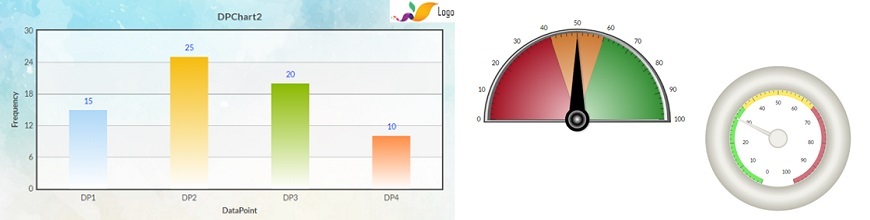
Enhance your Fusion charts and gauges with more customization options than ever before, helping you build better low-code apps. Use built-in options or write your own custom script.
Rollbase supports Fusion charts and gauges in your application. In this release, v4.5, we have improved the built-in charts & gauges to provide you an option to enhance your Fusion widgets. We also enhanced some of the existing attributes. A few of these attributes are applicable to some of the chart or gauge styles only. Please find more details on how to addli these attributes in your charts and gauges in Rollbase applications.
Fusion Charts
We have added some new attributes to enhance the built-in Fusion charts in Rollbase. Based on your application theme and chart style, you can now select the cosmetics best suited for your charts. Below is a brief introduction of these new customizations.
-
Chart background and canvas cosmetics
Rollbase now allows you to set a background color or image to your Fusion chart. While choosing any of these background type, you can also specify the other attributes such as opacity and image fit. You can also set the canvas background color and opacity based on your chart style and its background.
-
Chart logo
This allows you to add a small logo on your chart. You can also specify the position for the logo. This logo can also point to an external url.
-
Data plot cosmetics
These are the attributes that allows you to customize your data plots. You can add gradient to your data plot and can also show or hide data plot border. You can also set the data value color for your charts.
This is how a 2D column chart will look after applying some of the attributes specified above:
Fusion Gauges
We have introduced a few customizable attributes to the built-in Fusion gauges. We have also improved the appearance of these gauges while rendering in different Rollbase themes. Below are the attributes which we are now exposing as the gauge properties:
-
Data range colors
Rollbase now allows you to specify the colors for the data ranges. Based on the context, you can choose the gauge data range color. For example, consider below two gauges, where the first one specifies the percentage of tasks completed and the second one is a speedometer. So, the first one should go from red to green, as it depicts the risk of tasks going into jeopardy. However, the other one would be considered as risky, if it is crossing the speed limit. So, the upper range should be chosen as red.
-
Show/Hide gauge border
You can also show or hide the border around the gauge container.
We have also added built-in support for linear gauges. We have added two new linear gauge styles: Horizontal linear gauge and Vertical linear gauge. Please find more details on these linear gauge styles here.
Rollbase supports many attributes and properties to let you design your charts and gauges, but you may still want to customize them further. To achieve this, you can create your own custom Fusion widgets and add whatever attribute you want based on your application’s need. Please see this blog on how to create custom Fusion charts in Rollbase. FusionCharts supports many chart and gauge styles and gives you the opportunity to create your widgets by using appropriate properties and attributes supported for your widget style.
Customize Fusion Charts and Gauges and Build Better Apps
In conclusion, Rollbase now provides many configuration options to enhance Fusion charts and gauges in your Rollbase application. You can either use built-in charts and gauges or you can also write your own custom script to enhance your Rollbase dashboards and portal pages.
Curious to try it out? You can sign up for a free trial of Rollbase today.

Mayank Kumar
Mayank Kumar is a Software Engineer at Progress, specializing in low-code platforms. In the past, he worked on improving Multilingual and RTL support in Rollbase and is currently working on Rollbase UI.
