With multilingual and RTL language support, the latest Rollbase release now provides flexible low-code development to more locales than ever.
With the release of Rollbase 4.3, we have added some big improvements to the UI and have quite a few new things to share with you. We've worked really hard on several fronts, but the most important feature for us is our full support for Right-to-Left text direction for the Arabic, Farsi and Hebrew market. There is also bi-directional and multilingual support.
Additionally, we added lots of features around card rendering, improved the modern vertical blueprint and implemented a brand new grid control for bulk data entry. Finally, we made a lot of performance improvements, particularly for pages with multiple list views.
Please read on, and we'll go into a high-level overview of these features. You'll also find a pair of blog posts from UI team members Ranjana and Vimal that go into more detail on some of the changes.
Right-to-Left, Bi-directional and Multilingual Support
We already have customers in many countries and now many more locales will be able to enjoy Rollbase as the most flexible low-code development platform. In this release, we are pleased to announce that we have finalized our support for Right to Left languages (RTL) and Left to Right (LTR), opening up opportunities in Arabic, Farsi and Hebrew speaking countries. We are providing Arabic translations and Hebrew is coming up shortly.
Here is a screenshot of our famous travel application in Arabic (note: translation courtesy of Google Translate):
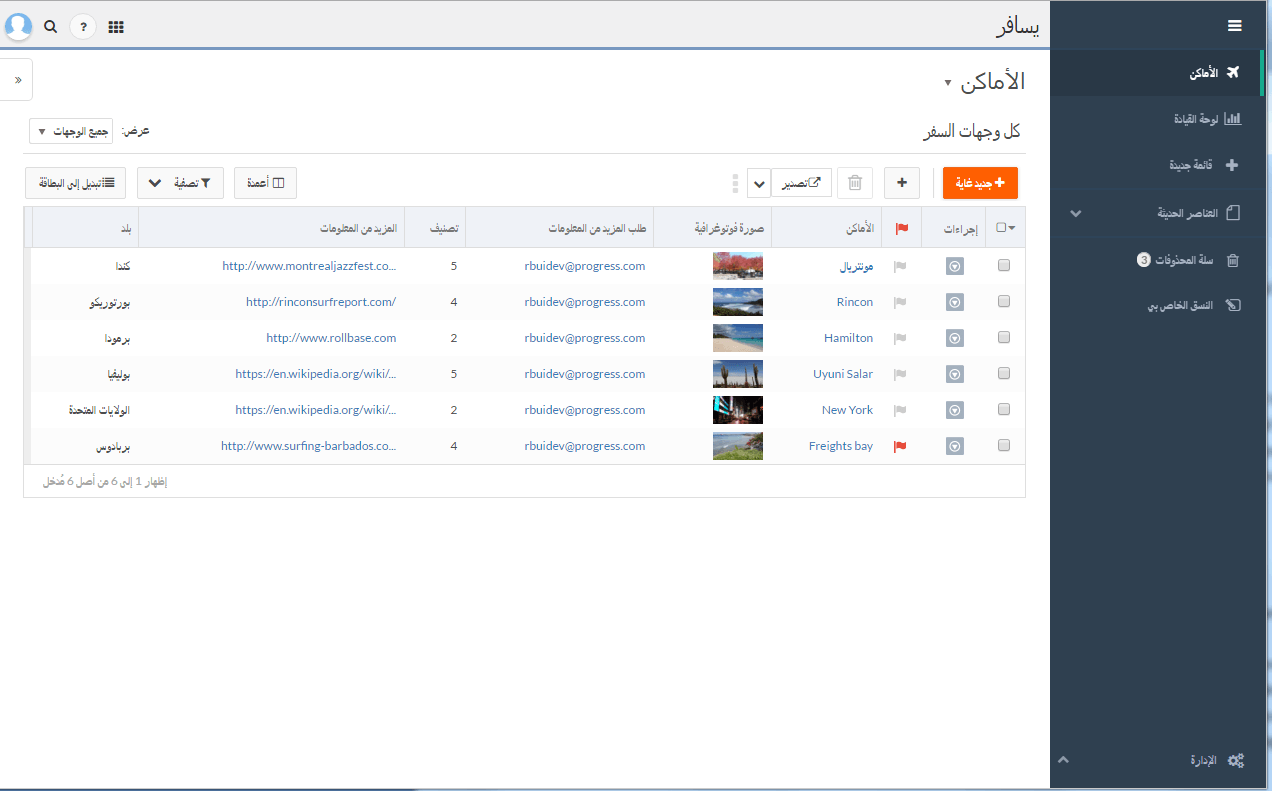
And here is an example on mobile:
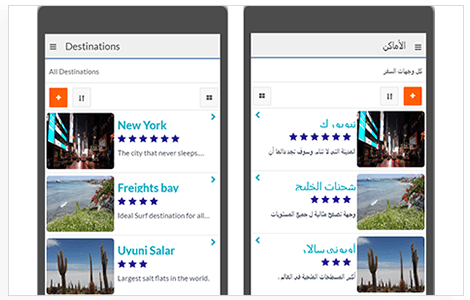
Servicing more locales is one big step, but many modern applications must now be built to serve users in different languages simultaneously. There is a need, then, for what we're calling multi-lingual support. In that light, we have greatly improved our multi-lingual capabilities to ensure that the same application can simultaneously serve users in LTR and RTL languages.
The best part is that, for you, the application designer, it’s very simple: the platform takes care of everything and you do not have to program anything in particular. It works out of the box. Any user connecting in Arabic, Farsi or Hebrew will have the UI shown RTL while users connecting in other languages will have the UI shown LTR.
But we didn’t stop there, we also support bi-directionality throughout the product so that you can have a mix of LTR and RTL. For example, using the built-in comments field, users can enter comments in either English or Arabic:
When entering Arabic text:
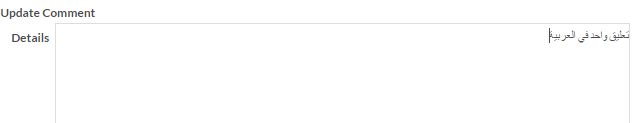
When entering English text
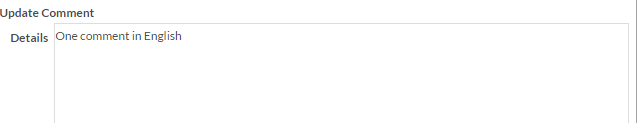
Or here is a report with mixed English and Arabic text in report name:
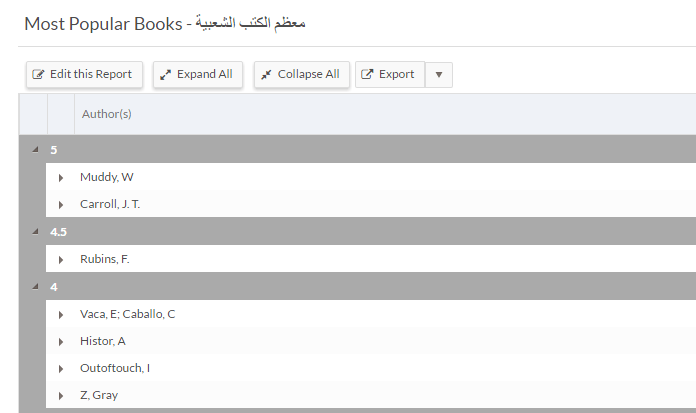
Also, you may want to check out the EAP marketplace (eap.rollbase.com), as I have updated the Travel sample application with translations to Arabic, French and Hebrew. This is a simple way for you to try out the multi-lingual mode (The application is now in four languages: English, Arabic, French and Hebrew).
RTL with Templates and Reports
We have worked also on these items to ensure you will get proper behavior. Please check this great blog post from Ranjana for more details.
Resources Are Name-spaced
For languages that do not have a built-in translation, you can now translate only the end-user part of the UI (Admin part remains in English). This will give you more flexibility to add support for many languages at a fraction of the cost it used to take.
We are interested to hear from you on which languages we need to add next. Please let us know (in particular for Farsi, Greek, Italian and Turkish).
Cards Across All Devices
Rendering a list of objects in a grid has a lot of advantages. However, rendering objects as a card provides for a more modern and less techie look and feel.
Starting in version 4.2, we allowed a list of objects to be rendered in vertical card containers, but this was limited to smart-phones and tablets. In version 4.3, to provide you with the most flexibility, you can now render a list view as a set of horizontal cards on desktop and tablets. For example, here is how the travel app list view renders on desktop with a specific card design:
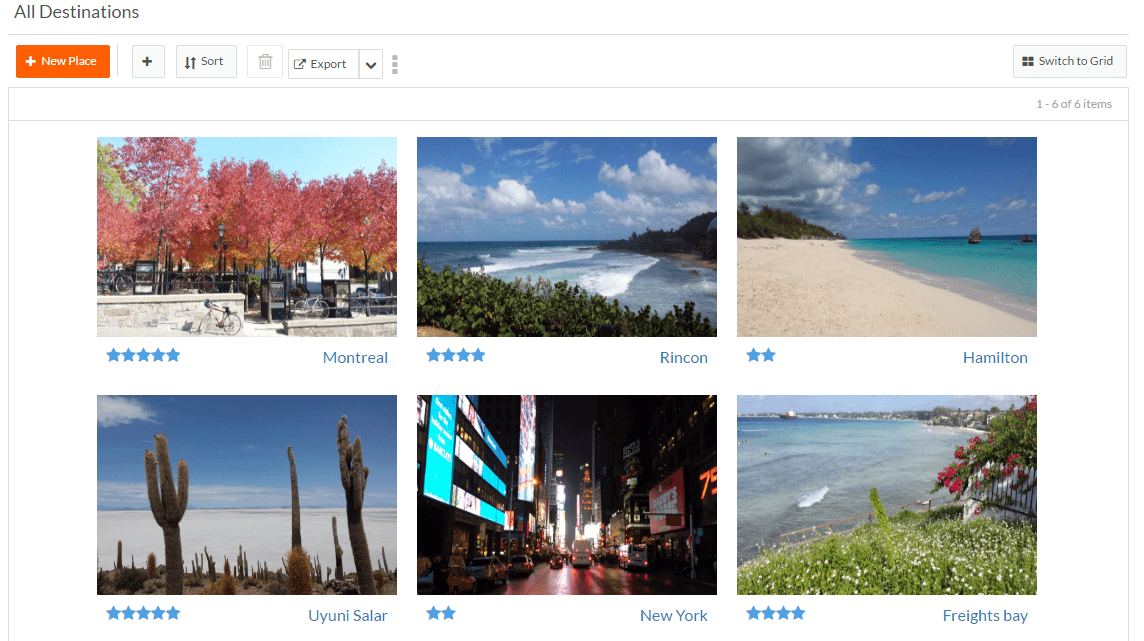
The same content rendered in a vertical card container on a smartphone:
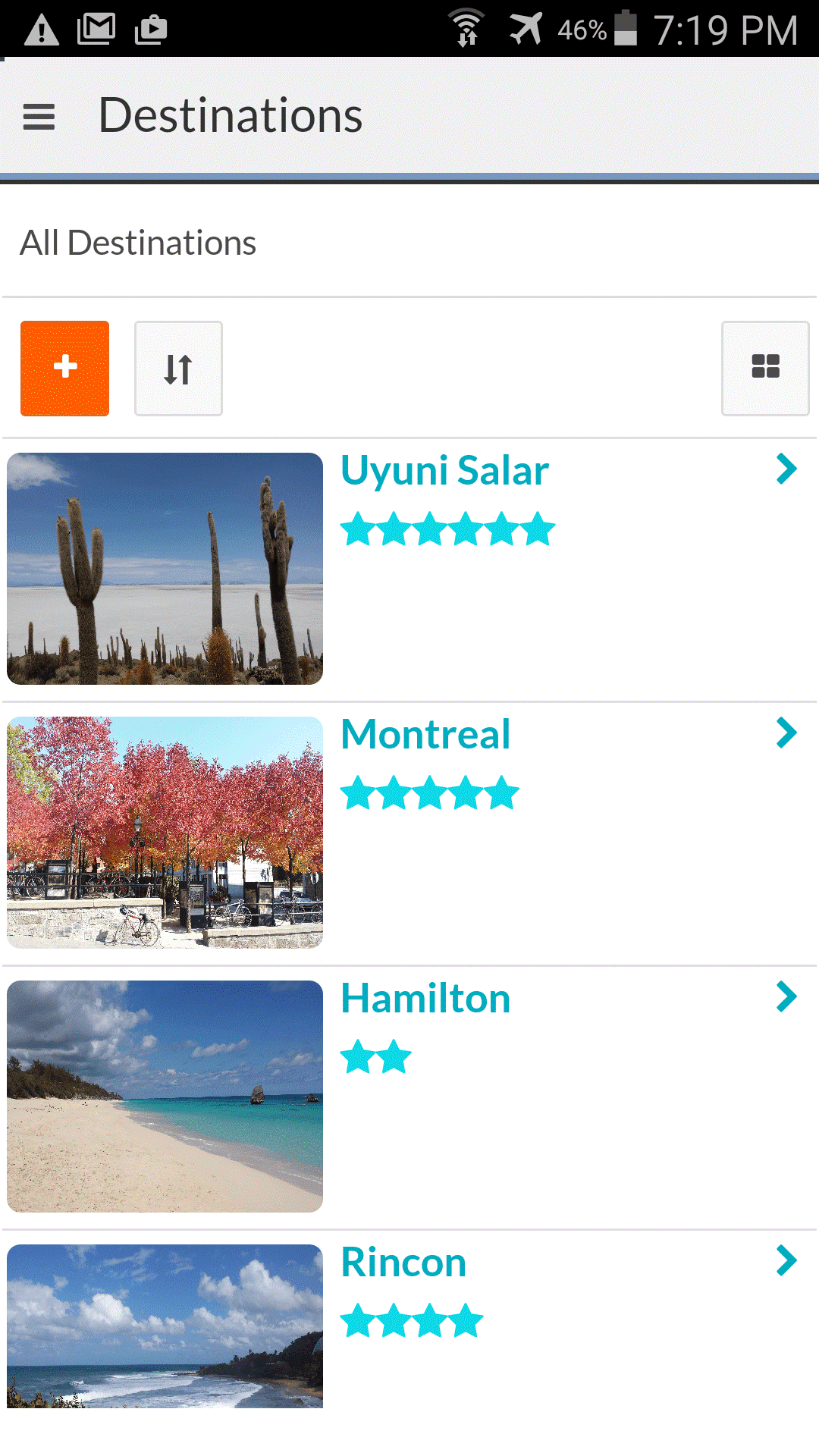
Vimal has written an extensive blog on card and card editing. For more on this, please check out his fantastic blog.
Card Editor
We also greatly improved the card editor, which now has the ability to drag and drop fields to the card, a completely revamped editor and lots of great tooling. For example, you can change card layouts, say from 50% to 40% or 60%, simply by dragging the column separator.
Grid Control
We have redesigned and re-implemented the grid control component. Now, you will be able to do bulk data entry in a more modern fashion. The grid control renders fields in a 100% consistent fashion on Object Edit or Quick Create pages. We also improved its usability.
Please give it a try and let us know how it’s working for you. To ease the transition, the new grid control is off by default in this release. You can turn it on in your organization’s preferences page as shown below:
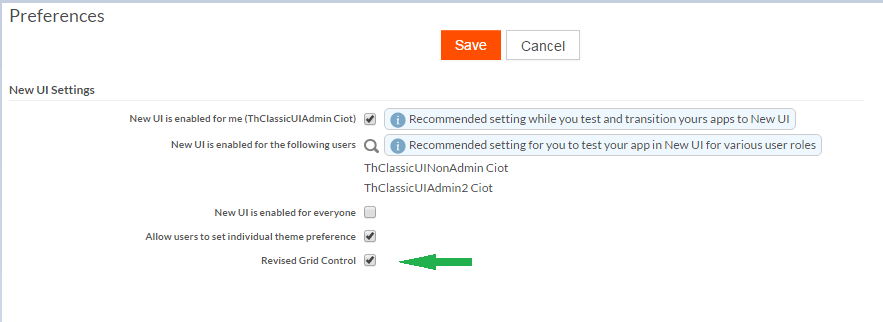
Miscellaneous
We have many more improvements in various areas of the product. For example, we can now render time and date fields using the native mobile widgets, and on mobile devices you can swipe left or right to navigate between records in object view. The list of miscellaneous improvements would be too long for this post; please check out the what’s new page in our documentation.
In conclusion, we continue to transform the platform at breakneck pace (consider that version 4.2 was shipped less than three months ago). We will have more exciting features in version 4.4. If you are interested, please check our early access program on eap.rollbase.com (if you don’t have an account please contact us).

Thierry Ciot
Thierry Ciot is a Software Architect on the Corticon Business Rule Management System. Ciot has gained broad experience in the development of products ranging from development tools to production monitoring systems. He is now focusing on bringing Business Rule Management to Javascript and in particular to the serverless world where Corticon will shine. He holds two patents in the memory management space.

