
OLE DB Bridges for JDBC and ODBC Databases
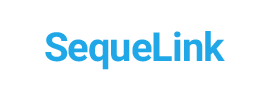
Table of Contents:
Overview
Progress DataDirect’s ODBC Driver for Amazon Redshift offers a high-performing, secure and reliable connectivity solution for ODBC applications to access Amazon Redshift data. Our ODBC driver can be easily used with all versions of SQL and across all platforms - Unix / Linux, AIX, Solaris, Windows and HP-UX. Enjoy real-time analytics, reporting and business intelligence (BI) capabilities with your favorite tools such as Tableau, Power BI, Qlik, Excel, Cognos, Informatica, SAS, Board, MicroStrategy, SSIS, Oracle OBIEE and more.
- Get legacy ADO/OLE DB connectivity for any existing ODBC or JDBC data source
- Bridge supports compatibility for ADO/OLE DB applications
- Get instant connectivity using our SequeLink ADO/OLE DB client without writing any code
Features
Security
Supports SSL data encryption, Kerberos authentication, and LDAP
Easy
Client installs and configures easily and prevents DLL conflicts and multiple DBMS vendor network stacks
Flexible Deployment
Supports 2-tier and n-tier configurations
Compatibility
Progress DataDirect SequeLink Client for ADO
Version 6.0
System Requirements
- Microsoft Data Access Components (MDAC) 2.7 Service Pack 1 or higher. MDAC 2.7 Service Pack 1 is shipped with SequeLink and can be found in the sqlnk60\mdac\win32 subdirectory (32-bit)
Windows 32-bit Operating Systems Supported
- Microsoft Windows 7 all editions
- Microsoft Windows Server 2008
- Microsoft Windows Vista all editions
- Microsoft Windows Server 2003 all editions
- Microsoft Windows XP SP2+
- Microsoft Windows 2000 SP4+
Documentation
All resources are available for download below the Instructions.
Instructions
1. Download your SequeLink client
Download the SequeLink Client to implement data access between the SequeLink Server and SequeLink Clients over TCP/IP.
2. Download the SequeLink Socket Server for ODBC or JDBC.
To extend connectivity from any ODBC data source, download the SequeLink Server for ODBC Socket. To extend connectivity from any JDBC data source, download the SequeLink Server for JDBC Socket.
Note: For Microsoft Access or Excel, download the 32-bit SequeLink Server for ODBC Socket on Windows.3. Download SequeLink Manager for remote administration for SequeLink Servers on Unix/Linux (optional)
4. Install all downloaded components
5. Enter the evaluation key
Downloads are fully functional and free for a 15-day trial period, which begins when you install the product. When asked, use:
- Serial number: EVAL
- Leave license key blank
Resources
Progress DataDirect SequeLink
Related Resources
See Also