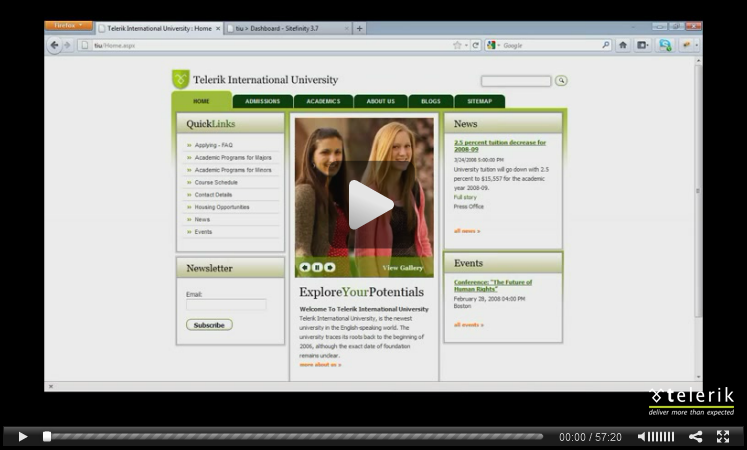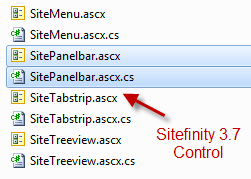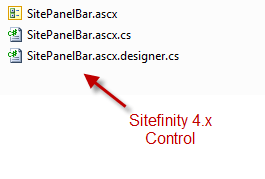Migration Webinar Notes

The content you're reading is getting on in years.
This post is on the older side and its content may be out of date.
Be sure to visit our blogs homepage for our latest news, updates and information.
Thank you for attending the Sitefinity 3 to 4 Migration webinar. Below are some notes including a summary of the Q and A at the end. If you have additional questions about migration be sure to visit our Sitefinity Migration Discussion Forum.
If you have questions about our special upgrade offer, be sure to contact Sitefinity Sales.
Video
Resources
Here are several resources you might find helpful during migration:
Migration Info
Creating Modules in Sitefinity 4
User Controls and Widgets
- Anatomy of a Sitefinity 4 Widget
- Mapping External Templates for Sitefinity 4 Widgets
- Customizing Sitefinity 4 Controls with the ViewMap
Q&A
If you have additional questions, please visit our Sitefinity Migration Discussion Forum.
Pre-Migration / Version Check
Q: Can we go straight from 3.7 sp4 to 4.3?
A: Yes, you can use the latest 4.3 for the migration. The improvements in the migration module are released on every 2 weeks with the internal builds to include the latest improvements
Q: When you say to start with a blank project, you mean blank, but still set up and ready to run, correct?
A: yes, it should be started and online but with no content added
Q: can i migrate Sitefinity 3.5, 3.6 to 4.3
A: You must upgrade your Sitefinity 3 website to the latest 3.7 SP4 before migrating content.
Supported Migration Features
Q: Are the additional urls assigned to a page also migrated with the page?
A: Yes the additional urls are migrated too.
No, at least for the moment we’re not migrating any permissions.
Q: Sitefinity 3.7 supported themes at the page level. How is this migrated to 4.x?
Themes on page level are not supported in 4.x so they are not migrated.
Q: Are custom meta fields imported as well? For example, we've added a few extra text fields to our Sitefinity blog admin console.
A: Yes, meta fields and their values are migrated
Q: Do the past versions (if versioning is enabled) get ported, or only the latest version?
A: Only the latest version of the items are migrated.
Q: Are creation dates (news etc) ported, or is everything set to date of import?
A: Hi, the publication dates are migrated as the original ones. As for the creation date it is the date of the import
Q: is multi-lingual upgrade supported?
A: Multilingual sites are not supported at the moment. The plan is is to have it in the first half of February
Custom User Controls and Modules
Q: We use a ton of custom controls for our sites. We cannot migrate any pages without first moving the custom controls. That is the primary roadblock we have.
A: We're planning to extend the migration framework so you can use your own logic during for migrating those widgets. I hope that this will be possible in the next internal build
Q: Wondering what the difference is between the custom controls in 3.7 vs 4?
A: The differences are mostly in the new 4.x API. But if you're used with the managers in 3.7 working with the items it is very similar.
Q: If you have time can you please touch on migrating custom modules?
A: About the custom modules - really depends on the functionality. If you just have a provider with custom fields this will be migrated out of the box now. If it is something different - you'll need to transfer the logic in 4.x module. Also we're working on a module builder which will allow migration of custom modules to new modules in 4.x
Q: What if we use Site PanelBar in our 3.7 sites for navigation. That doesn't seem to be available in 4.0 sites
A: The Site Panelbar is migrated as navigation control with Vertical mode. Also see the user control migration example below.
Other
Q: Are content guids imported or recreated?
Yes, all items IDs are preserved in 4.x exactly as they are in 3.7
Q: Is there a way to see the sitemap that will be imported before the import starts? Does it include non-published pages?
A: Currently only the published items are migrated, including pages. As for the sitemap it is preserved the same as it is in 3.7
Q: Is the 3.7 instance modified in anyway? Or is it strictly used for ready-only?
A: Only the configuration file is modified when installing the migration service and it is backed up. No data is modified in SF 3.7 during the migration.
Q: Why do i have to change my CSS when i upgrade?
A: There are 2 reasons - one is that some .CSS styles in 4.x can be with higher priority than the ones in 3.7 and the most common case is that some styles might be lost during the migration
Q: I tried to use the 4.3 manager, but I can not see my website with Status Online even though the site is up and running.
A: The 4.3 project manager shows only the sites running Sitefinity 4.x. There is an option that you can use to configure the 3.7 instance for migration under the Actions menu -> Set SF 3.7 for migration
Q: I run the migration tool multiple times will it only update information that has changes or does it overwrite everything? Does it take into consideration updates in content/pages? Or once it’s copied it skips it?
If you run it multiple times it will skip the previously migrated items – comparison is done by item id. Content properties and page widgets are not being compared because it will make the process extremely slow and error prone. The solution is to delete the item or page that you want to update.
Q: Is it possible to set the library provider prior to migrating so images/documents from v3.7 will be important in a file-based library instead of the standard sql library?
A: yes, there is a setting in the administration section for libraries which should be enabled before the migration
User Control Migration Example
The RadPanelBar was used in the TIU 3 website for sidebar navigation, and was replaced by the new Sitefinity 4 navigation. However if you wanted to reuse the SitePanelBar, you can easily update the code-behind to be compatible with Sitefinity 4.
You simply need to replace the SitePanelBar that was copied by the migration module with a new copy. Remember that Sitefinity 4 by default is a web application project, so you need to add a new user control so that it gets the appropriate code-behind and designer file needed by the project.
Now you can copy the markup from the ascx file from the v3 control to the v4 control, as well as the code-behind. From there, you need to modify the code-behind to use the new 4.x API.
Here are the two code-files so you can compare the differences:
The main difference to note is that for Sitefinity 4, to allow the properties such as StartFromCurrentNode to show up in the Widget Editor, I needed to convert the properties to use a backing field instead of referencing the control directly.
I then initialized the control with those properties on Page_Load. If you do not require these properties in the widget editor you can skip this step. Alternatively you can create a custom widget designer to allow editing these properties without having to modify the code-behind.
From here all you need to do is build the project then register the control in the toolbox and you can now drop it onto any page.
See the sample project below to see the control on the page.
Sample Project
I’ve uploaded the migrated TIU website below. Keep in mind, this is running a pre-release internal build, so there may be some issues. You will also need to install a license to use the project.
This project uses many features of Sitefinity 4 such as the template editor and ViewMap to customize the migrated site to match the old 3.7 version.
Download TIU 4 Migrated Website
What’s Next
Visit our new Sitefinity Upgrade Center for more information on migrating your existing Sitefinity 3 website. Be sure to download the latest internal build for the latest, updated migration module.
Finally, be sure to share your experiences with us in our Sitefinity Upgrade Discussion Forum so that we can continue to upgrade and improve the migration experience.