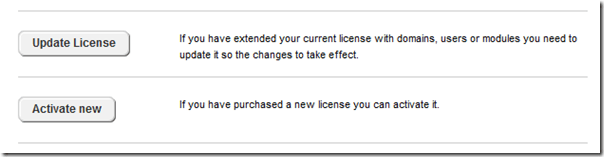Making the most out of your Sitefinity CMS license file

The content you're reading is getting on in years.
This post is on the older side and its content may be out of date.
Be sure to visit our blogs homepage for our latest news, updates and information.
All Sitefinity licenses are domain based and they consist of the actual software license and a license subscription that is free for the first year. The subscription entitles you to a support package and free product updates, both minor and major, at no additional investment on your side. In this blog post we will focus on how to take the most out of your Sitefinity license file assuming that you already hold a license.
Sitefinity license key
The Sitefinity license key is stored in a license file that is applied to your Sitefinity website. The license file can be obtained from within the CMS or downloaded from the Sitefinity License Management page of your account. Sitefinity stores its license file in the MyWebsite/App_Data/Sitefinity folder. The name of the license file should always be Sitefinity.lic. (The MyWebsite folder is the folder where you created your Sitefinity website.)
Sitefinity license keys never expire unless stated otherwise as in the case with the 30-day trial version. It is the license subscription that expires and it should be maintained in order to receive product updates and support services.
Since Sitefinity is licensed per domain name and not per server, it is possible to install a copy of your Sitefinity website on unlimited number of servers. The website can be accessed through http://localhost domain (e.g. http://localhost/mywebsite or http://localhost:4000) or through a domain name that is registered with the Sitefinity license key. If you don’t know what your domain name would be upon the license purchase, you can still work with the default license key and register a domain at a later stage.
The domain registration happens from the Sitefinity License Management page of your account. After you register a domain with a license, you should update all license keys that have already been downloaded. License files must be updated so that Sitefinity is aware of the domain name that you registered with the license. The easiest way to update your license file is to login to the CMS and go to Administration -> Version and Licensing and click on the “Update License” button.
If the website is in an intranet environment, you can update the key manually by replacing the old license file in the MyWebsite/App_Data/Sitefinity folder.
Copyright page
When you access a Sitefinity website from a non-licensed domain name the CMS will still power the website, but it will occasionally display a copyright page indicating that the website is being accessed from a non-licensed domain. The copyright page contains the following message:
“You are running a trial version of Sitefinity CMS.
To proceed with your evaluation, press Continue or refresh the page. “
It is important to note that Sitefinity CMS will never display that message when working on http://localhost regardless of whether the license is a trial or purchased.
If you haven’t registered a domain with your purchased license and access the website from a domain other than http://localhost, Sitefinity will occasionally display a copyright message. Registering a domain for the license and updating the license file will remove the copyright message when accessing the site form the registered domain and all its sub-domains.
You can check what domains are registered for your license file from the Administration -> Version and Licensing page within the CMS.
In another blog post I will discuss how to utilize your Sitefinity license in different server environments. Stay tuned. In the meantime, please share your feedback and questions on this post in the comments below.
Related article: Utilizing your Sitefinity CMS license on various work environments