How to view the Sitefinity API Reference in Visual Studio 2010

The content you're reading is getting on in years.
This post is on the older side and its content may be out of date.
Be sure to visit our blogs homepage for our latest news, updates and information.
Update: This post was written while the API Reference was still in the SDK. Since then we've excluded it from the SDK and provided a separate download in the client accounts on www.sitefinity.com. Once you download it, the steps to install are the same as the ones described below.
Minutes ago we released the Sitefinity 5.0 SDK. Apart from the many fixes across all samples, we’ve also made some changes to the documentation that comes with it. Since January, all Sitefinity documentation can be accessed online at http://www.sitefinity.com/documentation.
One notable exception is the Sitefinity API Reference. Before the launch of the Sitefinity documentation portal, we used Sandcastle to built the API Reference. This was a tedious process, especially when preparing the online version. To remove all these obstacles and make the publishing process faster, we decided to stop distributing the API Reference online. For those of you who still need to look at the descriptions of Sitefinity classes, there’s another way that you can access it from the Sitefinity 5.0 SDK.
Install the Sitefinity API Reference
- Once you install the SDK, navigate to the \Content\Documents\CHM folder under the installation root (Usually C:\Program Files (x86)\Telerik\Sitefinity 5.0\SDK).
- Run the “Install_Sitefinity API Reference.bat” file.
- The help installer should open, looking like this:
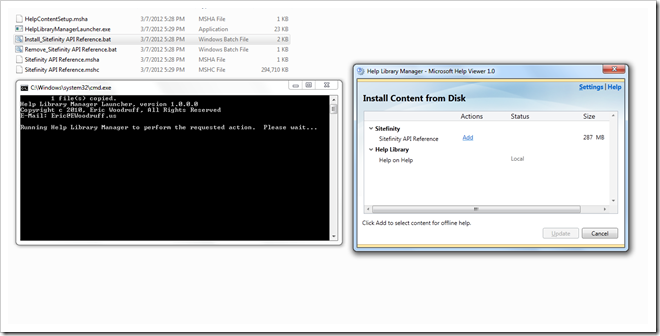
- Click the “Add” link right next to “Sitefinity API Reference”.
- Wait for the installation process to finish.
View the Sitefinity API Reference in Visual Studio
- Open Visual Studio 2010
- Go to the Help –> View Help menu.
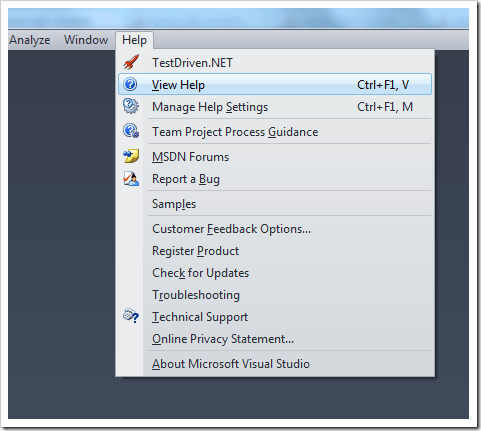
- The Help Viewer will open, and you should be able to access “Sitefinity API Reference” in the Content tab.
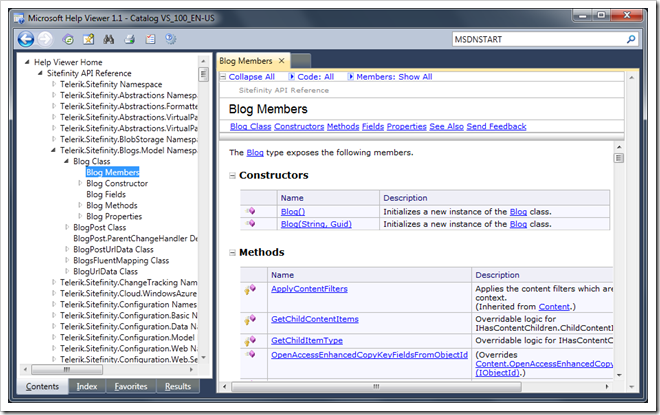
We will update the API Reference with each release of the SDK. Meanwhile, your feedback on the documentation is more than welcome.

