

Flowmon Packet Investigator
Automated PCAP Capture & Analyzer
Flowmon Packet Investigator (FPI) is a network traffic auditing tool that automatically records and analyzes full packet data. Combining automated PCAP analysis and built-in expert knowledge, it provides you with an instant deep understanding of emergent issues and offers suggestions for a remedy.

Flowmon Packet Investigator Benefits
Locate the Root Cause
Autonomous investigation of DHCP, DNS, FTP, IMAP, IMF, POP, SIP, SLAAC, SMB, SMTP, IP, TCP, SSL, HTTP.
Reduce MTTR
Let the analytical engine locate the root-cause, describe it and recommend a solution.
Record your traffic
On-demand and on-event L2-L7 network traffic recording (packet sniffing).
Key Features
Instant Analysis
The Flowmon Packet Investigator performs an automatic decision-tree analysis of network protocols, their dependencies, RFC specifications and errors from a PCAP file, giving you an immediate number of issues found as well as their severity.
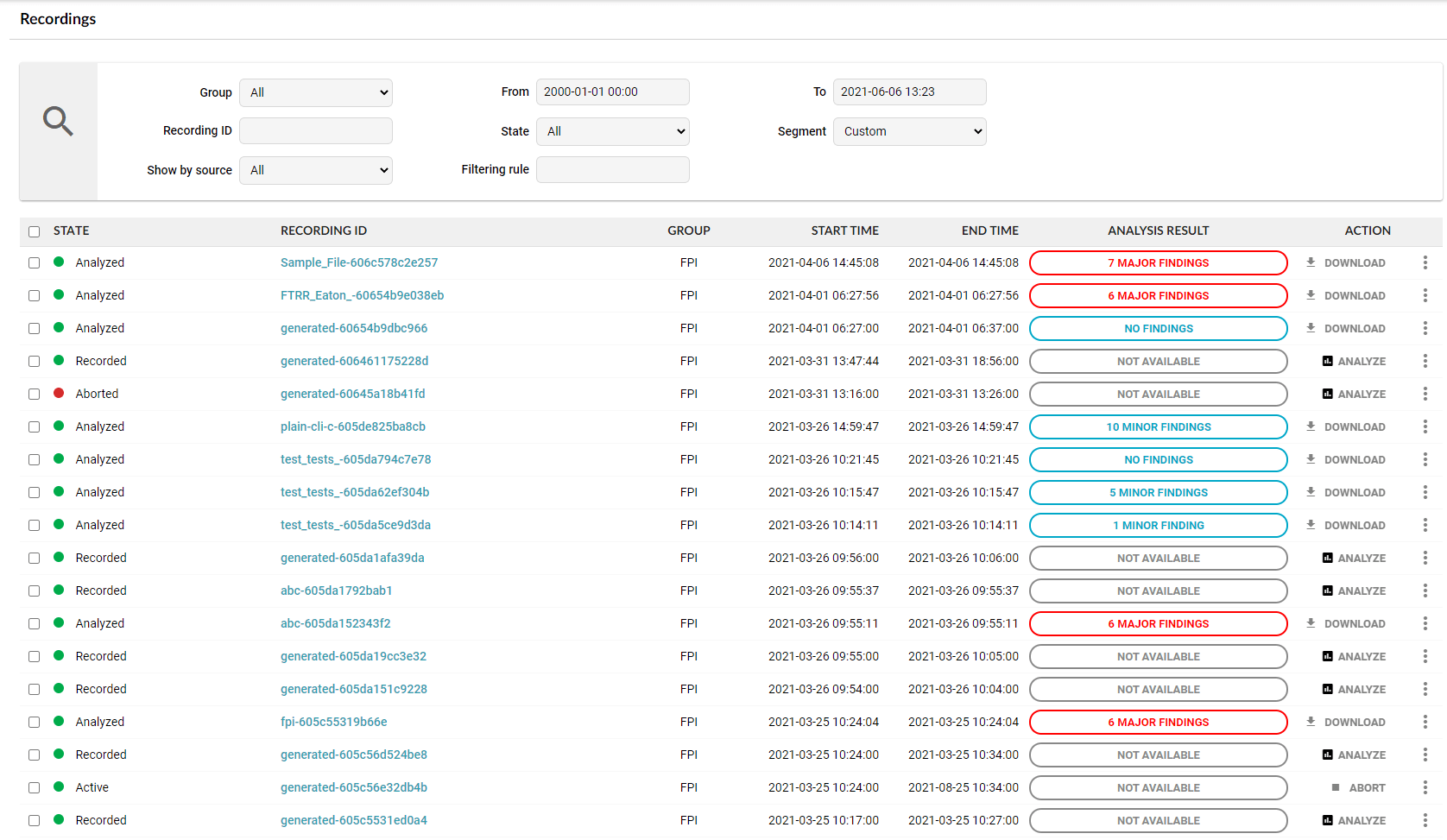
Built-in Expertise
The FPI houses decades of combined networking experience provided by our in-house experts. By expanding the analysis results, you can browse through the individual analysis steps and see explanations of the possible root-cause of issues including recommendations for remedial action.
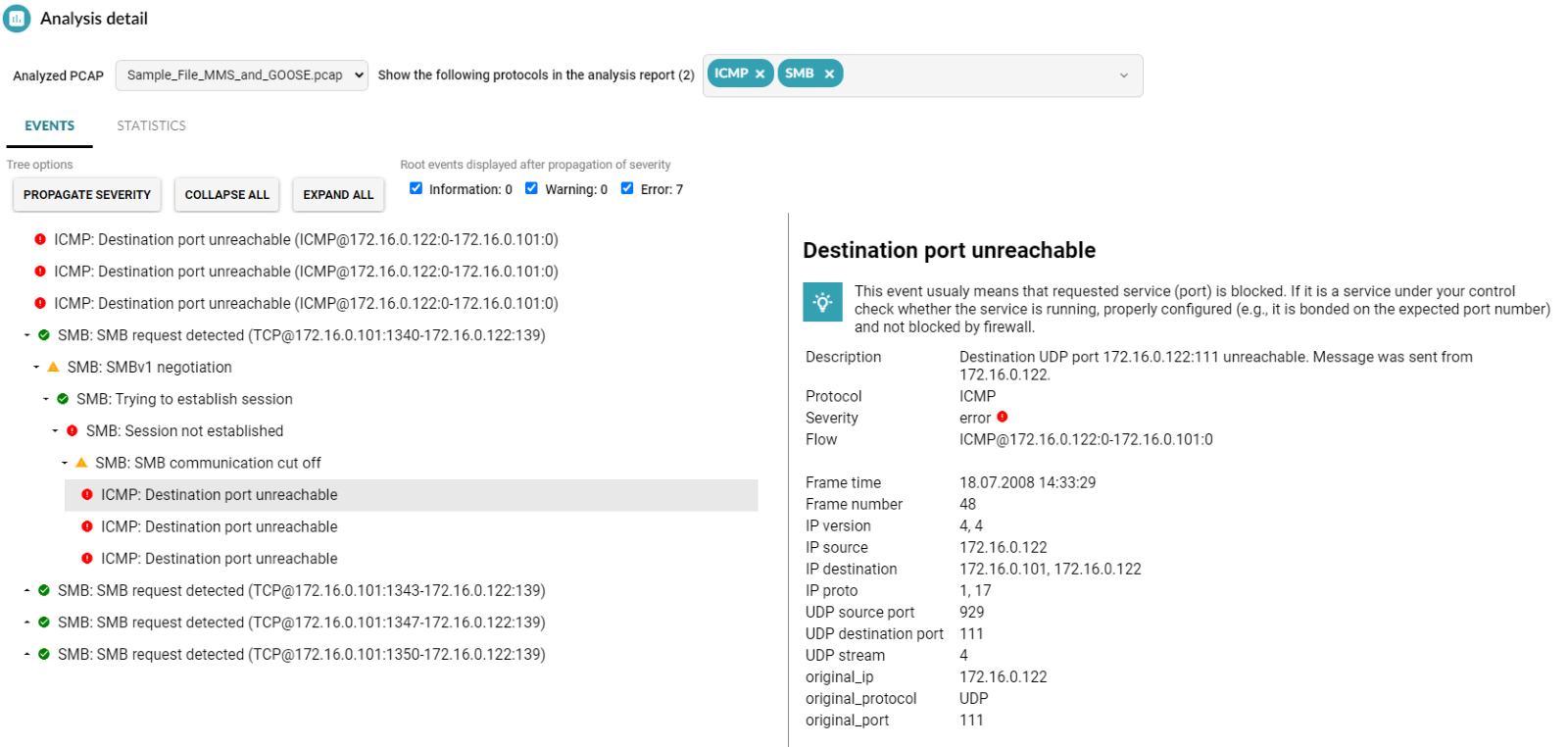
Automatic Capture
Never drop a packet. You can record packets manually, upload your own PCAP files or the FPI can performed automated policy-based packet capture, e.g. upon security event detection, at speeds of 1G–100G. The rolling buffer retains a number of packets from before the event occurred, making sure that no history is lost.
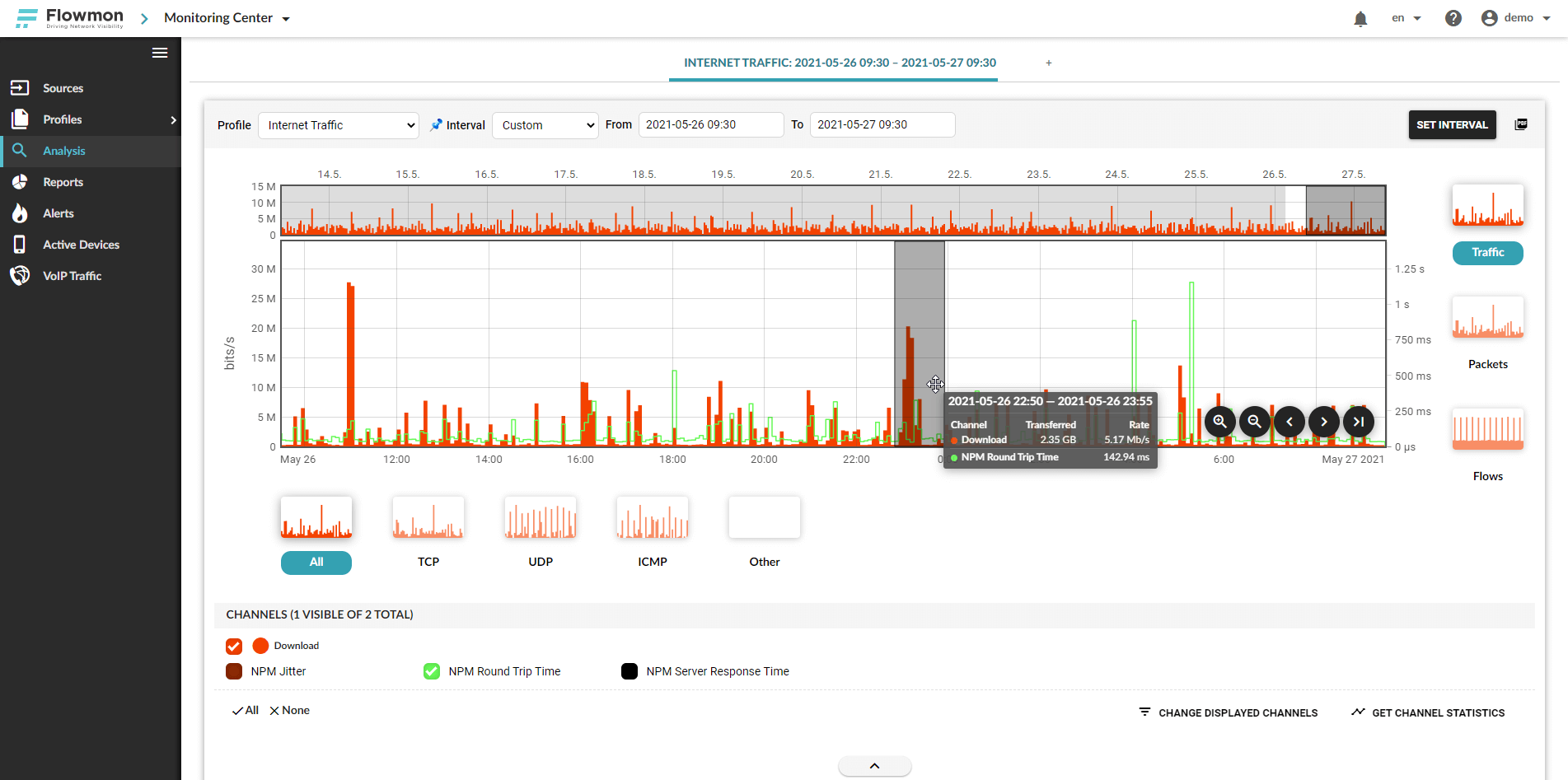
Functional Versatility
The FPI is built to cover a broad spectrum of protocols with the number constantly rising. Identify malfunctions or misconfigurations of critical network devices (ARP, DNS, DHCP, ICMP, NTP), expose client/server encryption incompatibility (SSL/TLS version, encryption algorithms, certificates), application protocol stack issues (HTTP, Samba, FTP, IMAP, POP, etc.) or IoT issues (CoAP, IEC104, GOOSE, MMS, MQTT).
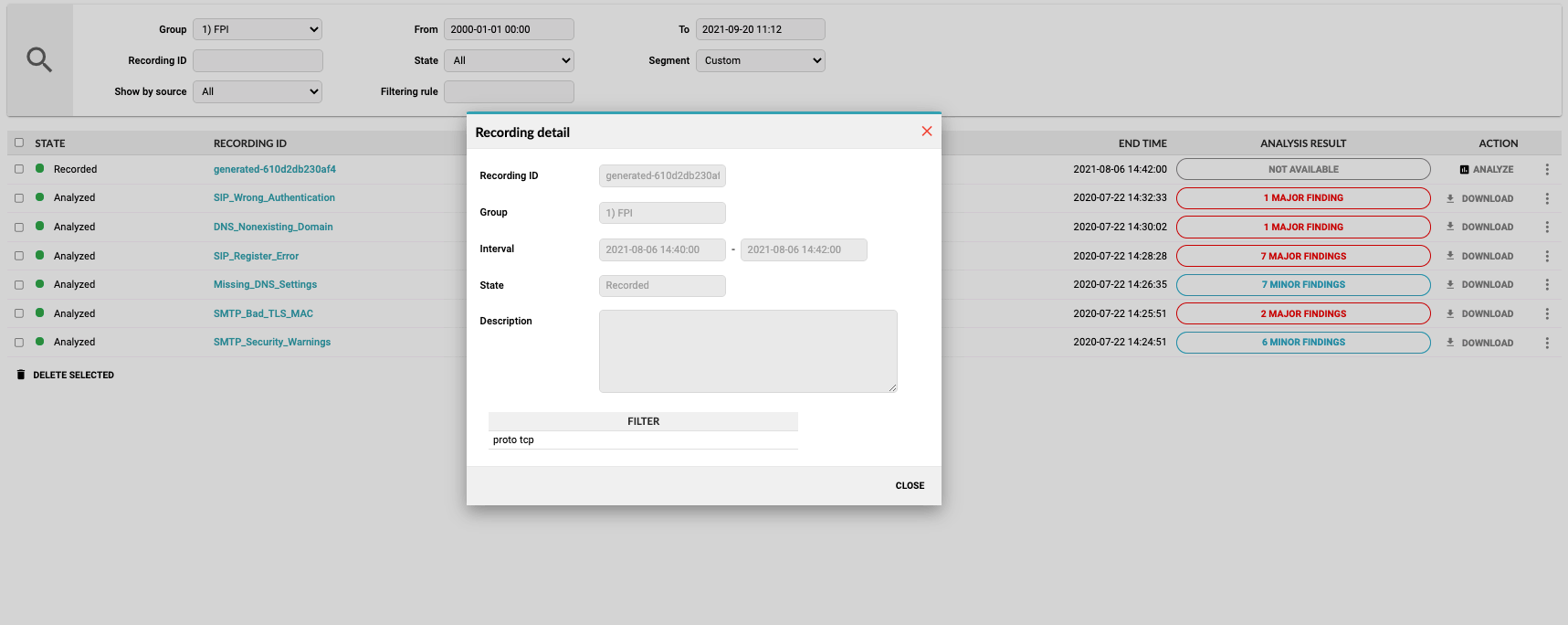
Discover 3 unique use cases of Flowmon Packet Investigator
Watch the webinar: Mastering Performance Optimization: A Deep Dive into Troubleshooting with Flowmon

“Flowmon Packet Investigator helps us to automate troubleshooting, which means we can spend less time in Wireshark PCAPs. Instead of going through packets manually, we know immediately what kind of issue we are dealing with and what the root cause is. And because we don't need deep knowledge of network protocols to use it, packet analysis is made available to every member of our IT team.”
Jan Kovařík
IT Center Coordinator
Speed up your Wireshark investigation
The FPI is like an extra team member.
| Packet Investigator | Wireshark | |
|---|---|---|
Required skill set | Operator, Junior admin, L1 engineer | Analyst, Senior admin, L2/L3 engineer |
Primary use case | Automated root cause analysis | Manual troubleshooting, forensic analysis |
Packet capture | Monitoring appliances, 1G/10G/40G/100G | Diagnostic laptops, hosts, usually 1G |
Capture control | Central control and scheduling | Manual on individual locations |
Automation | Triggered capture & REST API | None or homegrown scripts |
Stages of Automated Packet Analysis
-
1. Getting the Data
The FPI captures full-packet traces on-demand via automated, manual, and scheduled triggers, or lets you upload your own file.
- 2. Analyzing the PCAP
- 3. Looking for Errors
- 4. Visualizing the Results
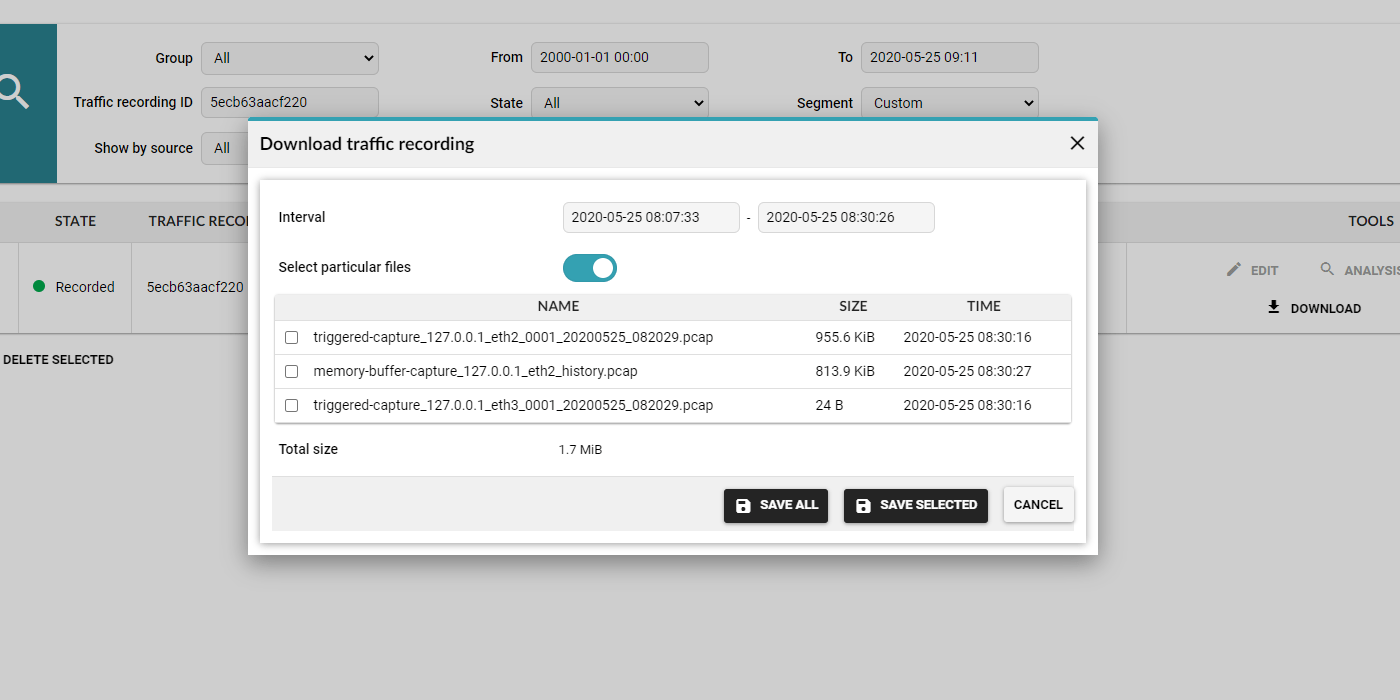
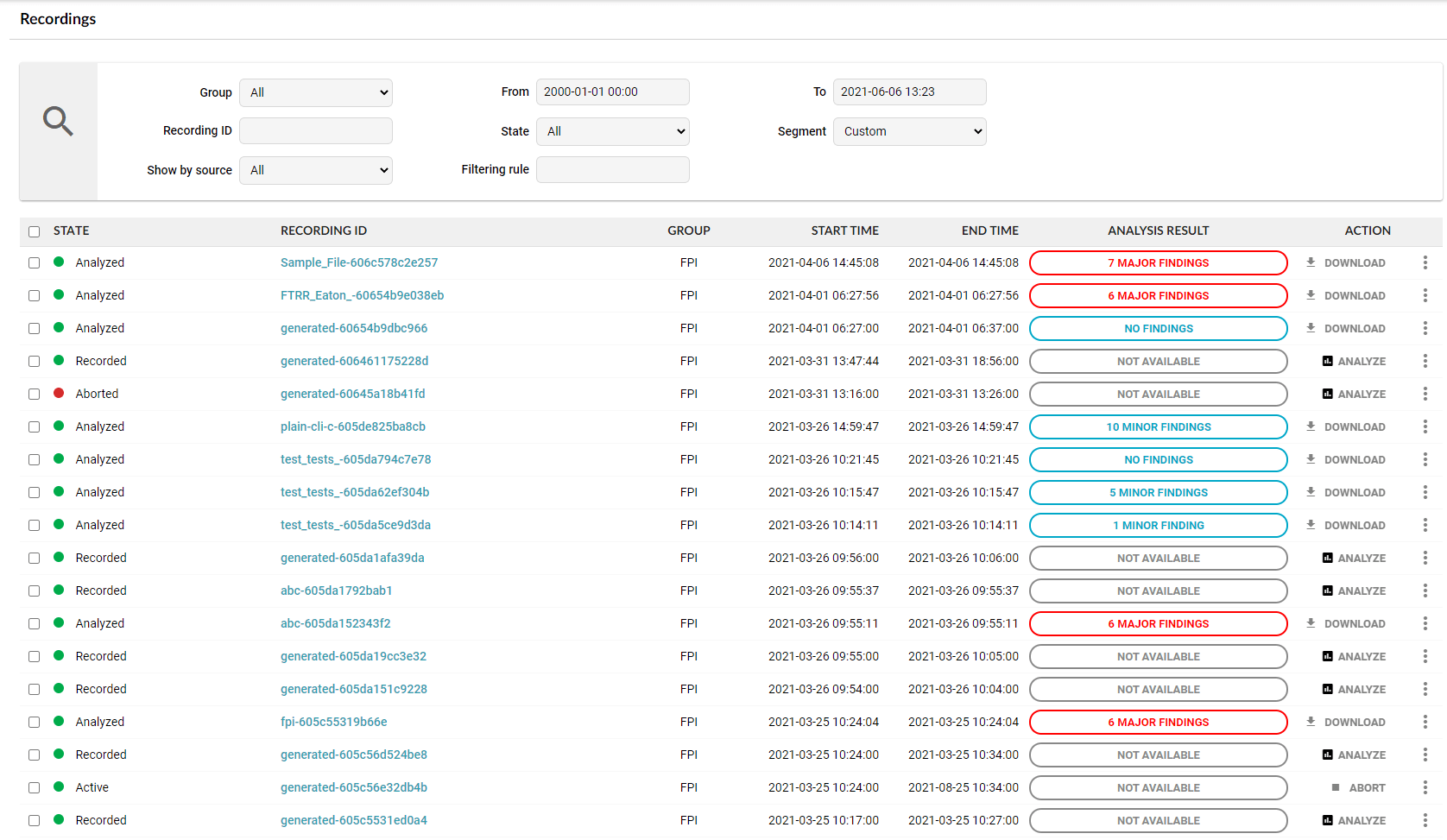
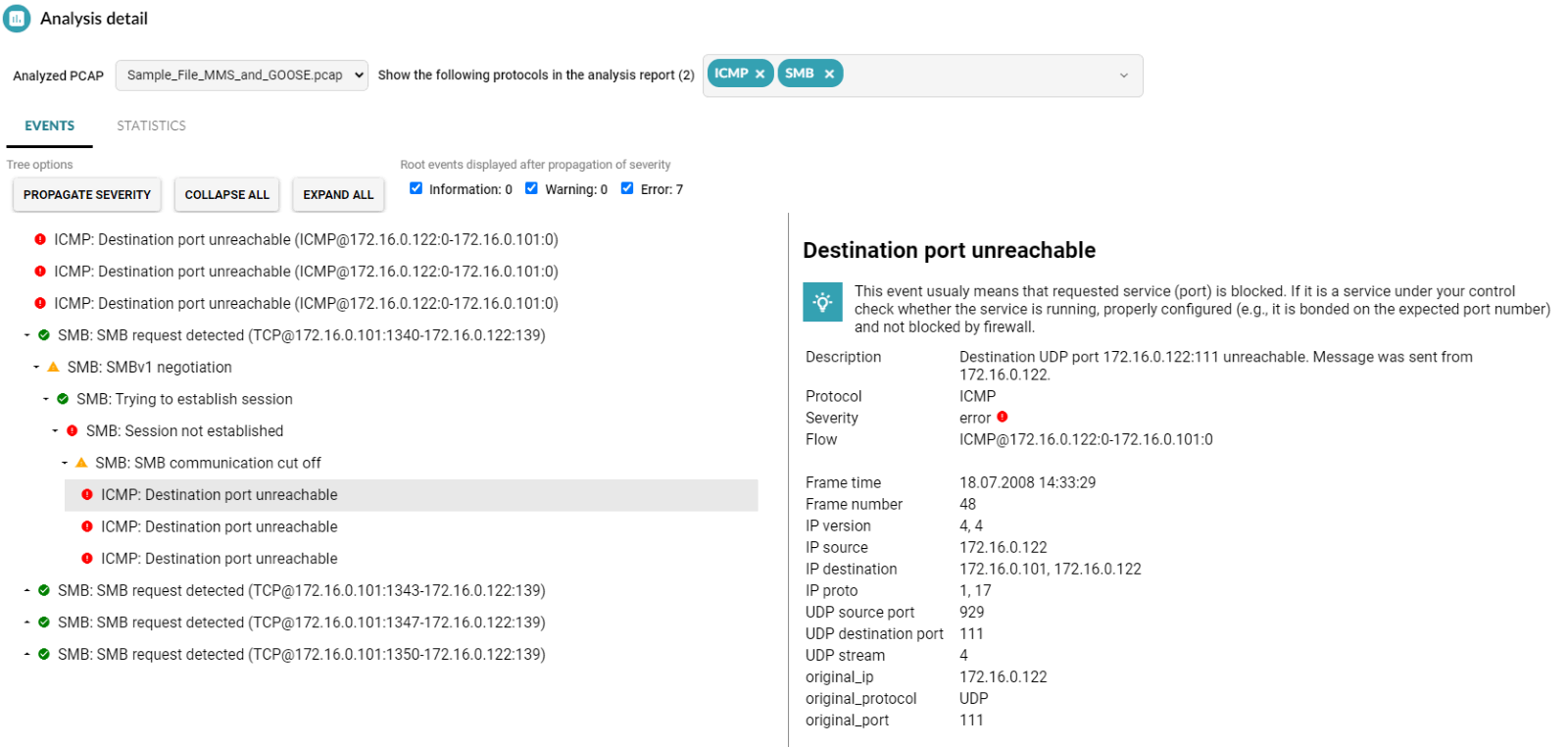
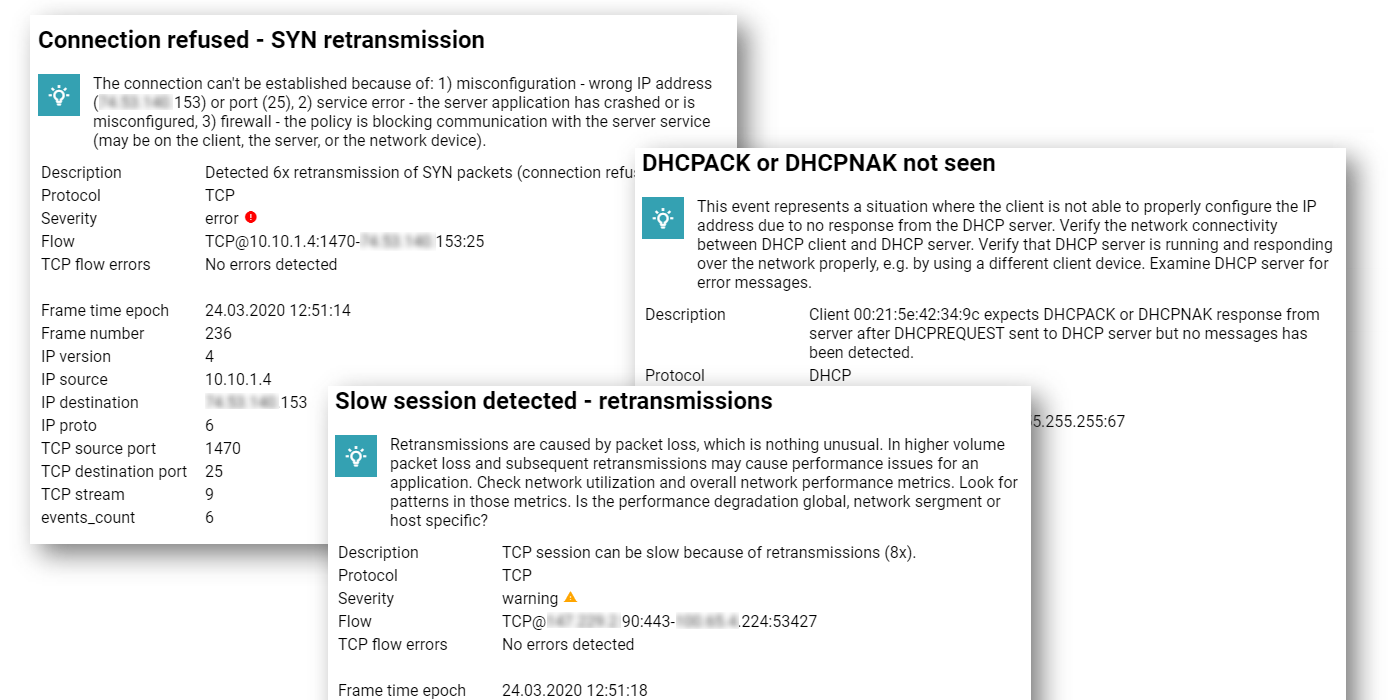
Read More about Flowmon Packet Investigator
Get in Touch
Do you have question around the solution or want to schedule a call? Write us a message.
Contact usRequest Free Trial
Get no-obligation 30-day trial of Flowmon in your network.
Get your trial today