BridgePay Cuts Development Time For Customer-Facing Portal by 40% with Progress
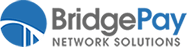
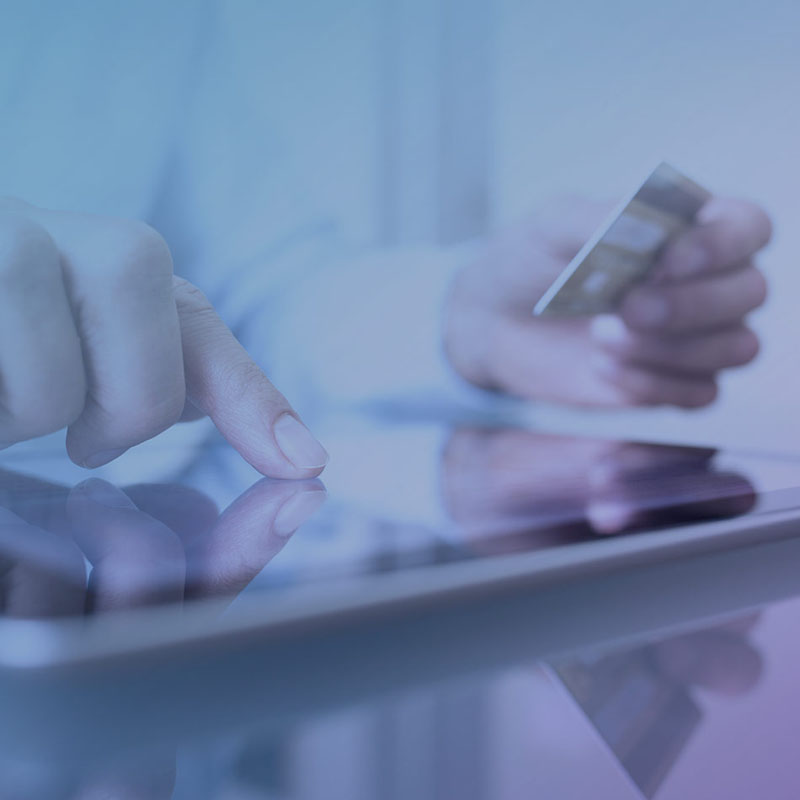
Challenge
BridgePay was looking to replace its existing payment application with a more full-featured, visually appealing portal for customers and partners.
Solution
BridgePay leveraged Kendo UI and DevCraft tools to create a comprehensive customer portal called MyBridgePay.com to serve its varied customer base of more than 100,000 merchants and partners.
Result
Kendo UI enabled BridgePay to slash development time by 30-40 percent, while improving the look and feel of the application and making it easy to add new functionality not previously possible.
Full Story
Challenge
BridgePay Network Solutions, LLC is a transaction gateway company specializing in providing turnkey payment application solutions to merchants and partners across numerous industries. The company’s comprehensive suite of payment products aim to reduce the scope of PCI with simplified connectivity to more than 30 domestic and international processors, five ACH providers and 16 gift and loyalty companies.
“We help independent sales organizations bring transactions to banks, said Bill Marshall, Chief Technology Officer at BridgePay Network Solutions. “Software vendors come to us to pass a functional certification for access to all credit cards. Providing them ease of use and the ability to move forward with credit card transfers is our goal.”
In late 2012, BridgePay was looking to replace its existing payment application with a more full-featured, visually appealing portal for customers and partners. “We wanted to create a portal website for our credit card processing gateway that was aesthetically pleasing yet functional, enabling our customers to perform any and all tasks required for processing credit card transactions in a single location,” said Marshall.
While researching numerous frameworks, the development team stumbled on Kendo UI® by Progress. “What stood out primarily was the look and feel Kendo UI created,” said Jenna Ramsey, Chief Architect at BridgePay Network Solutions. “When you’re dealing with the presentation logic, the more it can pop and distinguish you from competitors, the better. Kendo UI has drop-in widgets we can configure on-the-fly, based on what the user wants to see. It was the ideal solution for creating the portal we had in mind, within a short timeframe.”
While learning about Kendo UI, the team discovered Telerik® DevCraft™ by Progress, as well. “We liked many of the DevCraft tools, and decided to adopt them to assist with our development efforts,” she said.
Solution
Using Kendo UI and several of the DevCraft tools, the development team at BridgePay created MyBridgepay.com, a highly functional, one-stop portal for BridgePay customers. Users can log in and perform any and all tasks associated with processing credit card transactions, including managing batches of transactions, setting up billing and payments, onboarding merchants and so on. Administrators can use the portal to define roles and access rights for users. The site is used in a variety of industries, including lodging, car rental, dining establishments, utilities, retail and government.
The team used DevCraft tools such as JustDecompile™, JustCode™, Fiddler™, Telerik UI for ASP.NET MVC and Telerik Reporting by Progress during the site’s development, as well as Kendo UI. The site has been live with beta users since the first quarter of 2016, and will be released to the BridgePay’s entire customer base later this year.
“We have well over 100,000 merchant customers who will benefit from the solution,” said Marshall. “During the first phase, about 30,000 adopted MyBridgePay.com, and more will be adopting it this year.”
Result
According to Ramsey and Marshall, Kendo UI helped slash development by 30-40 percent. “Kendo UI makes its own gravy—it just works,” said Ramsey.
“People love the look and feel compared to our older application, which was written in plain HTML and JavaScript,” said Marshall, who added that Kendo UI made it easy to add new functionality not previously possible. For example, tool tips now appear over drop-down items when users hover over them, providing additional necessary information that makes using the portal easier and more intuitive. “Our lead developer went to Progress and learned how to enable this function very quickly,” he said.
“Any time we needed functionality that wasn’t already provided out-of-the-box, we were able to customize an existing widget or leverage the Progress community to find the solution,” added Ramsey.
Another key benefit of Kendo UI is simplified compliance. “One of the reasons we chose the Kendo UI framework was its ability to handle and monitor controls, so our security officers can be confident we are compliant with PCI requirements,” said Marshall. “BridgePay answers to both internal and external security officers who perform regular audits, and Kendo UI has passed muster every time for the last four years. It provides all the necessary security features for a public-facing website that contains sensitive data.”
Ramsey added that the team is also looking at adopting Telerik® Test Studio® by Progress in the near future to automate testing. “We have been very happy using Kendo UI and look forward to continuing to improve the functionality on MyBridgePay.com by leveraging Progress tools and solutions,” she said.