
Securing your Data with Progress OpenEdge Transparent Data Encryption
On-Demand Training

Course Description
This course is available via a subscription to the OpenEdge 11 Administrator learning path at $900 USD per user per year. See How to Subscribe below.
OpenEdge with enterprise database license provides administrators with Transparent Data Encryption, the capability to secure their data in the database. Transparent Data Encryption can be a part of your security strategy that secures your data by implementing encryption on your database.
This course teaches how to use Transparent Data Encryption to secure data in a database while the data is at rest. In OpenEdge to secure your data using Transparent Data Encryption, you must first enable Encryption and then configure encryption policies to encrypt the data that is written to database from then. Once you configure encryption, you would need to manage the encrypted database and also the encryption itself.
This course is available as Instructor-Led Training.
Duration
Equivalent to 16 hours of instructor-led training
Product Version
Progress OpenEdge 11.1
What you will learn
After completing this course you should be able to:
- Plan and prepare to implement encryption on OpenEdge database using Transparent Data Encryption.
- Enable Encryption for an OpenEdge database.
- Configure encryption policies and encrypt existing data.
- Manage encrypted data and encryption.
Prerequisites
Students should already be able to:
- Understand and perform database administration
How to Subscribe
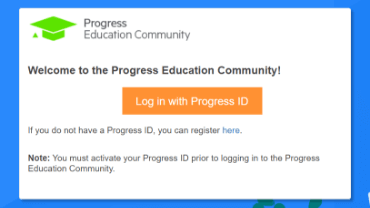
Step 1 - Log in
Visit the Progress Education Community (PEC) and log in with your Progress ID. If you do not have a Progress ID, you can register here.
Note: You must activate your Progress ID prior to logging in to the Progress Education Community
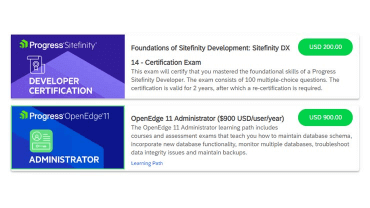
Step 2 - Purchase Content
Visit the eCommerce page and find your content: OpenEdge 11 Administrator Learning Path . Purchase it via PayPal or credit card.
Note: Enter the First Name, Last Name, and Email associated with your Progress ID on the Course Checkout page.
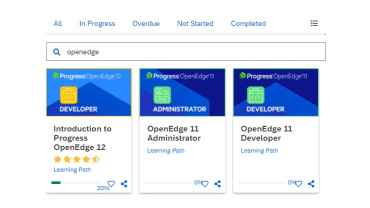
Step 3 - Start Learning
When the transaction is complete, click the PEC logo to return to the home dashboard and access your purchased content.

Interested in the Class?
Stay up to date with technology trends and get the most out of your Progress technology investment.