
Get started with Integration Hub | Sitefinity Cloud | Sitefinity SaaS

Lesson Details
You can enroll in this course at no cost. See How to subscribe below.
In this lesson you learn how to use the Integration hub service to automate your workflows and integrate marketing and other products with Sitefinity Cloud and Sitefinity SaaS.
It contains guided exercises for creating, extending, and testing basic workflows (called recipes) for integration with Salesforce that you can easily adapt to your production environment.
Audience
Administrators, marketing specialists, other business professionals
Duration
Less than 3 hours
Product Version
Sitefinity 15.1+
What Will You Learn
- What the Integration hub service is, and how it integrates systems.
- The basic Integration hub terminology used in the lesson.
- How to map parameters among systems.
- How to create your first Sitefinity-related recipe, and connect Sitefinity with Salesforce.
- How to extend the functions of your first recipe.
- How to test your newly created recipes to ensure they function correctly.
The lesson also includes several frequently asked questions about the Integration hub.
How to Subscribe
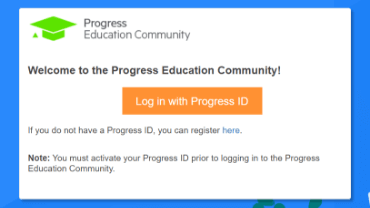
Step 1 - Log in
Visit the Progress Education Community (PEC) and log in with your Progress ID. If you do not have a Progress ID, you can register here.
Note: You must activate your Progress ID prior to logging in to the Progress Education Community
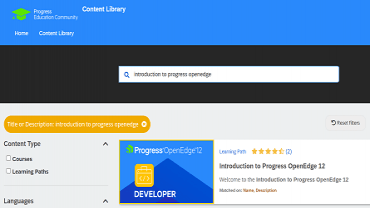
Step 2 - Find Your Content & Start Learning
Navigate to the Content Library and search for: Get started with Integration Hub | Sitefinity Cloud | Sitefinity SaaS. Then simply click the title for FREE access to the course.

Interested in the Class?
Stay up to date with technology trends and get the most out of your Progress technology investment.