Download a license
Overview
This article explains how to download a purchased Sitefinity CMS license file from your Telerik account. It applies to all supported versions of Sitefinity CMS.
NOTE: This procedure does not apply to trial licenses. For information about trial licenses, refer to the Sitefinity trials.
Download a Sitefinity license
PREREQUISITES: Ensure you have a valid Telerik account associated with your Sitefinity license purchase.
- Log in to your Telerik account.
- From the Overview page, click Licenses.
- Click Manage Domains and Licenses:
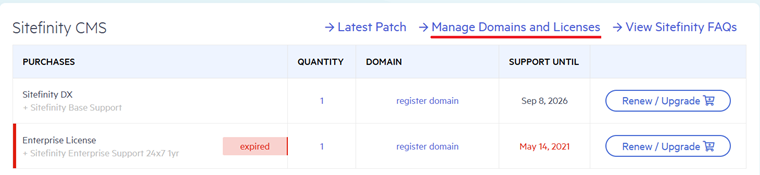
Alternatively, you can go directly to:
https://www.telerik.com/account/your-licenses/license-management
- Click Manage next to the license you wish to download.
- In the left-hand navigation menu, click License Keys.
- Click Download next to the version that matches your installed Sitefinity CMS version.
IMPORTANT: Sitefinity CMS license files are version-specific based on the first two segments of the version number (e.g., 13.2, 14.0, 15.4). For example, if your Sitefinity version is 15.4.7636, any license file starting with 15.4 will be compatible.
Apply the license
Once downloaded, you can use it for manual activation. For more details on manual activation, see Activate a Sitefinity license.