

Lesson Details
You can subscribe to this course at no cost. See How to Subscribe below.
In this on-demand course, you will learn the Administrator's web security responsibilities and actions. It covers the basics of protecting your websites and Sitefinity instance from external threats by configuring HTTPS, SSL, redirect validation, referrer validation, allow lists for trusted sites, and cookie security.
Audience
Developers
Duration
Equivalent to 2 hours of classroom training
Product Version
Sitefinity 14.3+
What You Will Learn
- Basics of the Administrator's web security responsibilities.
- Setup the security options provided by Sitefinity.
- Setup and enforce HTTPS and SSL.
- Configure HTTP security policies and HTTP response headers.
- Configure Redirect validation.
- Configure allow lists for trusted sites.
- Allow content from trusted sources and external embedding of content stored in Sitefinity.
- Configure referrer validation.
- Manage cookies using the Cookies protector feature.
- Manage SSL offloading.
How to Subscribe
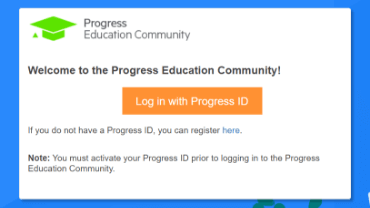
Step 1 - Log in
Visit the Progress Education Community (PEC) and log in with your Progress ID. If you do not have a Progress ID, you can register here.
Note: You must activate your Progress ID prior to logging in to the Progress Education Community
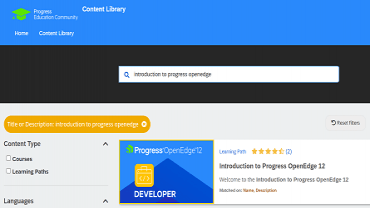
Step 2 - Find Your Content & Start Learning
Navigate to the Content Library and search for: Web Security for Sitefinity Administrators. Then simply click the title for FREE access to the course.

Interested in the Class?
Stay up to date with technology trends and get the most out of your Progress technology investment.