

Description
This Learning Path is available for free on the Progress Education Community.
The WhatsUp Gold Reports and Dashboards learning path includes the following self-paced training courses:
- Get Started with WhatsUp Gold Dashboards
- Customize WhatsUp Gold Dashboards
- Export, Schedule, and Share WhatsUp Gold Reports
- WhatsUp Gold Live Activity Reporting
Audience
WhatsUp Gold Administrators
Duration
1 hour
Product Version
WhatsUp Gold 24.0
What You Will Learn
In this learning path, you will explore the reporting and dashboard features available in WhatsUp Gold. You will learn about the available categories of reports, and how to export and schedule reports. You will review each of the built-in dashboards, and how to create and share a custom dashboard view. Finally, you will learn how to use and configure the Live Activity reporting features.
You will learn how to:
- Familiarize yourself with the types of reports and dashboards available in WhatsUp Gold.
- Filter and customize report data.
- Create or customize dashboard views.
- Export report data in a variety of formats.
- Schedule a report to be emailed or downloaded on a recurring basis.
- Work with the Live Activity status bar and report.
- Customize the types of activity that appear in the Live Activity status bar and report.
You can practice the concepts taught in each course with hands-on exercises, complete with step-by-step guidance. Assess your knowledge with in-course Check Your Understanding questions. You can also demonstrate your skills with assessment exams for each course.
Training Prerequisites
Before you begin the learning path, you should meet the following prerequisite:
- You must have WhatsUp Gold installed on your network.
How to Subscribe
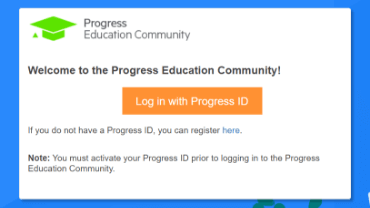
Step 1 - Log in
Visit the Progress Education Community (PEC) and log in with your Progress ID. If you do not have a Progress ID, you can register here.
Note: You must activate your Progress ID prior to logging in to the Progress Education Community
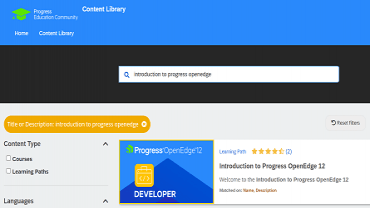
Step 2 - Find Your Content & Start Learning
Navigate to the Content Library and search for: WhatsUp Gold Reports and Dashboards Learning Path. Then simply click the title for FREE access to the course.

Interested in the Class?
Stay up to date with technology trends and get the most out of your Progress technology investment.