

About This Course
The Get Started with WhatsUp Gold Administration course introduces Progress WhatsUp Gold for administrators.
This course provides a foundation for network administrators and IT operations professionals to be able to configure, discover, and manage their networks. Students learn the basic functionality included with WhatsUp Gold for monitoring their network, creating actions and alerts in response to device conditions, and generating reports based on their network.
This free On-Demand course includes an Assessment Exam, which tests students’ knowledge of key concepts and procedures (and unlocks a Progress Community Badge).
Audience
WhatsUp Gold Administrators
Duration
Equivalent to 8 hours of instructor-led training
Product Version
WhatsUp Gold 25.0
What You Will Learn
After completing this course, you should be able to:
- Apply credentials and discover devices on your network.
- Add monitors for your devices.
- Create email notifications in response to network events.
- Use dashboards to visualize your network and produce reports.
- Add users to WhatsUp Gold.
Training Prerequisites
Students must have WhatsUp Gold installed on their network.
How to Subscribe
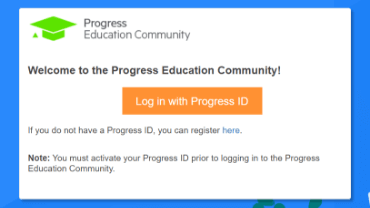
Step 1 - Log in
Visit the Progress Education Community (PEC) and log in with your Progress ID. If you do not have a Progress ID, you can register here.
Note: You must activate your Progress ID prior to logging in to the Progress Education Community
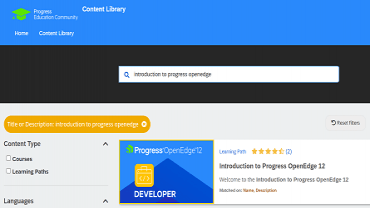
Step 2 - Find Your Content & Start Learning
Navigate to the Content Library and search for: Get Started with WhatsUp Gold Administration. Then simply click the title for FREE access to the course.

Interested in the Class?
Stay up to date with technology trends and get the most out of your Progress technology investment.