
Get Started with MOVEit Automation

Course Description
Get Started with MOVEit Automation provides a high level overview of creating automated tasks with MOVEit Automation. Students will learn how to navigate the MOVEit Dashboard, set up and manage Hosts and create and manage Tasks.
Audience
MOVEit Automation users and administrators.
Duration
Equivalent to 2 hours of learning
Product Version
This course is compatible with MOVEit Automation 2021.
What you will learn
After taking this course, you should be able to:• Navigate the MOVEit Dashboard
• Create a Host
• Create and manage Tasks
Prerequisites
You should already be able to:
• Install MOVEit Automation
• Install MOVEit Automation
How to Subscribe
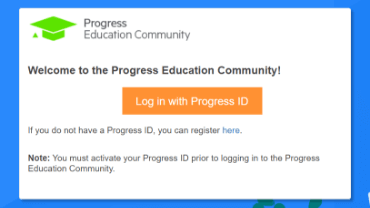
Step 1 - Log in
Visit the Progress Education Community (PEC) and log in with your Progress ID. If you do not have a Progress ID, you can register here.
Note: You must activate your Progress ID prior to logging in to the Progress Education Community
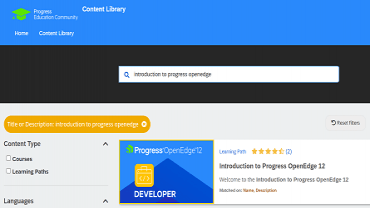
Step 2 - Find Your Content & Start Learning
Navigate to the Content Library and search for: Get Started with MOVEit Automation. Then simply click the title for FREE access to the course.

Interested in the Class?
Stay up to date with technology trends and get the most out of your Progress technology investment.