Configure the App_Data folder to be on a shared file location
There are scenarios when two or more people (developers) to work on the same Sitefinity CMS project at one time. With all configuration files and website templates held within the App_Data folder this can be difficult especially when adding type of Source Control. In the following article you will find how to set up a development environment for sharing/centralizing the App_Data folder.
System requirements:
- Sitefinity CMS instance
- Visual Studio 2010/2012 or other code editor
- IIS7 +
- Development environments (with Sitefinity CMS instances running)
- Shared file location
NOTE: All users who are working on the project need Read, Write and Modify permissions.
Setting up the environment:
Set up the site
Once the site has been created is running on IIS, see Run projects on IIS, we can begin. Follow the steps below:
a) Copy the App_Data folder and paste it in your shared file location.
b) Open IIS manager
c) Right click your website and click "Add Virtual Directory ..."
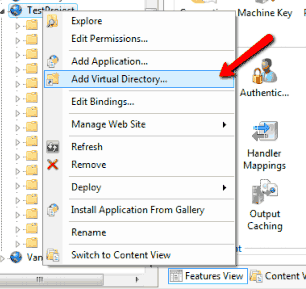
d) Set Alias to App_Data and the physical path to the shared file location
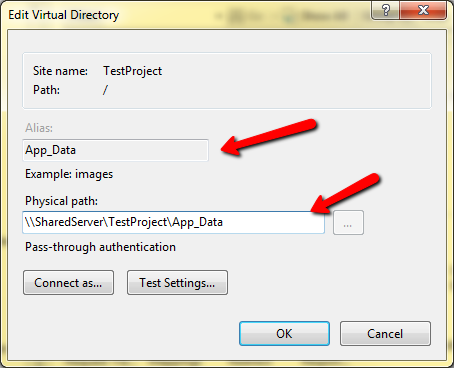
Set up the Application Pool
a) Create an Application pool for your application.
NOTE: You need a separate App Pool for this set up to work, see Create an Application Pool.
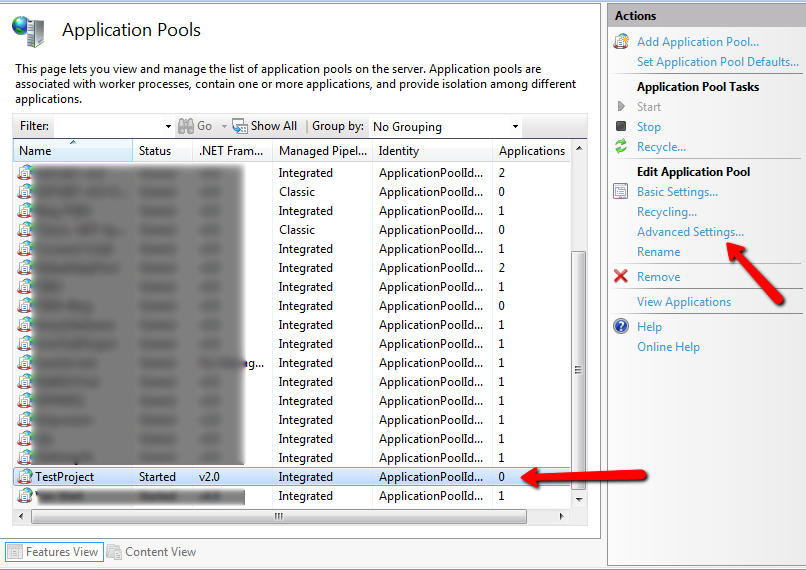
b) Click to open Application Pool Identity value
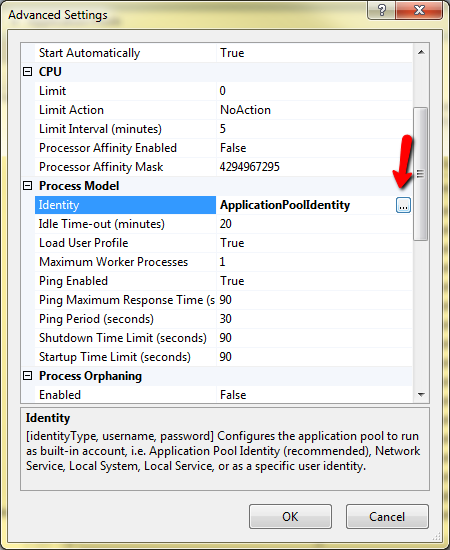
c) Select "Custom account:"
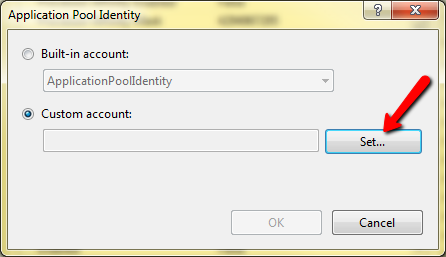
d) The custom account should be either a global account or an active directory account which have access to both locations:
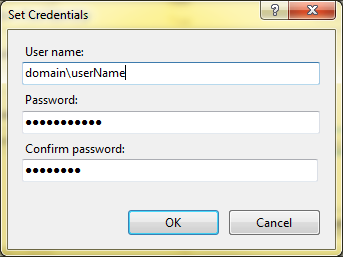
e) Click OK and IIS will automatically test your credentials
f) Run the website
You have to do this set up for all development environments pointing the App_Data to the same shared file location. If a developer (any user) makes a change to a configuration all other users will need to recycle their Application pools to see the changes in their locally running websites.