Manage SiteSync schedule
You can view scheduled content promotion tasks under the SiteSync module Scheduled tasks tab.
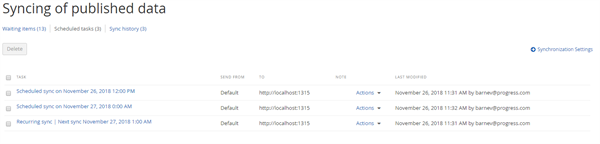
The screen lists all scheduled tasks and you can filter the list by site (if you’re using Multisite). You can edit the configured settings for any scheduled sync task by clicking on a task from the list and then saving the changes. You can also delete a scheduled task either from the Actions context menu for each task, or using the Delete button on the screen, which also enables you to delete multiple tasks in bulk. Once a scheduled sync task has executed it will no longer appear on this screen, unless it’s a recurring sync task. The history of executed tasks can be seen in the Sync history tab of the SiteSync module.