View history of completed content promotions
The SiteSync module has a dedicated tab for displaying complete history of the content promotion operations you have performed. The screen enables you to view the history for all executed tasks. You can filter the list by site (if you’re using Multisite).
To view the content promotion history, click Administration » Site Sync » Sync history.
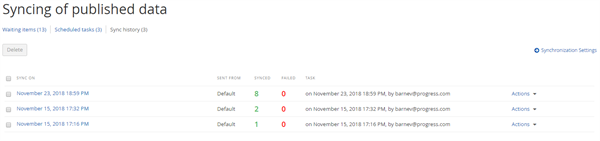
The Syncing of published data page provides a summary of content promotion tasks, each with the following information:
- The date and time of the synchronization task.
- Sites where sync items are coming from
- The number of items that were synced and the number of items that failed to sync.
NOTE: The number of synchronized items can be larger than the number of items that you sent for synchronization, because parent items and related items are also synced.
- The interval of the synchronization - whether this is a periodically scheduled task or a single synchronization.
- The user that performed the synchronization.
In the right pane, you can filter the tasks by site which items are synced from or by source server.
Clicking on a sync history item from the list opens the Sync summary screen with details for that content promotion operation.
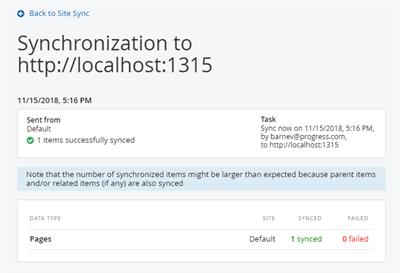
You can delete a content promotion task either from the Actions context menu for each task, or using the Delete button on the screen, which also enables you to delete multiple tasks in bulk.