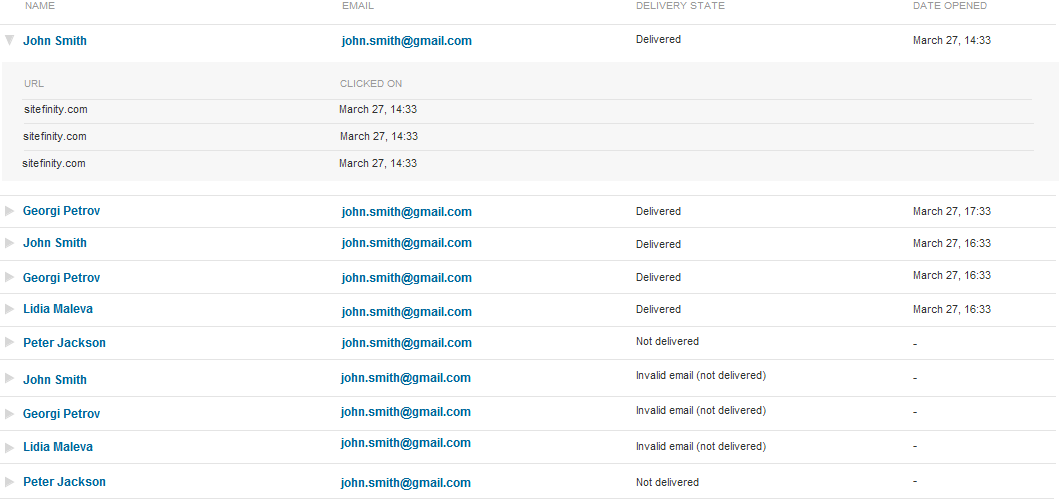Subscribers full report
The subscribers report displays details about the activity of all subscribers. For each subscriber the following information is supplied:
- The state of the delivery
Whether the email is delivered or the reason why it is not delivered. - Date opened
Whether or not the email is opened and when it has been opened. - Clicked links
If links in the email are clicked by the subscriber, the system displays which links are clicked and when. You can view this information by clicking the subscriber.
On the right of the screen you can filter the list of subscribers according to the status of the email or according the clicked links.
The following screenshot displays the detailed report for the subscribers of an issue: