Shipping processor configuration
To configure shipping method providers, navigate Administration » Settings » Advanced » Shipping » ShippingMethodProviders.
To add a new shipping method provider, click Create new and fill out the following fields:
- Id - required
This is the unique GUID for the shipping method provider. You can use any unique GUID for this field. The GUID must be with capital letters - for example, 9EF3DEFA-103F-6886-A2C9-FF3700BE45FD.
You can use Visual Studio to generate a new GUID. Navigate to Tools » Create GUID.
- Name - required
This is the name of the shipping processor. For example, FEDEX, UPS, or USPS.
-
Title - required
This is a user-friendly name of the shipping provider that is displayed throughout the system. For example, United States Postal Service.
- Description – optional
This is optional description of the shipping provider.
- IsActive – required
This field indicates whether shipping provider is active or not. If the provider is not active then you cannot create a shipping method with this provider.
- EnableLogging – optional
This field indicated whether the system will log detailed errors and response message in the Trace.log file of Sitefinity CMS. You can locate this file in App_Data/Sitefinity/Logs/Trace.Log. If you are integrating your own provider, you are responsible for the logs of the provider.
- SectionName – optional
This is the name of the section that is inserted in the HTML of the backend of the shipping method screen.
- SectionCSSClass – optional
This is the CSS class that is applied to the section, which can be used for DOM manipulations.
This field can accept multiple CSS classes separated by space.
- SettingsType – required
This is the CLR name of the Settings object of the shipping provider that is persisted in the database.
All settings types must inherit from IShippingMethodSettings interface.
- ViewProviderType – required
This is the CLR name of the View that is rendered when accepting shipping method values.
It has the following elements:
- ASCX file that contains the HTML that has be rendered.
- C# file, which inherits from
FieldControl, which controls Properties
- JavaScript file, which is used to validate and serialize input to the system.
- ProviderType – required
This is the CLR name of the concrete implementation of the shipping provider.
All providers must inherit from IShippingCarrierProvider interface and implement the methods.
The following screenshot displays a sample implementation of a shipping provider Implementation:
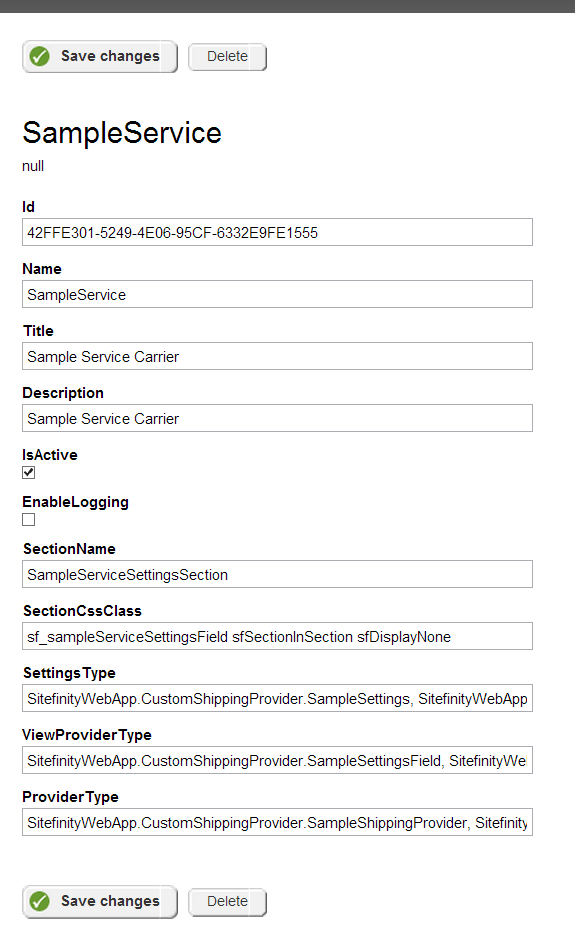
Once you create the configuration, the new provider is displayed in the backend of the shipping method section. When you create a shipping method based on this provider, the shipping rates, returned by your provider, are displayed during the checkout.