Section presets
Overview
A section preset is a preconfigured set of Section widgets and other widgets. Presets are small page chunks, wrapped in a Section widgets, that can be reused across multiple ASP.NET Core pages.
Section presets are useful when several pages are designed to contain the same group of widgets. With presets, it is no longer required to recreate the widgets on every single page.
PREREQUISITES: To create and use section presets, you must use ASP.NET Core pages.
You create a section preset once, while ensuring you wrap the widget group in a Section widget. Then you can create the preset that you can reuse.
Once you apply a preset to a page, it will be rendered as a Section widget, containing the group of the underlying child widgets. All widget settings, which you have configured when creating the preset, are preserved.
Widget presets vs. Page templates
The difference between a widget preset and a page template is that widget presets are reusable templates for just a section of the page, while a page template applies to the entire page. Hence, a widget preset can be viewed as a partial template.
The following screenshot demonstrates the creation of a Section preset:
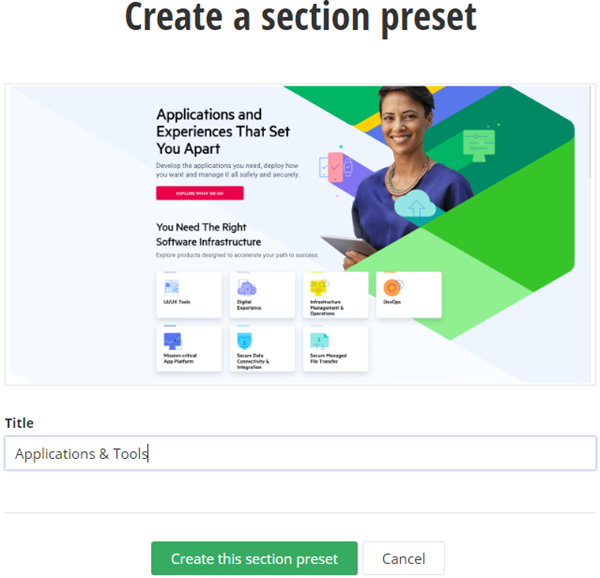
General process
To create and use a section preset, you need to comply to the following general process:
- You create the widget preset, using the WYSIWYG editor.
- You start with a Section widget and add the other widgets that your preset requires.
- You save the widget preset.
- You apply the widget preset where you need it.
NOTE: Section presets are per site. Presets created on a specific site can only be used on pages of that site. Presets cannot be shared between sites.