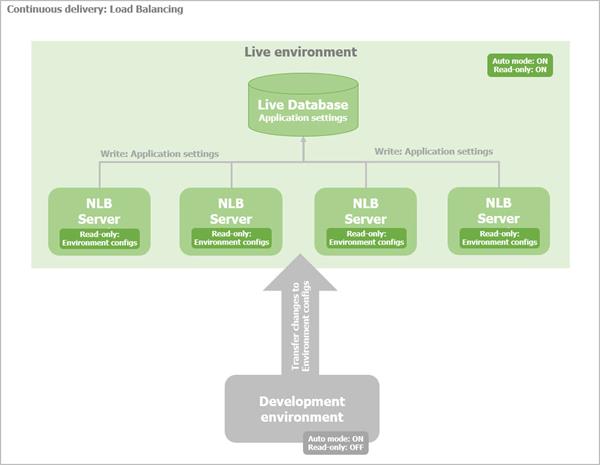Continuous delivery and Load balancing
IMPORTANT: If you have ever turned on database storage mode of configurations, you cannot use Continuous delivery.
You can use load-balancing in Continuous delivery the same way, as a project that is not in a load-balanced scenario. You only need to turn on Auto-storage of configurations and Read-only mode of configurations on all of the nodes that are part of the load balancing Live setup.
The auto-storage takes care that all applications settings are saved in the database. This way, there is no inconsistency between the nodes of the load balancing, because they all read and write to the same database. The read-only mode makes sure that environment configurations that are kept on the file system of each node cannot be changed on the Live environment, therefore they will also remain the same on all nodes.
IMPORTANT: The labels and messages, although they reside on the file system, are not protected by the read-only mode. In a load-balanced scenario, you have to synchronize them manually using procedure NLB: Synchronize labels and messages between the nodes from a load balanced setup.
The following diagram demonstrates how Sitefinity CMS works with auto-storage mode and read-only mode in load-balancing and Continuous delivery: