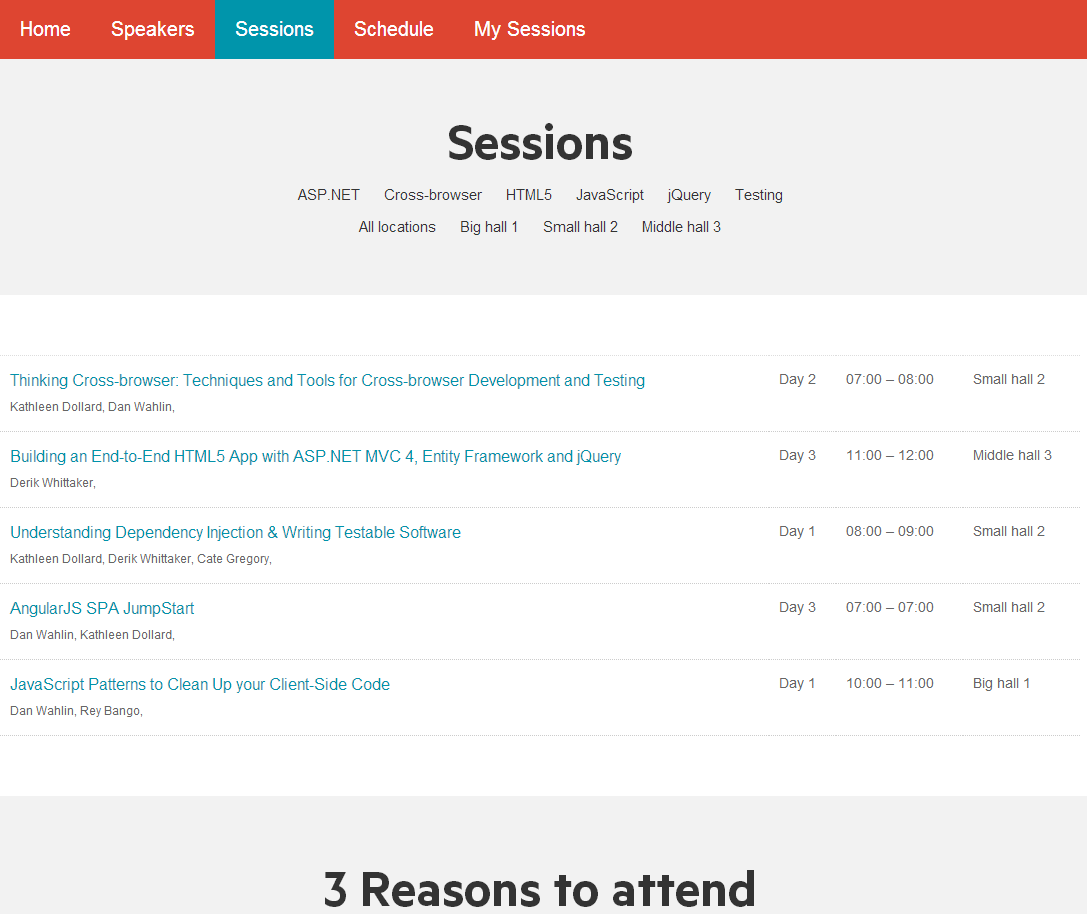DevReach site: Modify the List view of the Sessions template
The List view widget template is used to display a list of sessions. When you click a session, it opens in the Detailed view.
Open the Sessions List view widget template for editing and paste the following code:
NOTE:
- data-day-id="<%# Eval("Day.Id") %>" – the fields of related items can be accessed using simple Eval expression for one-to-one relations . The data-day-id attribute is required for the filtering by day functionality. The filter hides the rows by Day.Id property.
- <%# Eval("Speakers")%> - for one-to-many relations the Eval expression returns a list of IDataItems that can be used as a data source for a repeater. In this case, a list of speakers related to the current session is returned.
The following screenshot displays the final looks of the Session widget in list view: