Use the exchange rate provider
Once you have created your custom provider’s code, and configured the provider in the Backend, your provider is now available to use. To use it and get the rates for the currencies, perform the following:
- Log in to Sitefinity CMS backend.
- Go to Ecommerce » Configuration.
- From the Store Settings, select Currencies.
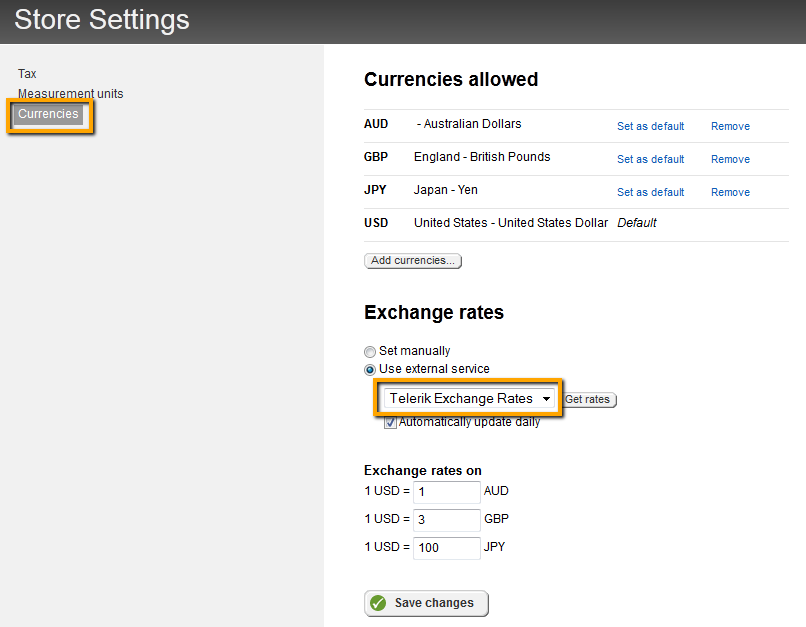
When you select the Use external service radio button your custom provider will be available in the drop down list. Clicking on the Get Rates button, will call your provider class’s GetExchangeRates method which returns a list of rates for the supported currencies (in this example “AUD”, “GBP” and “JPY”) for the default currency (e.g. “USD”).