Conversion events
Overview
You define conversions via conversion events for the tracked scenario. A conversion event is an interaction that may span across different channels that characterize the visitor’s experience on your website. This experience has multiple layers, shapes, and forms — what type of content the visitor sees, clicks on, downloads, searches for, and so on.
For example, a conversion event may be the following:
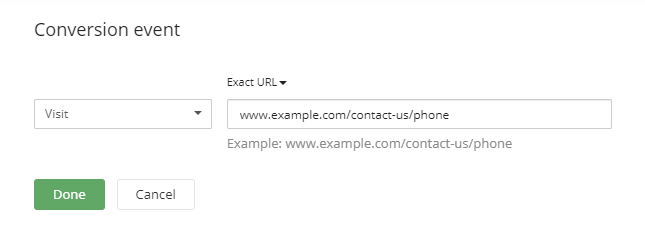
In the event above, to accomplish conversion, a visitor needs to visit a site whose URL address contains the specific fragment indicated. You can as well select whether what you enter is an exact match or a containing phrase.
Combine events
You can combine multiple events and choose whether visitors need to complete Any or All of the interactions.
To define a conversion event, perform the following:
- Click Define.
- In the dropdown box on the left, select the type of event.
- If the event type requires additional configuration, in the field on the right, fill out the required information.
- Click Done.
- After you have created at least one conversion event, the link + Add more appears.
- To define additional conversation events, click the link.
- Set the logical relationship between events.
If you define multiple conversion events, you can configure whether the conversion occurs when any or all of the events happen.
To set the conversion behavior, in the … of the following should be satisfied dropdown box, select the desired logical operator. In the dropdown, the Any option corresponds to the logical OR operation, and the All option corresponds to the logical AND operation.
The exception is the Visit page with UTM parameters rule. For more information, see Track Google Analytics UTM parameters.
RECOMMENDATION: In some cases, to narrow down the set of users who convert, you need to model a complex set of interactions and characteristics. In this scenario, we recommend using both conversion definition and user segmentation. For more information, see Segment visitors.