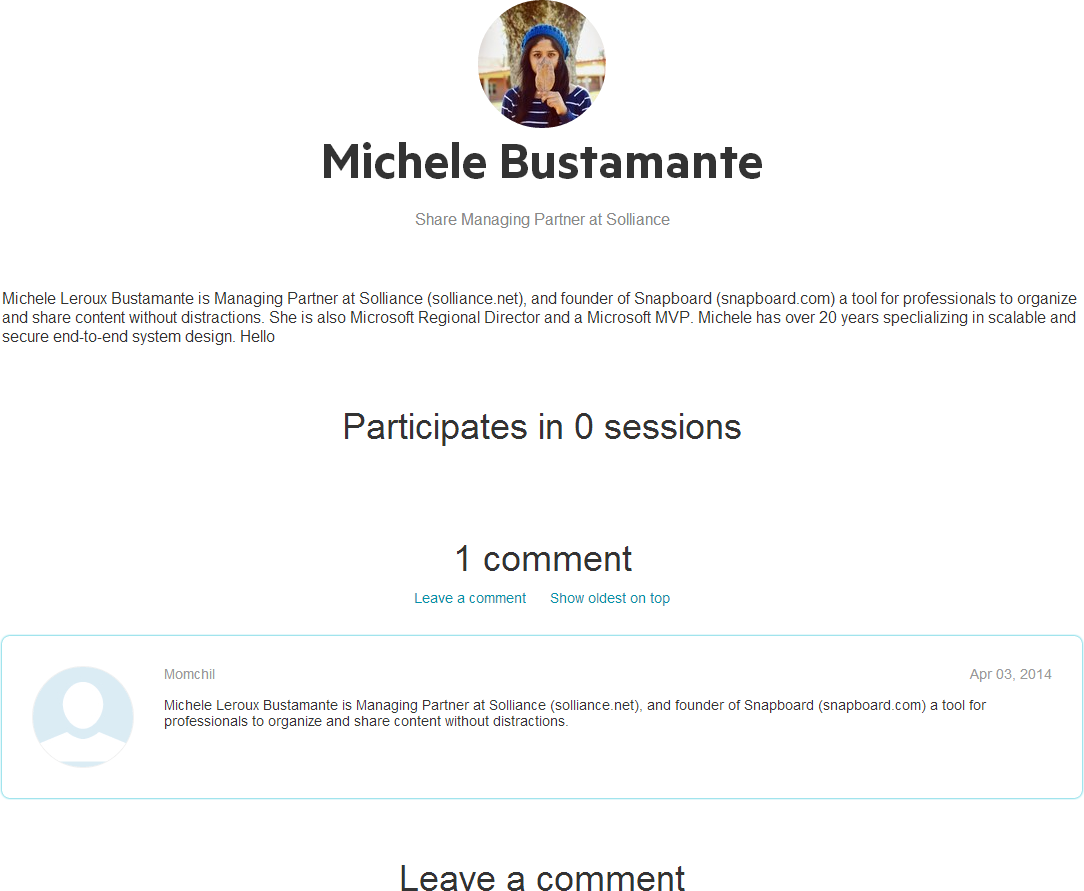DevReach site: Modify the Detailed view of the Speakers template
The Detailed view widget template is used to display a single speaker in detail. You reach the Detailed view after you click a speaker the List view.
Open the Speakers Detailed view widget template for editing and paste the following code:
NOTE:
- <%# Container.DataItem.GetRelatedParentItems("Telerik.Sitefinity.DynamicTypes.Model.DevReach.Session").Count() %>
This returns the count of the related parent items of specific type. The parameter sent to this method is the parent items type, which means that it returns the count of the sessions where the current speaker is related.
- <%# Container.DataItem.GetRelatedParentItemsList("Telerik.Sitefinity.DynamicTypes.Model.DevReach.Session")%>
This returns the related parent Session items, of the current item.
- Unlike the GetRelatedParentItems extension method that returns a IQueryable object, the GetRelatedParentItemsList extension method returns a list of items that can be used as a data source of a control.
The following screenshot displays the final looks of the Speakers widget in detailed view: