Pages (6.3 and below)
This section provides you with an overview of the Pages API in Sitefinity CMS and guides you through the common tasks when working with pages.
Sitefinity CMS back-end provides you with a user-friendly interface to create pages. You can also create pages programmatically using the Native or Fluent APIs.
Sitefinity CMS uses page nodes for the pages organization. When you create a page, you must attach it to a page node. You can create pages for the front-end or the back-end. When you create a page for the back-end you must add it to the taxonomy organizing the back-end navigation. When you create a page for the front-end, you must add it to the taxonomy organizing the public pages. Pages, created through the API or the UI, are saved in the database.
The section contains the following:
To manage pages through Pages Native API, you must add the following namespaces to your class:
using Telerik.Sitefinity.GenericContent.Model;
using Telerik.Sitefinity.Modules.Pages;
using Telerik.Sitefinity.Pages.Model;
To manage pages through Pages Fluent API, you must add the following namespaces to your class:
using Telerik.Sitefinity;
using Telerik.Sitefinity.GenericContent.Model;
using Telerik.Sitefinity.Pages.Model;
Page components
The following scheme shows the page components:
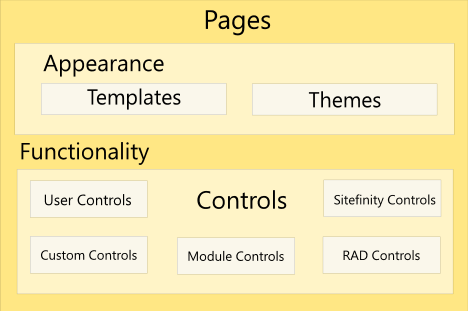
You define the appearance and style of the page by setting a template and a theme. For more information, see Overview: Themes. You use the template to define placeholders, background images and control styles. For more information about setting template to a page, see For developers: Apply page templates.
You define the functionality of the page by adding widgets. For more information, see Widgets: Add content and functionality to pages.
Sitefinity CMS allows you to use the following types of controls:
-
Built-in Sitefinity CMS controls
You can use the controls that Sitefinity CMS backend provides you. For example, Content block, Blog Posts, News, Events.
-
Standard ASP.NET controls
You can use standard ASP.NET controls. For example, Hyperlink, Label, GridView, ObjectDataSource.
-
User controls
You can use custom developed ASP.NET user controls. For a detailed step-by-step tutorial on creating controls, see Tutorial: Create a NewsRotator widget.
-
Custom controls
You can use custom developed ASP.NET server controls. For a detailed step-by-step tutorial on creating controls, see Tutorial: Create a NewsRotator widget.
-
Module controls
You can use custom module controls that represent the frontend functionality of the module. For more information about modules, see Modules: Design and use modules to encapsulate content.
For more information about managing controls in a page, see For developers: Add and remove widgets from pages.