MediaContentDesigner changes
Sitefinity CMS 6.0 introduces support for hierarchical libraries. This leads to changes in some of the public controls used by the media modules (Images, Videos, Documents & Files).
This article describes the changes made to MediaContentSelectorView and MediaContenetUploaderView to help developers migrate their existing code to Sitefinity CMS 6.0.
MediaContentSelectorView changes
MediaContentSelectorView looks like this in Sitefinity CMS 5.4 and earlier versions:
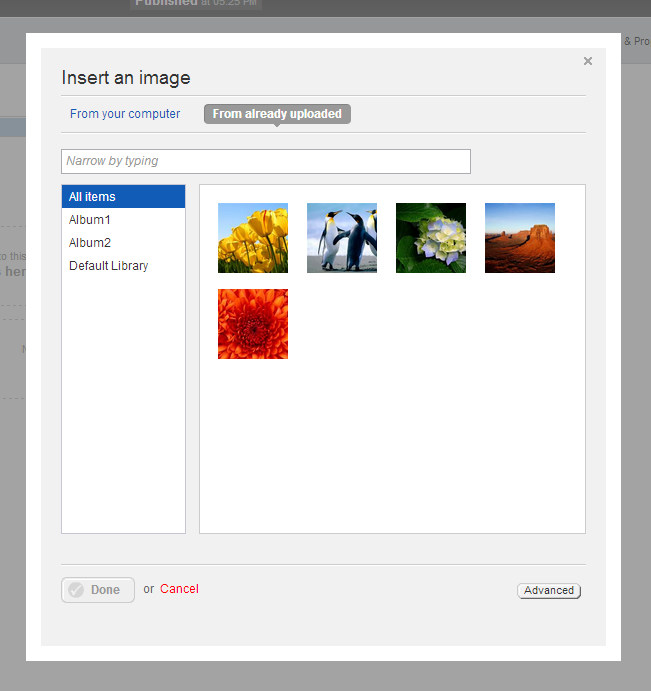
In 6.0 it looks like this:
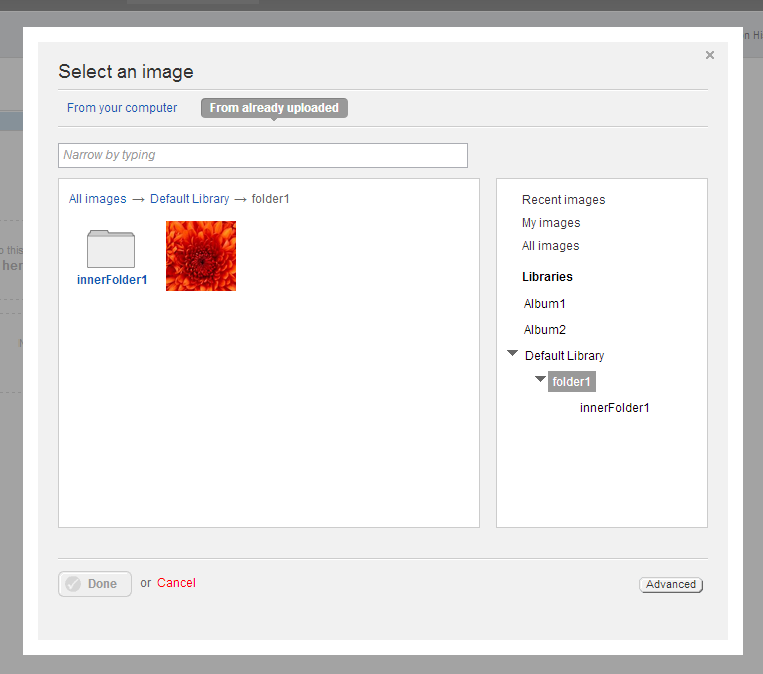
On the left side of the old version of the control there is a RadListBox that was referenced by a property called LibraryListBox. This RadListBox was bound by a RadListBoxBinder called LibraryBinder.
LibraryListBox and LibraryBinder have been removed in the new version. Instead there is a GenericPageSelector placed on the right side of the MediaContentSelectorView. The selector is referenced by a property called LibrarySelector. It has protected and virtual modifiers. The GenericPageSelector displays the libraries in a tree view as is expected for a hierarchical structure.
MediaContentUploaderView changes
MediaContentUploaderView looked like this in 5.4 and earlier versions:
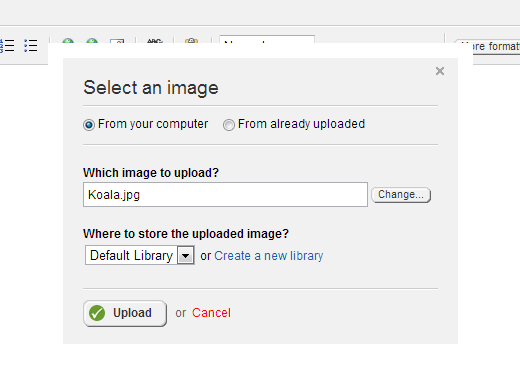
It looks like this in 6.0:
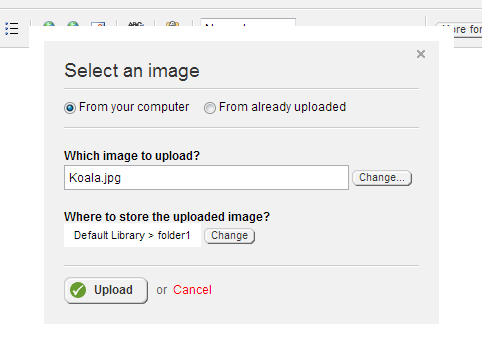
In the 5.4 version of the MediaContentUploaderView there is a dropdown for library selection and functionality for creating a new library. The dropdown was referenced by a property called LibrariesDropDown. It was bound by a GenericCollectionBinder control referenced by a property called LibrariesBinder.
In the new version of MediaContentUploaderView LibrariesDropDown and LibrariesBinder have been removed. Instead there is a new control called FolderField that is used for selection of a library. Controls associated with creating new libraries are also removed. Functionality for library creation is inside the FolderField.