Select the time interval
IMPORTANT: Sitefinity CMS Analytics module is unavailable after July 1, 2024, because it depends on the discontinued Google Universal Analytics. We recommend using Sitefinity Insight and the Script manager (available in Sitefinity CMS 14.3 and later) to integrate another analytics solution.
You can choose the time interval for which to display data.
- To do this, click the time interval in the upper-right corner of the screen.
The system displays the following selection pane:
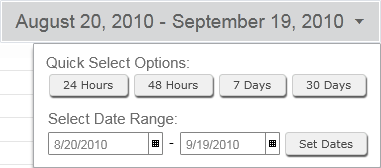
- Click one of the predefined time intervals or define a custom date range and click Set Dates.
The selection pane closes and system displays the new data.
NOTE: You can change the time interval of the displayed data at any moment on every report you are viewing.