Thunder: Start Page
You use Thunder Start Page to start operations, such as:
- Installing the module and managing your Thunder connections.
- Creating various Sitefinity CMS items, such as custom modules, themes, widget templates, and more.
- Deploying Sitefinity CMS to Azure, and more.
For each operation, you can use the Thunder Start Page for contextual help in the form of instructions and video guides.
The following is a screenshot of Thunder Start Page:
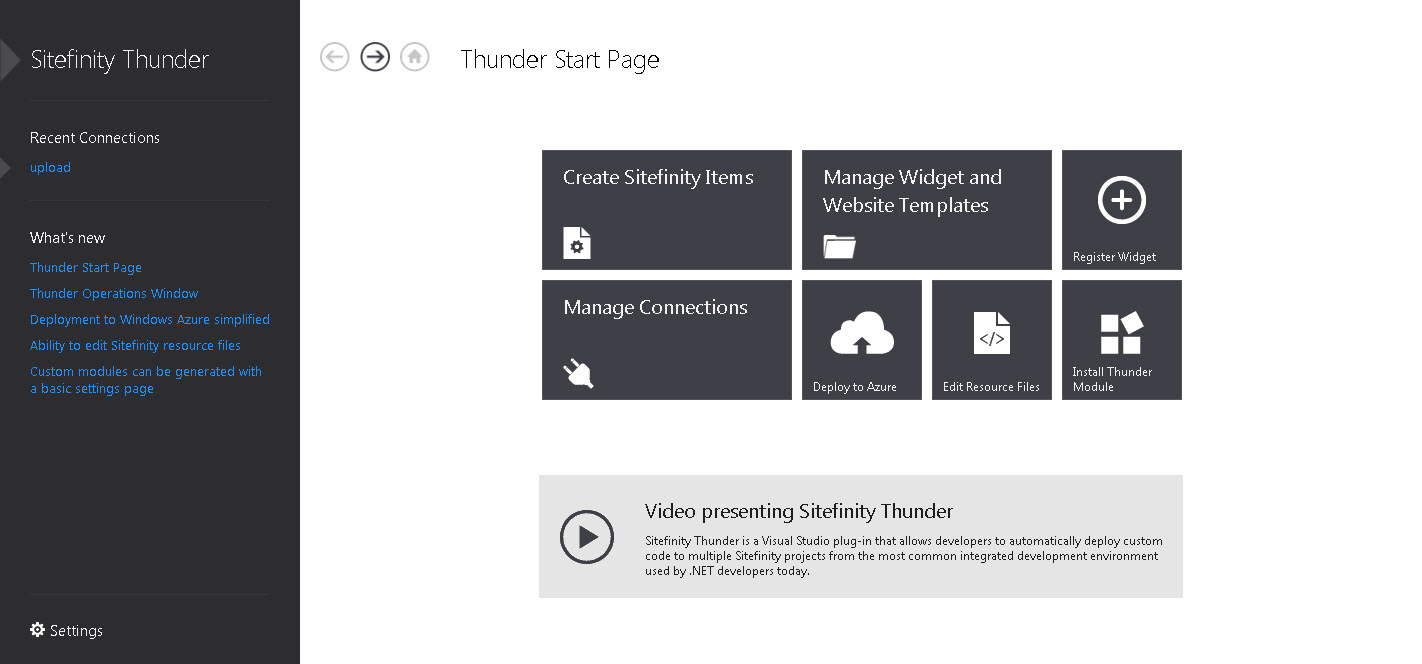
NOTE: Once you close the Thunder Start page, you can reopen it by navigating to Telerik » Sitefinity Thunder » Thunder Start Page.