Manage pages and content items in status Awaiting publishing
If you are responsible for publishing content items and pages, you must open and publish items that are in status Awaiting publishing or Awaiting publishing (newer than published). Use this procedure to manage pages and content item in these statuses.
PREREQUISITES: To have a content item or page in status Awaiting publishing or Awaiting publishing (newer than published) you must use 2 levels of approval before publishing type of workflow. To open such an item in editing mode you must be assigned as second level of approver in 2 levels of approval before publishing type of workflow. For more information, see Overview: Content lifecycle and workflow.
When you open a content item or page, which is in status Awaiting publishing or Awaiting publishing (newer than published), perform one of the following:
- Make changes to the content item if required.
For more information, see the respective procedure in Overview: Create content with built-in modules or Edit and delete a page. - Select one of the following:
NOTE: If you have opened for editing a content item or page that has status Published or has an older published version, the system displays (newer than published) after the status of the content item or page. For more information, see Types of statuses.
The following flowchart displays all available steps when you have opened for editing a content item or page in status Awaiting publishing:
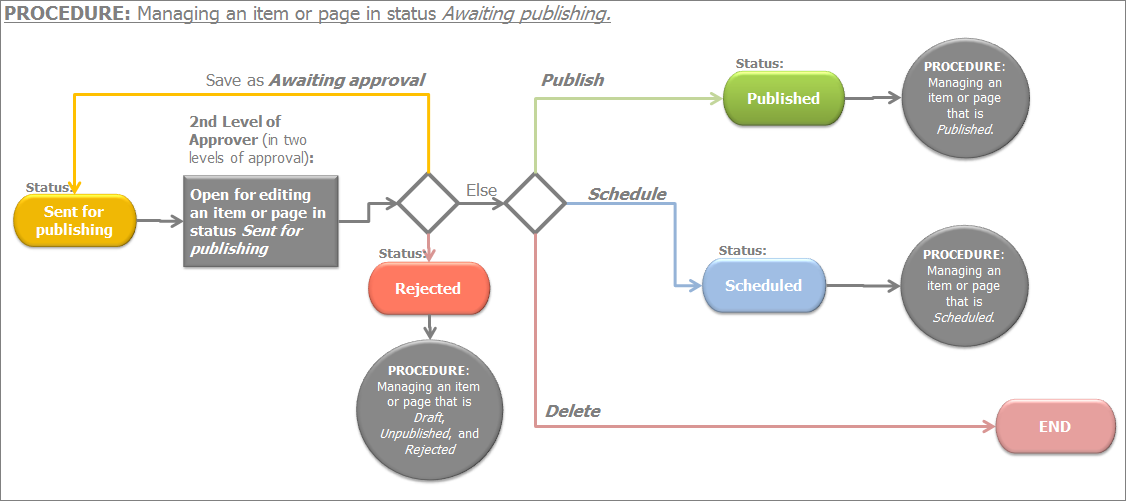
For more information about the statuses of a content item, see Types of statuses.