For developers: Implement properties in the controller
You control the behavior of the widgets through properties. In the standard WebForms model, properties of the Control class are directly mapped to properties you can set through the widget designer. The same approach is used for MVC widgets. Every property that you implement in your controller class is displayed in the widget's designer advanced mode.
In this example, in the controller class, you add a property called HeaderText of type string.
To access the value of this property in the view, you add it to the ViewData dictionary. You also specify the category each property appears in. You do this in the Action method of the controller.
For more information, see For developers: Create the controller.
Afterwards, you implement the View to take the value of this property and display it in the <h1> tag of the view.
For more information, see For developers: Create the view.
RESULT: After you have completed all steps, the output of the MVC widget will be rendered like this:
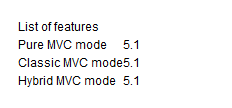
The
List of features header is taken from the value that you enter in the widget designer.