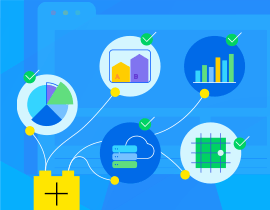Salesforce ODBC Driver

Select your platform

Table of Contents:
Overview
Progress DataDirect’s ODBC Driver for Salesforce offers a high-performing, secure and reliable connectivity solution for ODBC applications to access Salesforce data. Our Salesforce ODBC driver can be easily used with SQL across all platforms - Unix / Linux, AIX, Solaris, Windows and HP-UX. Enjoy real-time analytics, reporting and business intelligence (BI) capabilities with your favorite tools such as Tableau, Power BI, Qlik, Excel, Cognos, Informatica, SAS, Board, MicroStrategy, SSIS, Oracle OBIEE and more.
- Use the Salesforce Bulk API for large data volumes
- Implement a client-side data cache for improved performance
- Engage in multiple, simultaneous sessions
- Salesforce Connect plus DataDirect incorporates third party data without needing to copy and store that data in your Salesforce environment. Allowing your users to view external data in real-time from within your Salesforce reports or screens
What's Included
- Salesforce API
- FinancialForce
- Veeva CRM
- Any Salesforce AppExchange app
- ServiceMax
- Salesforce Service Cloud
Features
Support for Salesforce Bulk API for Bulk Load
Uses the Salesforce Bulk API for inserts, updates, and deletes based on the configurable values of the Bulk Load Threshold connection option. This allows users to work with large sets of data, connecting to more data faster.
Support for Salesforce Bulk API for Bulk Fetch
Built-in Caching
OAUTH 2.0 Support
Security and Compliance
Protect customer-sensitive data elements (including remote credential or database pairings stored) with encryption, both at rest (AES-256) and in transit (SSL/TLS).
Cross-platform Support
Technical Specifications
All 32-bit versions of this driver are part of the Connect XE for ODBC Series. All 64-bit versions are part of the Connect64 XE for ODBC Series.
Progress DataDirect for ODBC for Salesforce Driver Version 8.0.0
(32- and 64-bit drivers are available for all supported databases and platforms unless otherwise noted.)
ODBC Version Support
- Compatible with ODBC 3.8 applications
Version Support
- Salesforce API
- Any Salesforce AppExchange app
- FinancialForce
- Salesforce Service Cloud
- ServiceMax
- Veeva CRM
Operating System Support
AIX (32- and 64-bit)
- AIX, version 7.3 and higher
- AIX, version 7.1 and higher
HP
- HP-UX IPF (32- and 64-bit), 11i version 3.0 (B.11.3x) and higher
Linux x86 (32- and 64-bit for AMD and Intel processors)
- Debian Linux x86, version 12.0 and higher
- Oracle Linux x86, version 6.0, 7.0, 8.0, 9.0 and higher
- Red Hat Enterprise Linux x86, version 6.0, 7.0, 8.0, 9.0 and higher
- SUSE Linux Enterprise Server Linux x86, version 12, 15 and higher
- Ubuntu Linux x86, version 14.04, 16.04, 18.04, 22.04 and higher
Solaris (64-bit)
- Solaris x86, version 10 (Solaris 5.10), 11 and higher
- Solaris on SPARC, version 11 and higher
Windows (32- and 64-bit)
- Windows (x86), version 10, 11 and higher
- Windows Server (x86), version 2012, 2016, 2019, 2022 and higher
Driver/Client Software Requirements
- Java Virtual Machine (JVM): Java SE 8 or higher (LTS version), including Oracle JDK, OpenJDK, and IBM SDK (Java) distributions.
Documentation
Progress DataDirect for ODBC for Salesforce Driver
Version 8.0.0
Related Resources
Customer Success Stories
 Success Story
Success Story