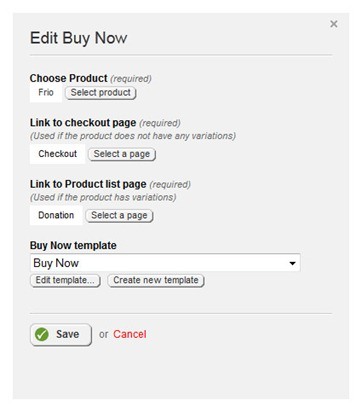Sitefinity Ecommerce - Buy Now Button
The content you're reading is getting on in years
This post is on the older side and its content may be out of date.
Be sure to visit our blogs homepage for our latest news, updates and information.
Introduced in Sitefinity 4, the Sitefinity Buy Now widget allows you to add a purchase button to any content page, allowing the visitor to add a product to their shopping cart, or proceed directly to checkout. It is very similar to PayPal’s Buy Now button except ours includes a few other customizations.
To use the Sitefinity Buy Now button, drag and drop the Buy Now Widget onto any content page, edit the properties of the widget and select a product to link the button with. Done! It is that easy. You can also link the purchase button to a checkout page, thereby bypassing the shopping cart, allowing for fewer clicks to checkout with. Or if the product you selected has options, you can link the purchase button to a product detail page. As with all of our widgets, you can edit the supplied default template, or create a custom template instead.
In our Corporate Starter Kit, we show several examples of how this button can be used. If you open the Corporate Starter Kit (which is included in the Sitefinity SDK) and select “Products” in the main navigation, all of the products shown (notebooks, tablets and accessories) are actually content pages with a Sitefinity Buy Now button added to each page. This is a great example of how you can create an ecommerce store using only content pages and the Sitefinity Buy Now button.
This is just one example and of how this button can be used. My favorite use of this button is actually for purchasing a content membership subscription. Lets say I have a web site consisting of 75 content pages which are then divided into three separate roles, bronze, silver and gold. I can then create three separate products and associate each product with a specific user role, (bronze, silver, gold). Then, when a visitor purchases one of these products, upon successful checkout, they are automatically added to the corresponding role they purchased.
As you can see there are many ways you can use the Sitefinity Buy Now button. It is a very simple button that can be used in many different ways. Look for additional features to be added to this button in future releases.
Please let me know if you any ideas, comments or feedback.

The Progress Team
View all posts from The Progress Team on the Progress blog. Connect with us about all things application development and deployment, data integration and digital business.
Comments
Topics
- Application Development
- Mobility
- Digital Experience
- Company and Community
- Data Platform
- Secure File Transfer
- Infrastructure Management
Sitefinity Training and Certification Now Available.
Let our experts teach you how to use Sitefinity's best-in-class features to deliver compelling digital experiences.
Learn MoreMore From Progress
Latest Stories
in Your Inbox
Subscribe to get all the news, info and tutorials you need to build better business apps and sites
Progress collects the Personal Information set out in our Privacy Policy and the Supplemental Privacy notice for residents of California and other US States and uses it for the purposes stated in that policy.
You can also ask us not to share your Personal Information to third parties here: Do Not Sell or Share My Info
We see that you have already chosen to receive marketing materials from us. If you wish to change this at any time you may do so by clicking here.
Thank you for your continued interest in Progress. Based on either your previous activity on our websites or our ongoing relationship, we will keep you updated on our products, solutions, services, company news and events. If you decide that you want to be removed from our mailing lists at any time, you can change your contact preferences by clicking here.