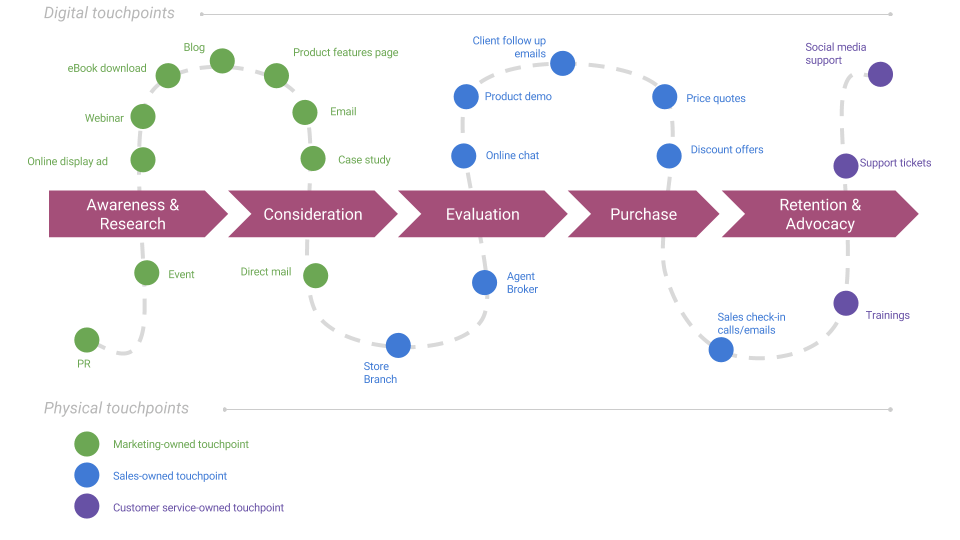Optimize Marketing and Sales with Sitefinity Insight Attribution
Attribution is the practice of assigning value to company activities based on their effect on desired business goals. Measuring it gives us an idea about which company processes or initiatives need to be optimized.
Measuring attribution is not a complex concept. What makes it challenging is gathering and analyzing the information, which usually lives in multiple disconnected silos like a CMS, a CRM system and an analytics database.
This is where Progress Sitefinity Insight comes in. Sitefinity Insight is a cloud-based, software-as-a-service solution that enables you to collect data and track audience behavior. You can work across multiple disconnected systems, analyze the raw data, and use this information to get meaningful attribution insight so you can decide what is working and what is not.
Let’s take a look at how it works:
Step 1: Mapping the customer journey
To first step towards creating accurate attribution tracking is to map the customer journey for the typical customer in your industry. This journey is a map of all touchpoints your prospects have with your company before and after they purchase your product. Touchpoints are basically interactions with your company across all channels a customer uses to research, evaluate or purchase a product. They can be online, like downloading a whitepaper, visiting a blog or requesting pricing information from your website; or offline like attending an event or calling a sales rep. Here is a sample customer journey map:
Step 2: Creating an attribution map
After you have identified your key touchpoints, you need to map them to your desired business goals (we will call them “conversion points” for the purpose of the exercise) and the departments that own them.
Below is a simple map for a typical B2B company operating online.
|
Customer journey phase |
Owned by |
Touchpoints |
Conversion points |
|
Awareness and Research |
Marketing |
|
Leads Qualified leads
|
|
Consideration |
Marketing |
|
Product trials |
|
Evaluation |
Sales |
|
Opportunities
|
|
Purchase & Negotiation |
Sales |
|
Sales |
|
Retention & Advocacy |
Sales |
|
Upsell Repurchase Churn rate |
Step 3: Setting it all up in Sitefinity Insight
After you have your map, the next step is to set up all conversion points and touchpoints in Sitefinity Insight.
Conversions set up
The first thing we need to determine when we are setting conversions is the interaction that people need to complete to be considered “converted.” Let’s take a look at two examples for creating a marketing and sales conversion:
Downloading a product trial (marketing conversion)
One way to track conversions in Sitefinity Insight is by website URL. In this case, we will track how many times visitors have hit the trial “Thank You” page, which is the page that is loaded after they fill out the trial registration form and submit it.

Creating an opportunity (sales conversion)
In this instance we have a custom CRM integration which pulls a specified set of fields for each user in the system. For this exercise we are going to use the field <<opportunity field>> to pull all the prospects which have an opportunity created by the sales team.
![]()
Touchpoints set up
The workflow for creating a touchpoint is similar to creating a conversion, so we won’t go into detail. Here is how your touchpoint report could look after you populate Sitefinity Insight with the following touchpoints:
• Blog: How to convert more leads online—Tracking users that visited the blog
• Download eBook: Ultimate guide personalization—Tracking users that visited the “Thank You” page after downloading the eBook
• Attended event—Using imported data from the CRM
• Attended product demo—Using imported data from the CRM
• Client check-in emails—Received sales follow up email
Step 4: Analyzing attribution
Now that we have the data mapped and tracked, let’s take a look at the attribution reports.
What is important when measuring attribution is not only whether contacts hit a touchpoint, but also if this interaction increases the rate for a certain conversion. That is, if people who hit the touchpoint have a higher conversion rate than the average visitor.
Conversion Tracking
In this report you see how many conversions you have for a given period (you can choose any period you like), as well as the top touchpoints attributable to this conversion.
In the case below we can see that “Received sales follow up email” has the highest effect on the creating opportunities.
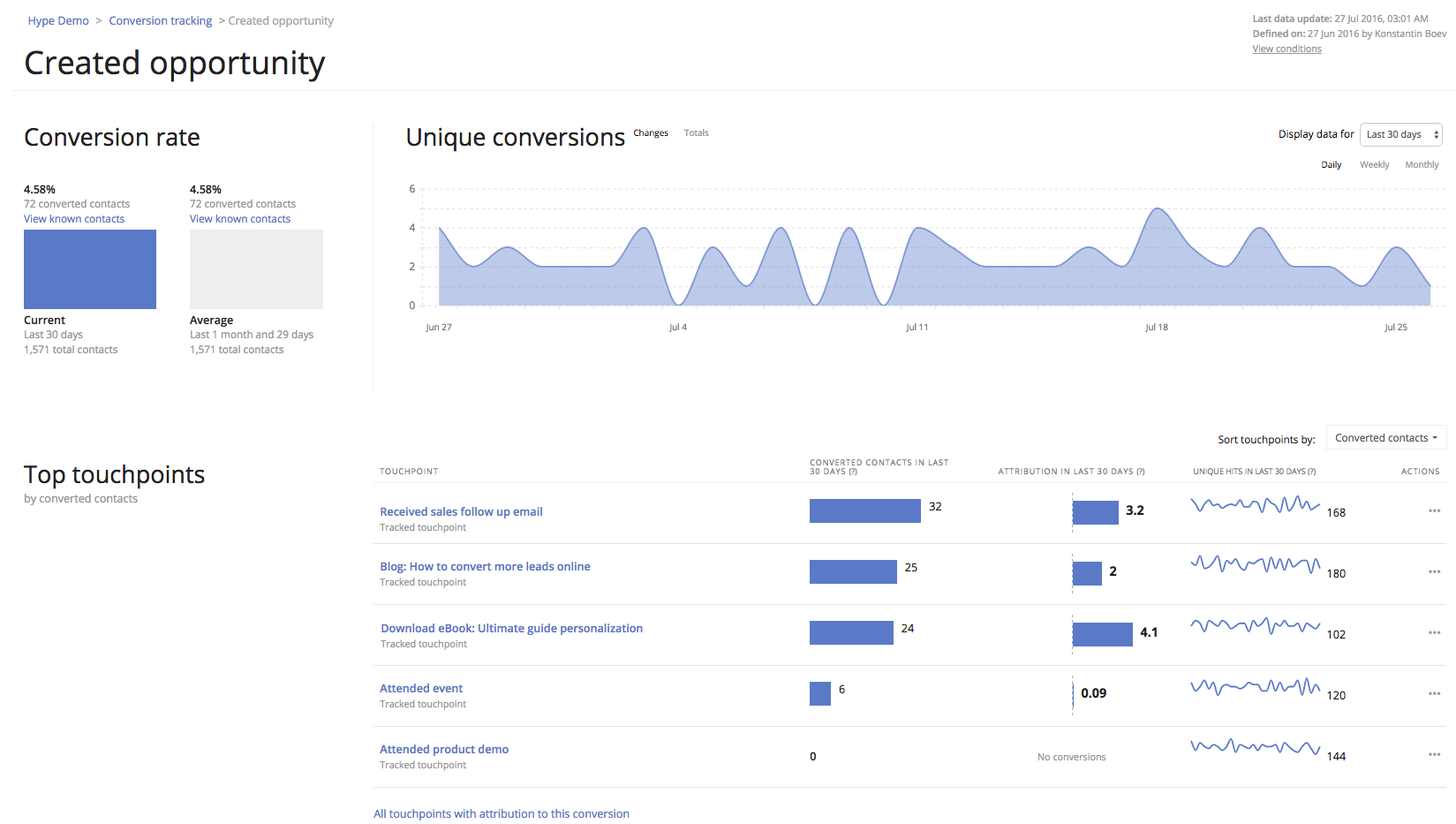
The three columns in the attribution report show the following information:
● Converted contacts in last 30 days—This shows how many contacts have hit the touchpoint and then converted within the period
● Attribution in last 30 days—This column indicates how many times the conversion rate for contacts who hit the touchpoint was higher or lower than the conversion rate for all contacts in the tracked segment within the period
● Unique hits in last 30 days—The number of contacts who have hit the touchpoint within the period
Touchpoint Attribution
This is a very useful representation of the attribution statistics for cases where you have a large amount of conversions and touchpoints. It allows you to quickly see which touchpoint has the highest impact overall, as well as per conversion.
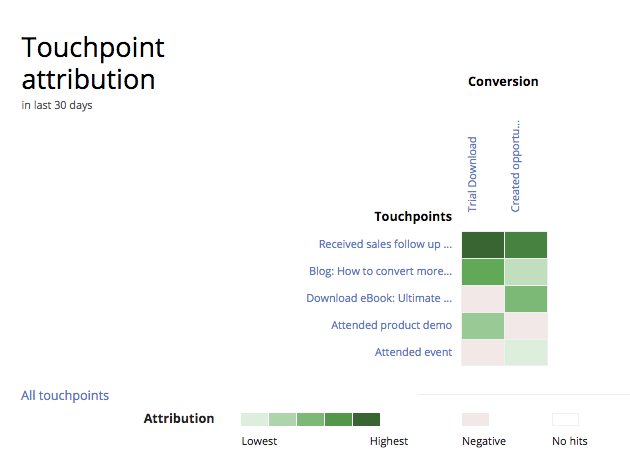
Attribution tracking is a really powerful technique that will allow you to cut inefficiencies and invest in what works. If you still haven’t started you should definitely give Sitefinity Insight a try.

Konstantin Boev
Konstantin Boev is Partner and Marketing Director at HYPE Digital Agency (www.agencyhype.com). His in-depth understanding about product marketing and demand generation stem from nearly 10 years of experience working predominantly for enterprise B2B companies across the technology sector.
Next:
Comments
Topics
- Application Development
- Mobility
- Digital Experience
- Company and Community
- Data Platform
- Secure File Transfer
- Infrastructure Management
Sitefinity Training and Certification Now Available.
Let our experts teach you how to use Sitefinity's best-in-class features to deliver compelling digital experiences.
Learn MoreMore From Progress
Latest Stories
in Your Inbox
Subscribe to get all the news, info and tutorials you need to build better business apps and sites
Progress collects the Personal Information set out in our Privacy Policy and the Supplemental Privacy notice for residents of California and other US States and uses it for the purposes stated in that policy.
You can also ask us not to share your Personal Information to third parties here: Do Not Sell or Share My Info
We see that you have already chosen to receive marketing materials from us. If you wish to change this at any time you may do so by clicking here.
Thank you for your continued interest in Progress. Based on either your previous activity on our websites or our ongoing relationship, we will keep you updated on our products, solutions, services, company news and events. If you decide that you want to be removed from our mailing lists at any time, you can change your contact preferences by clicking here.